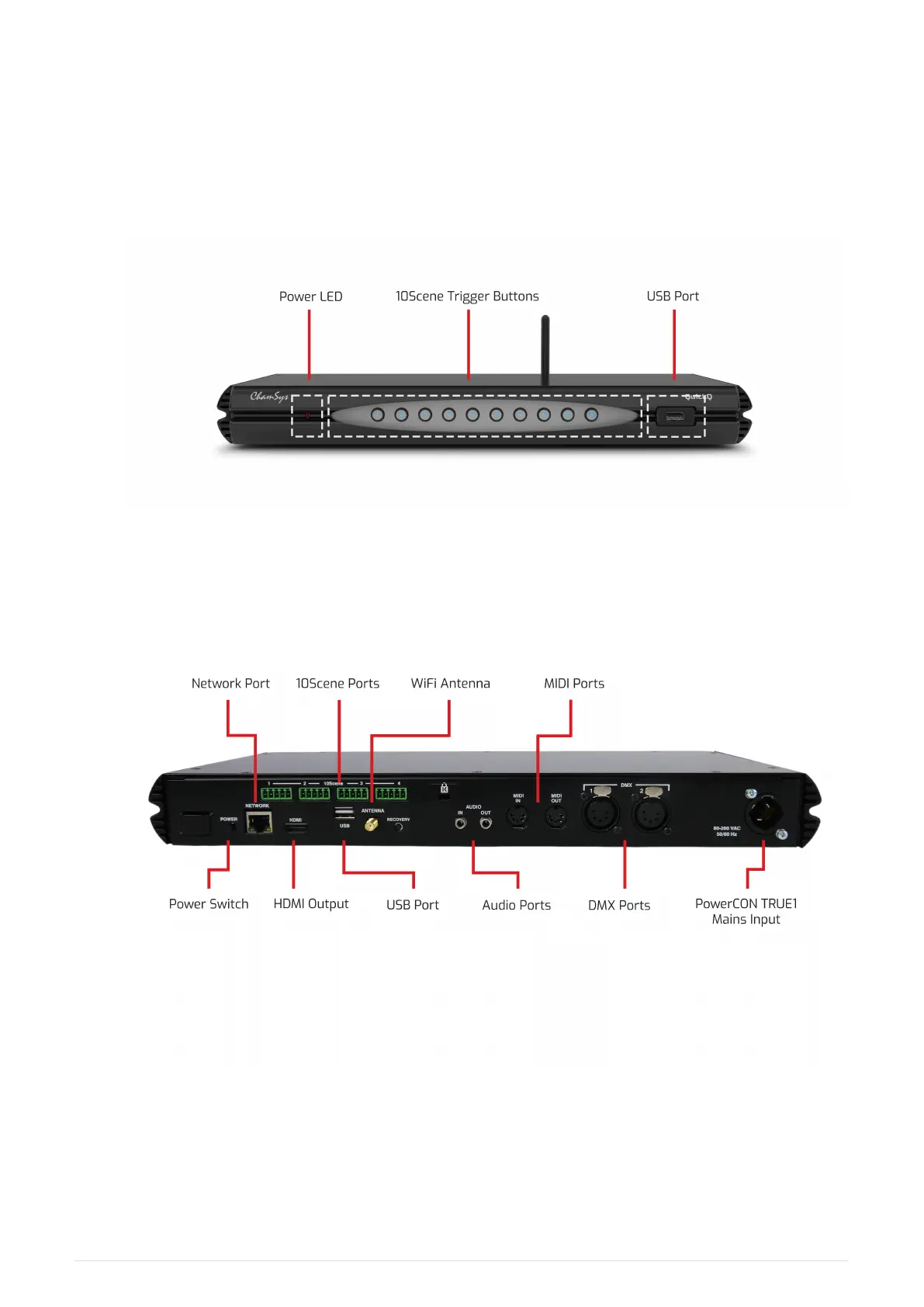duplicate the control of the 10 buttons on the QuickQ Rack. Each connector also provides one
connection for one each additional switch input. The switch input enables simple zoning for
airwall systems for multiroom venues.
The QuickQ Rack has built in WiFi to allow connection to the free QuickQ Remote App. Scan
the included QR code printout with your tablet or phone to connect. The QuickQ Rack is
programmed using the QuickQ Remote App or by attaching a mouse and a monitor.
QuickQ Designer Application
The free QuickQ Designer Application allows pre-programming or editing of shows on a
Windows or macOS computer. It features a built-in 3D visualiser to show the lighting if you
are not in the venue. Shows programmed using the Designer Application can be saved to a
6
QuickQ v6
2021-03-12