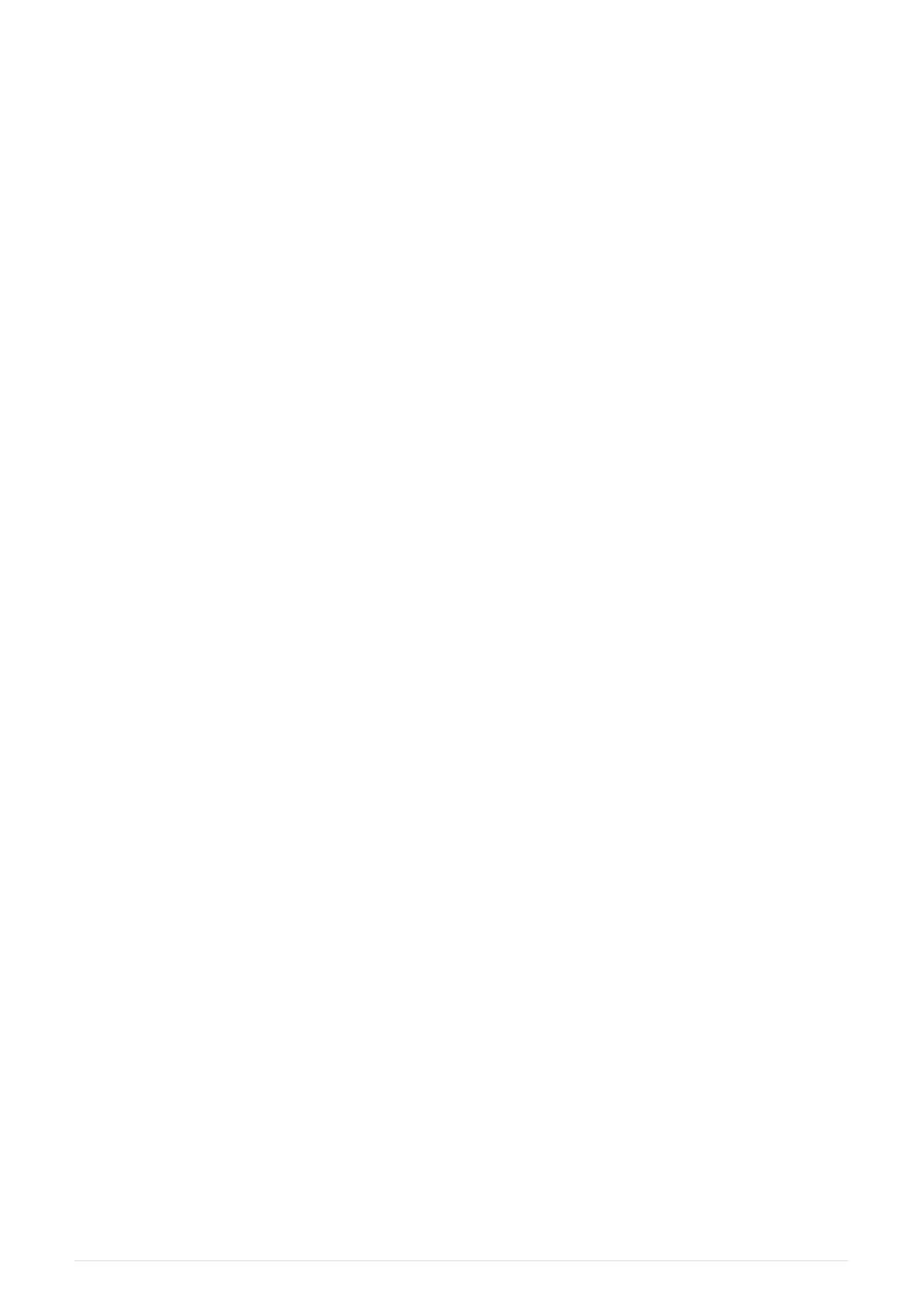Recording Effects to Cues
Once you have added an effect and have the desired look on stage you can record the effect to
a cue stack the same as any other cue. A cue can contain any number of attributes and an
effect, or it can contain just an effect and NO attributes. The advantage of recording an effect
with no attribute values in it is that it can be used at any time and it will get it’s starting value
for the effect from the output on stage at that time, this would allow an effect like a circle
position effect to change where it is pointing from cue to cue, without having to record
multiple circle effects
Effects on Dimmer Channels
Adding effects to dimmer channels is a little different than other attributes, as dimmers are
treated as HTP or Highest Takes Precedence channels. This means that the highest value will
always be what shows on stage. This needs to be taken into consideration when writing
effects on dimmer channels, if the dimmers is at 100% and you try to put a dimmer chase on
them the effect will not show, as the channel is already at 100% and HTP will not allow the
effect to set a level less than that honouring the channel as HTP.
Other attributes are treated as LTP or Latest Takes Precedence channels. This means that last
value they are sent is what will show on stage, allowing these channels to go below the
current value when adding effects. LTP channels will use the current value as the starting
point for the effect. For example: a circle effect on pan and tilt, will use the current position of
the fixture as the centre of the circle movement relative to the size value of the effect.
2021-03-12
QuickQ v6
41