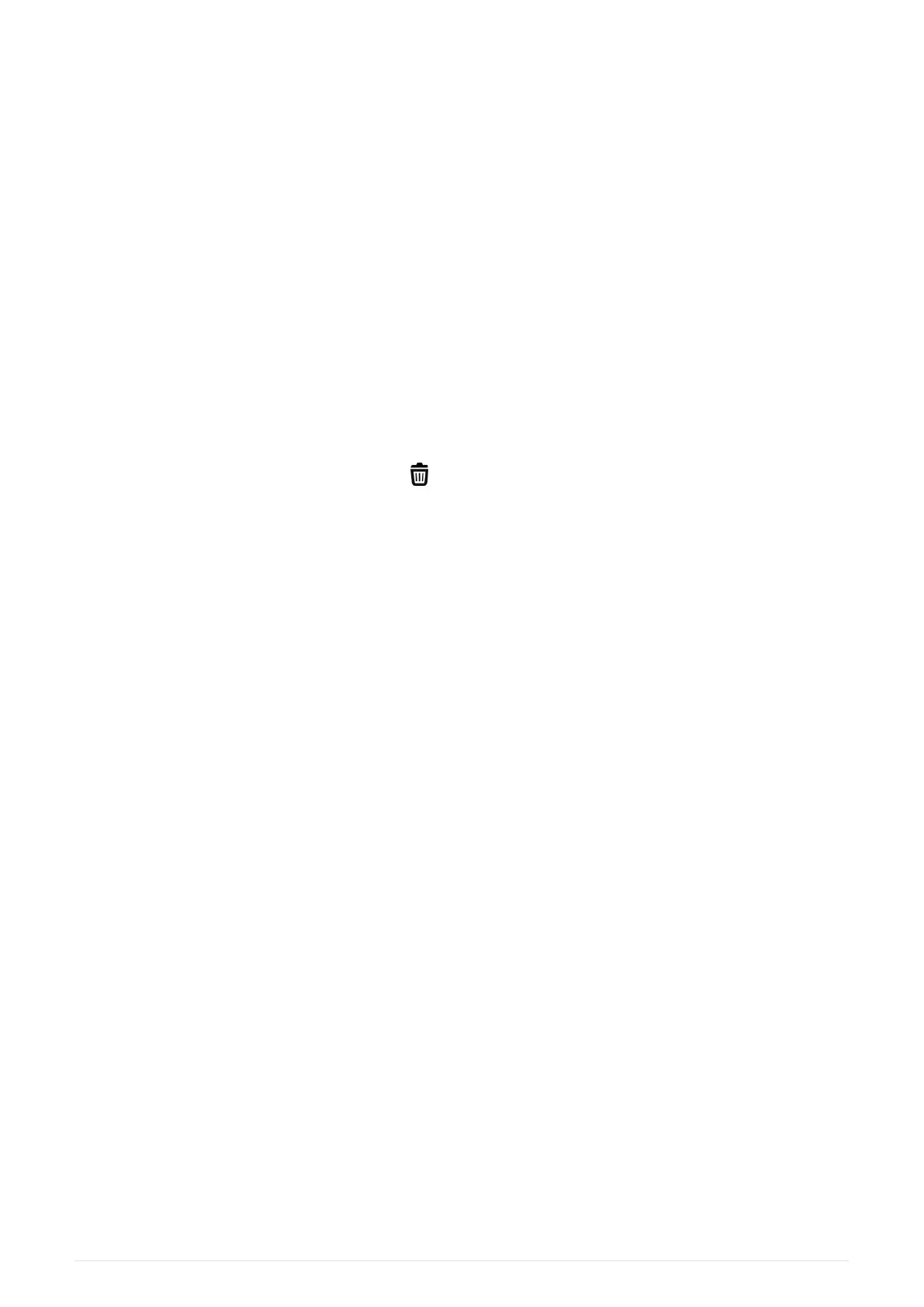Chapter 7. Editing Cues
Moving Cues in a Cue Stack
Cues in a cue stack can be reordered and moved by selecting the 6 dots directly to the left of
the cue number by pressing and holding then dragging the cue to a new location in the list.
The cues will be renumbered to reflect the move.
Inserting A Cue
To insert a new cue, press [ Record ] and then select an existing cue. A new cue will be
inserted prior to the cue selected. The cue will be numbered and automatically.
Deleting Cues
To delete a cue press [ Action ] then [ ], then select a cue to delete.
Record Merge
To add selected and captured attributes to an existing cue:
• Select some fixtures and make any required changes.
• Press [ Record ].
• Select [ Show Options ].
• Select [ Merge ].
• Select the cue to merge the changes into.
Recording a New Cue from Current Levels on Stage
This allows us to record all of the current levels and values being output from the console into
a new cue. These values can be from cues being played back from the cue faders, from one or
more playbacks and selected and captured fixtures. This is in effect a snapshot of everything
the console is outputting.
• Raise some faders and make some changes to output your desired look on stage.
• Press [ Record ].
• Select [ Show Options ], if necessary.
• Select [ Record All ].
• Select any of the cue recording methods to add or insert a cue or replace a cue.
38
QuickQ v6
2021-03-12
