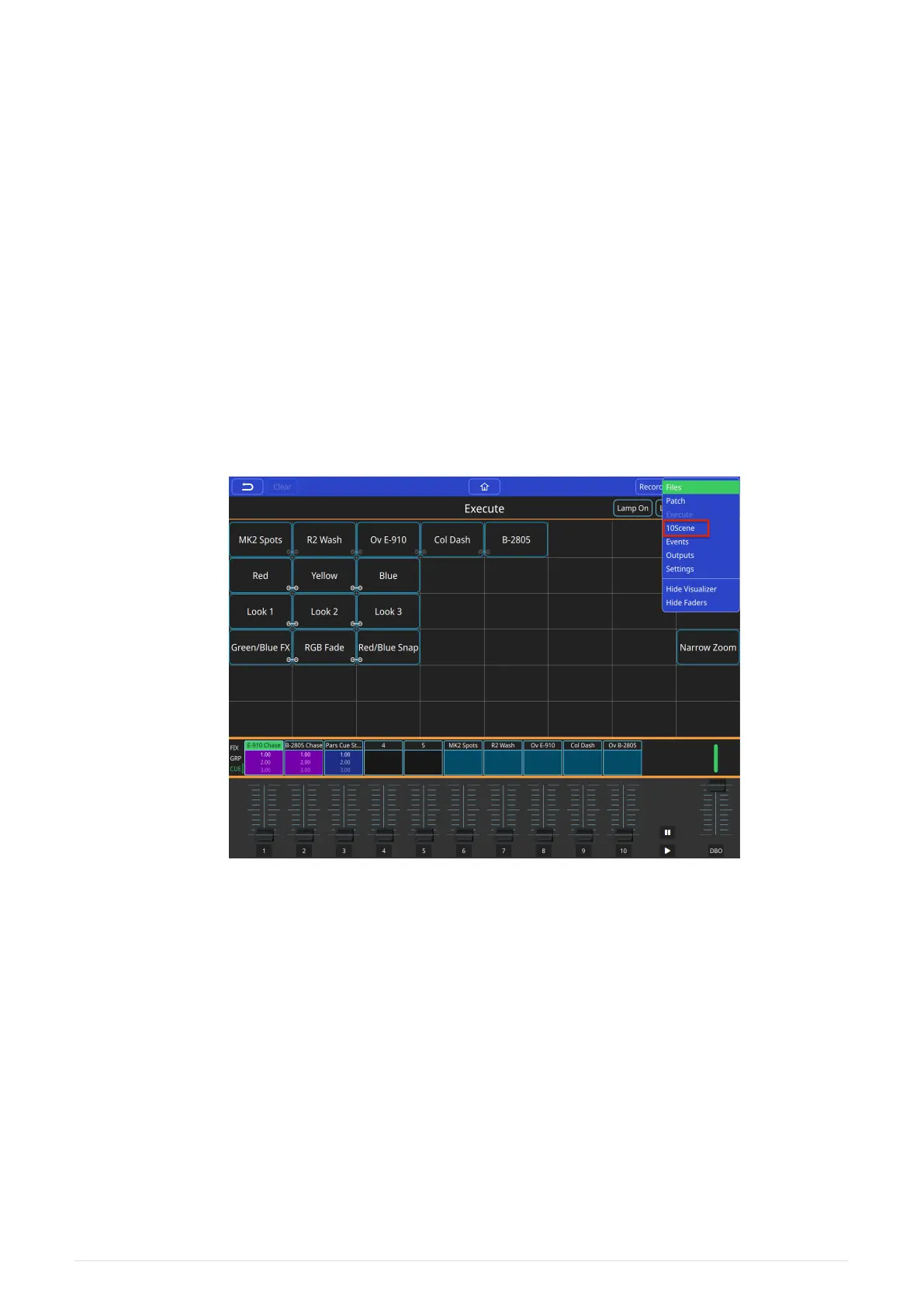Chapter 13. 10Scene Window and 10Scene Wall
Plates
10Scene buttons create simple, quick architectural control.
10Scene buttons are available as 10 button wall plates, 10 buttons on the front panel of the
QuickQ Rack, or the 10Scene app for iOS, Android and Microsoft Windows.
To connect 10Scene wall plates to a QuickQ console use a 10Scene Gateway (up to 20 per
Gateway), 10Scene wall plates can be connected directly to the QuickQ Rack (up to 40).
A QuickQ system can support up to 40 10Scene wall plates connected via either direct sockets
on the rack or across Gateways. A maximum of 10 Gateways can be connected to a QuickQ
system.
Access the 10Scene Window from the main menu.
The 10Scene Window has four views, Panel view, Contact Events, Gateways and the 10Scene
settings.
2021-03-12
QuickQ v6
53