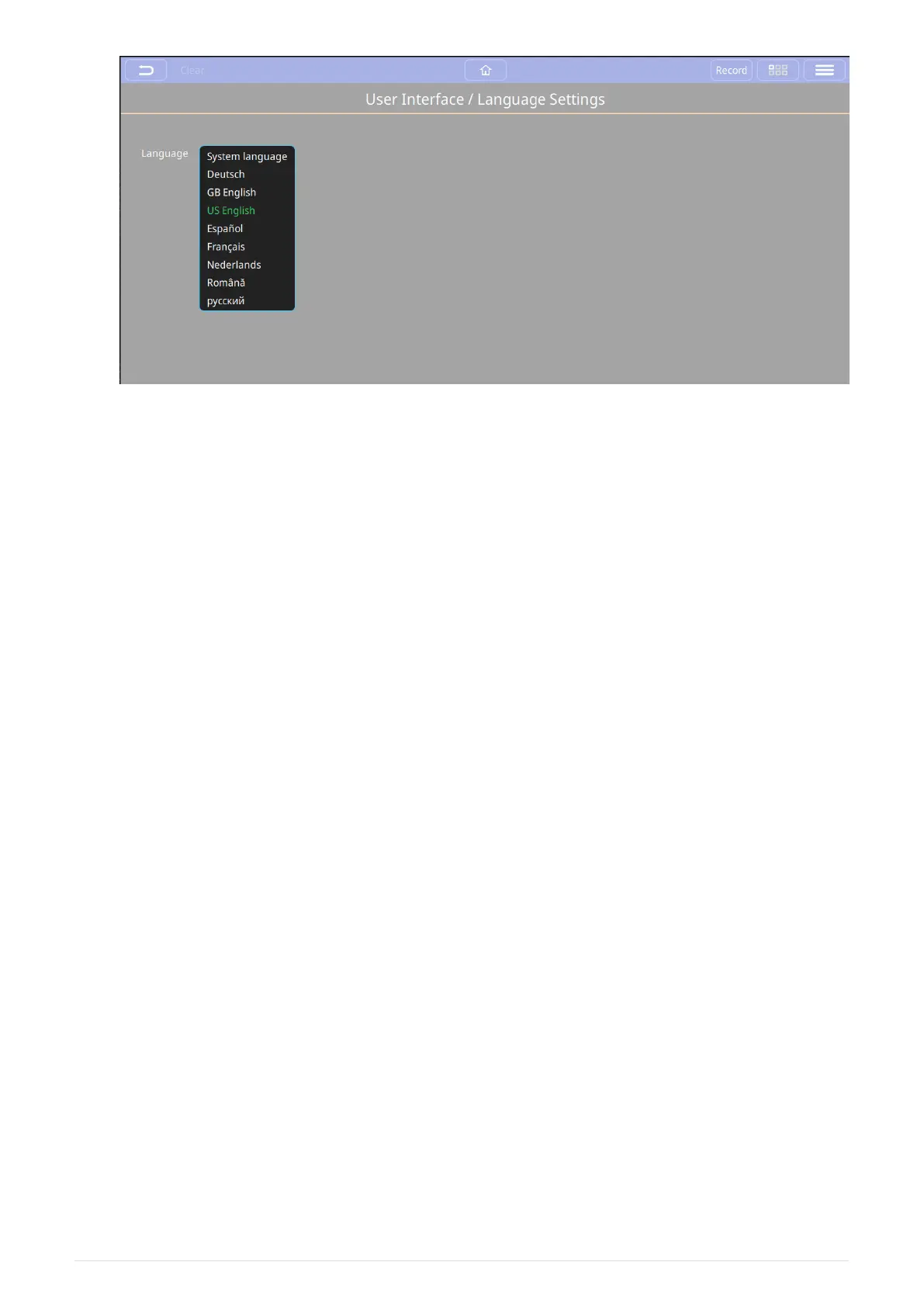Select the language from the drop-down. QuickQ supports GB English, US English, Spanish,
French, Romanian, Russian and Dutch.
Update Options
In the Update Window in settings you can find information on the currently installed
software version,change notes, and copyright information. As well as buttons to update the
console software, perform a hardware test on the console, and enter the startup app if
needed.
2021-03-12
QuickQ v6
49