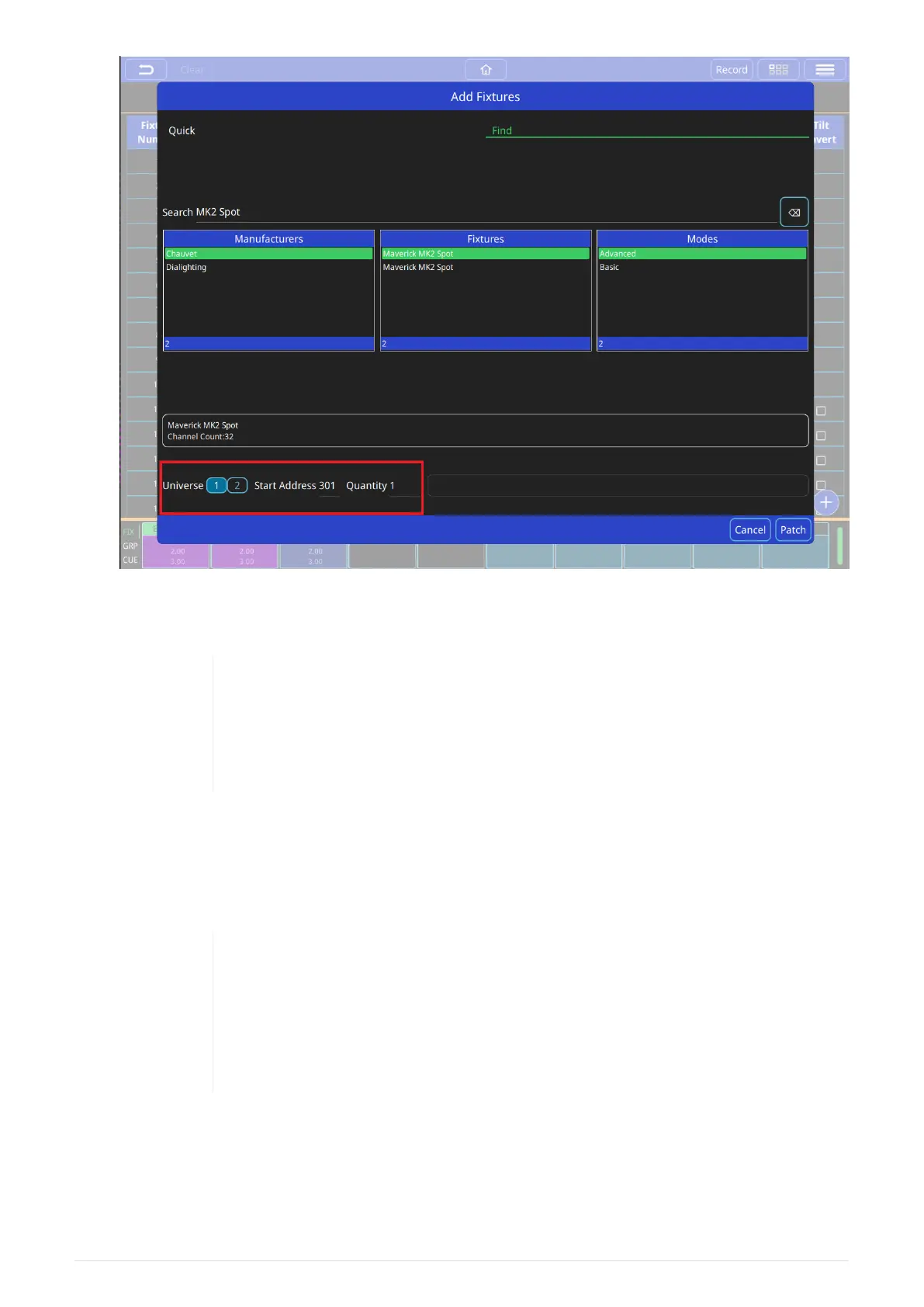5. Finally, enter the quantity of this type of fixture to be patched and press the [ Patch ]
button on the lower right of the window.
If you have addressed your lighting rig sequentially, then this will save you
time as you can patch several fixtures of the same type at once. QuickQ will
automatically calculate the incremental DMX address offsets based on the
number of channels for the fixtures mode. If not, it is still possible to patch
one at a time.
RDM Auto Patch
Manual patching as above can be automated if your fixtures have RDM built in. To use RDM
Auto patch in the Patch Window select › RDM Auto Patch.
RDM on QuickQ consoles is primarily used to detect the current lighting rig
set up (It will detect universe, address and mode of fixtures). However, when
using the RDM auto patch function QuickQ consoles will automatically
readdress any fixtures with conflicting DMX addresses. QuickQ consoles will
not change the fixtures mode. QuickQ consoles do not allow custom setting of
fixture addresses and modes via RDM.
Advanced Patching Features
16
QuickQ v6
2021-03-12