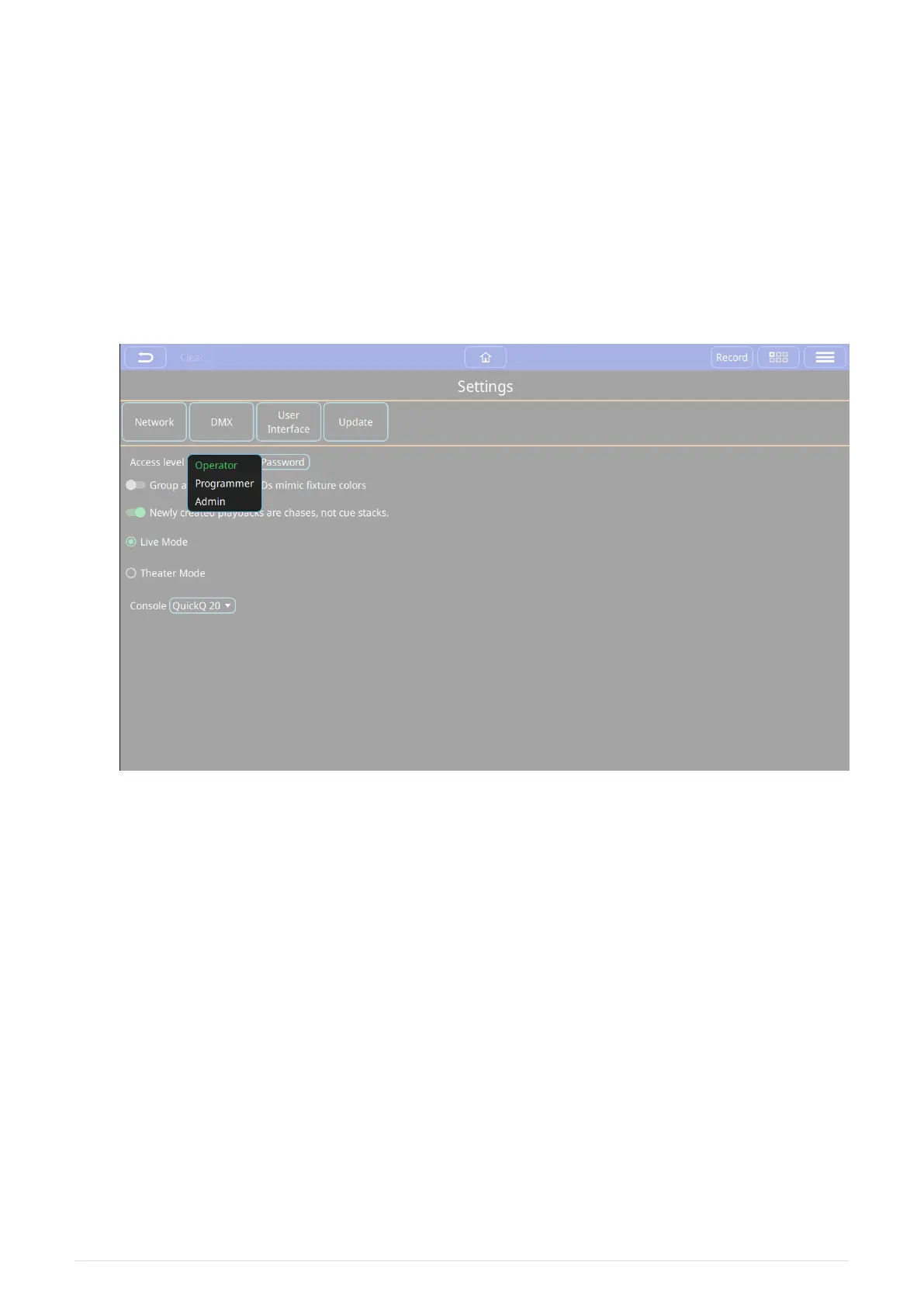Position, Beam and Colour attributes should be preloaded before the next Cue is executed. If
the Position, Beam or Colour values are different from the current values then the new values
are crossfaded with a time of 3 seconds.
On QuickQ Designer Software on a computer, you will also see a setting to change the
software layout to reflect the different models of consoles in the QuickQ product line.
Access Levels
Access Levels can prevent users from making unwanted changes to the show files and console
settings.
There are 3 access levels.
• Admin: is the default and allows complete control of the console, patch, and settings.
• Programmer: allows users to program shows but not to change the patch or settings.
• Operator: prevents any changes to the show file, but the show can still be operated as
normal. When in the Operator level, the Home Window changes to the Execute Window.
The access level can be changed in the Settings Window. The Admin and Programmer access
levels can be password protected, and passwords can be changed in the Settings Window. The
current access level and the passwords are stored in the show file. The user must enter the
current Admin password before they can change a password.
Take care to write down or otherwise protect any passwords created. If you have forgotten a
password, contact ChamSys Support to retrieve and reset the password to restore access to
the console.
2021-03-12
QuickQ v6
45