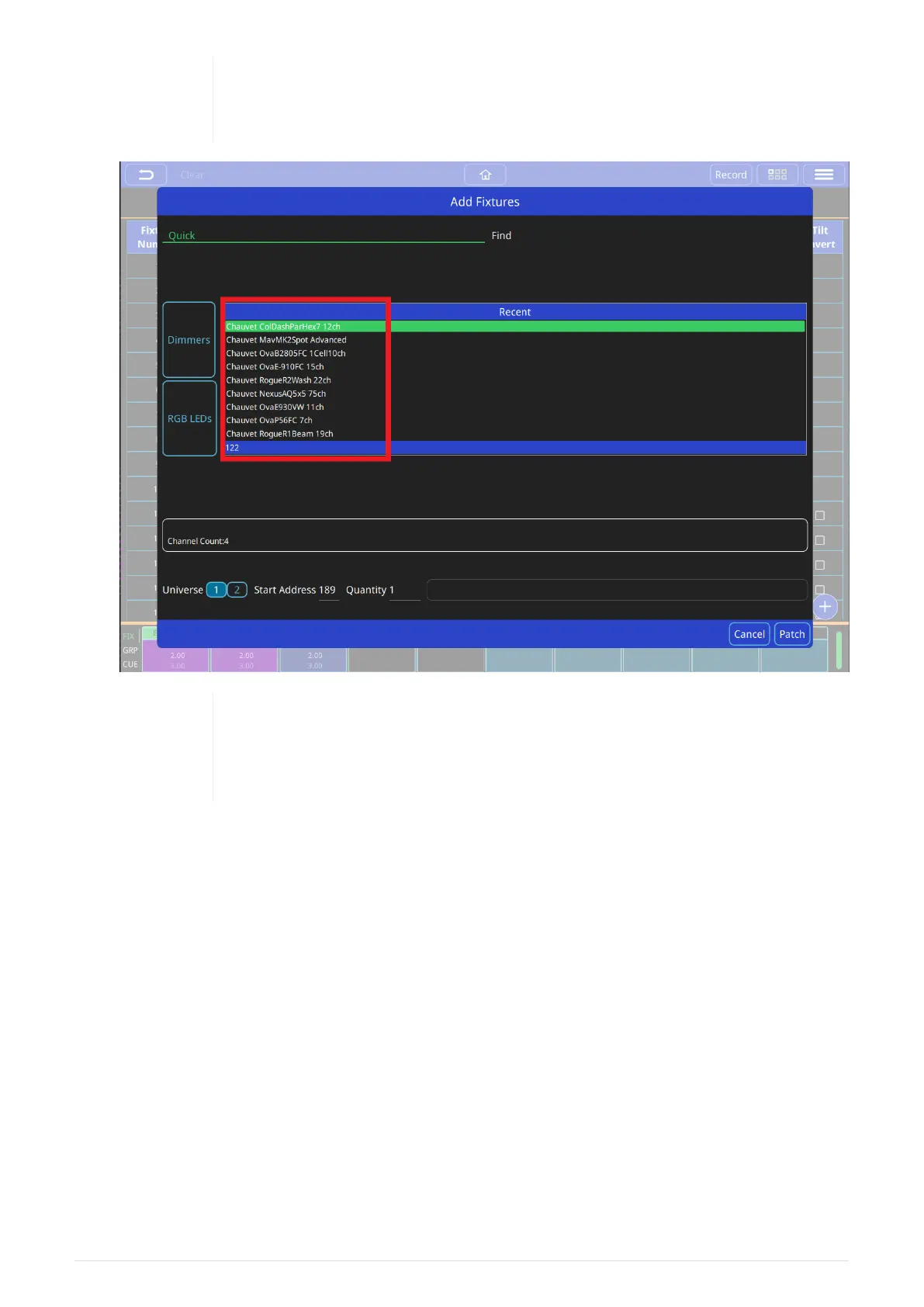There are two views ‘Quick’ and ‘Find Fixtures’. ‘Quick’ will list previously
patched fixtures previous shows and simple fixtures like dimmers or RGB
LED fixtures.
Entering ‘Chauvet Mav’ would filter the library to show all fixtures
manufactured by Chauvet and in the Maverick range. Entering ‘sharpy’ for
example would show all fixtures in the library called Sharpy, for example
Clay Paky, Sharpy.
3. Select the Manufacturer, Fixture and Mode from the 3 boxes below the search box.
14
QuickQ v6
2021-03-12