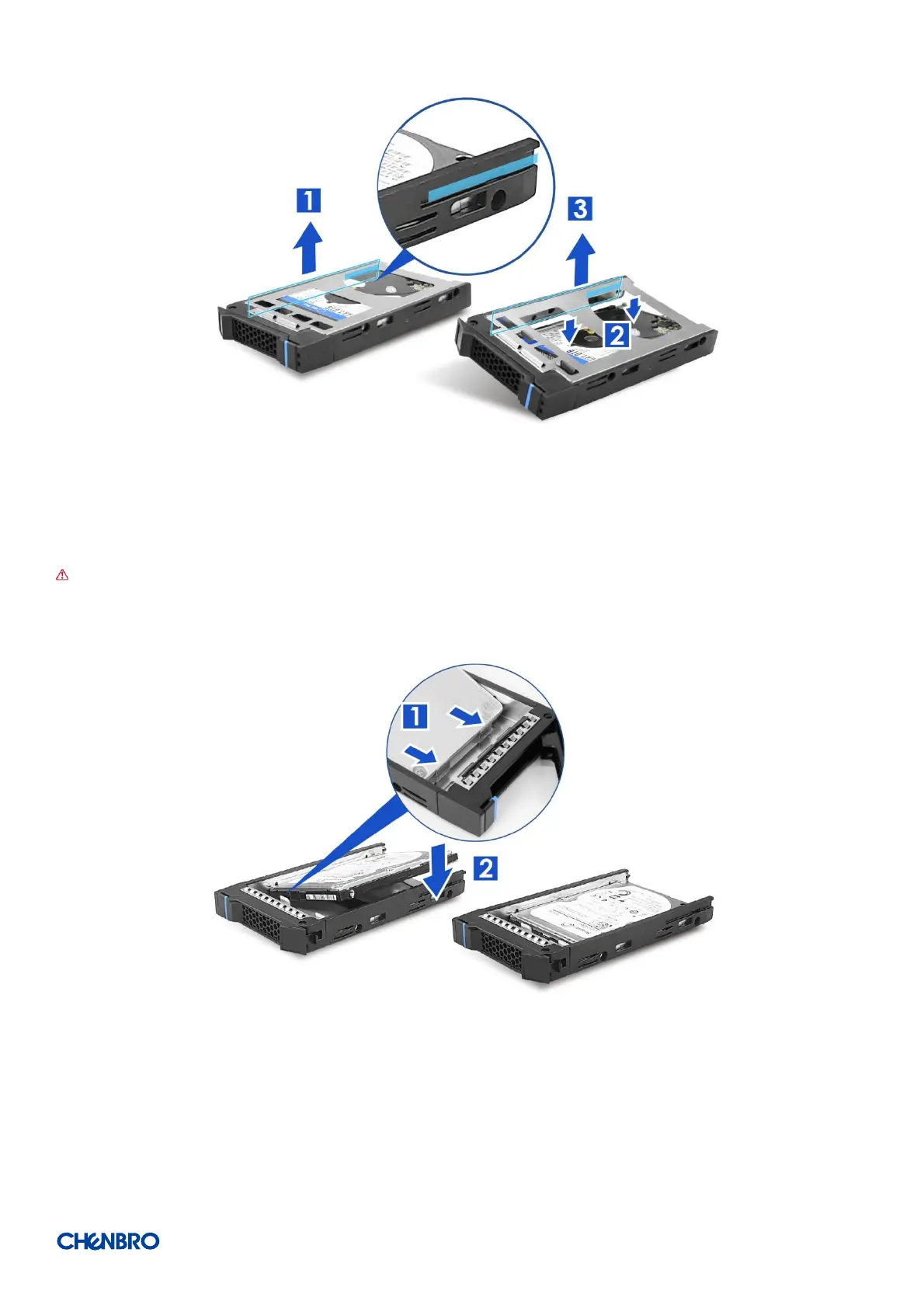RM238 Series
System Components Removal and Installation │ 28
Figure 36 2.5’’ HDD removal (tool-less type)
1. Bottom up the HDD assembly, and face the side without a concave slot of the HDD tray as shown.
2. Press out the HDD by your two thumbs.
NOTE: Please operate this on a stable surface in case the HDD dropping unexpectedly.
3. Lift the side with a concave slot by your other fingers and release the HDD.
Figure 37 2.5’’ HDD installation (tool-less type)
1. Slide in the HDD until it aligns the anchor point of the HDD tray.
2. Push down the HDD when it is secured into place.