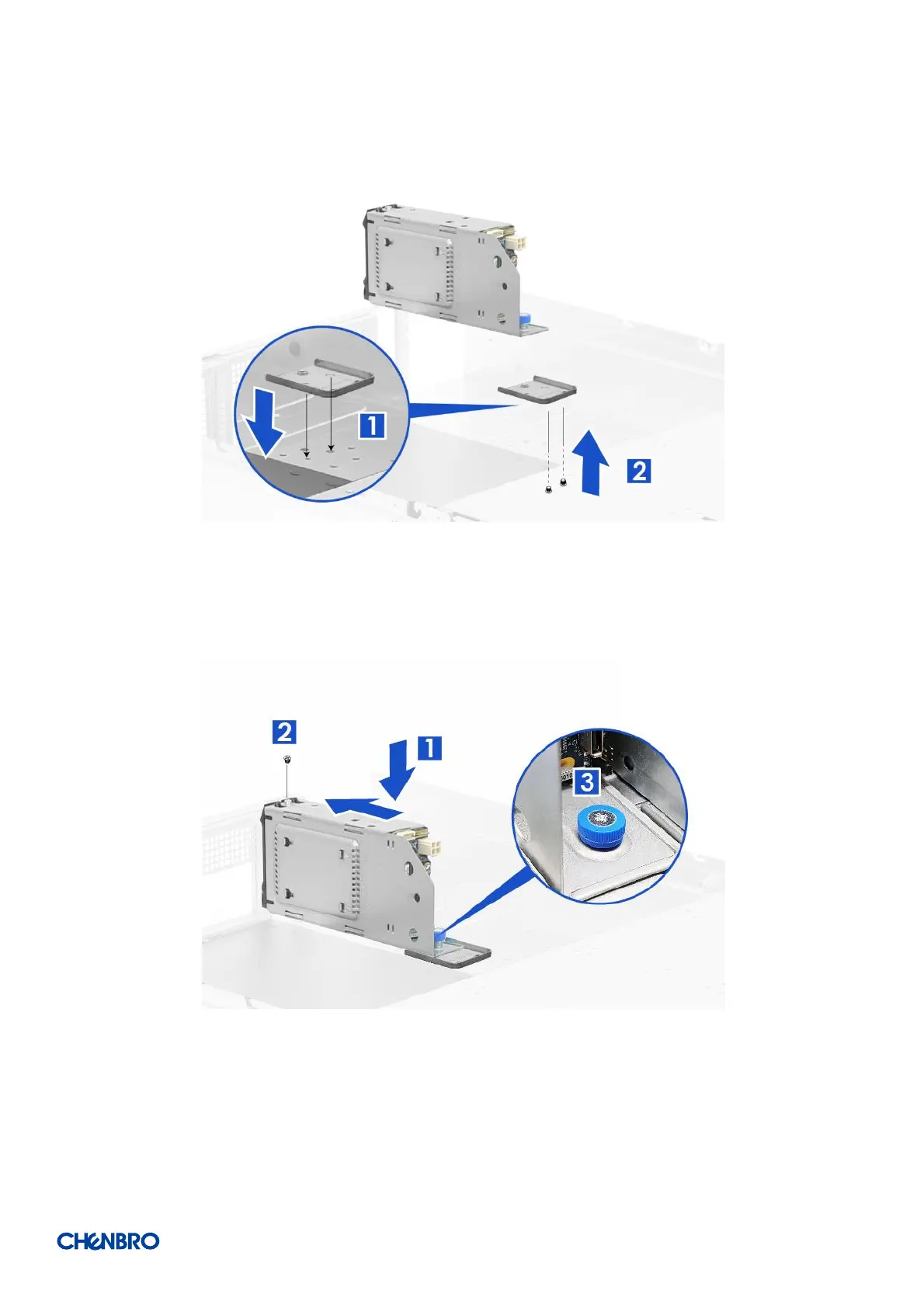RM238 Series
System Components Removal and Installation │ 37
2-8 2.5" 2-bay Drive Cage Installation (Back Panel)
Figure 54 Drive cage bracket installation (back panel)
1. Attach the drive cage bracket on the bottom of the chassis, and ensure the alignment of screw holes matched.
2. Secure the bracket with two screws from the outside to the inside of the chassis.
Figure 55 Drive cage installation (back panel)
1. Insert the cage module into the chassis, and ensure the alignment of the screw holes matched.
2. Secure the cage module on the back panel with one screw as shown.
3. Secure the thumb screw on the cage to the bracket.