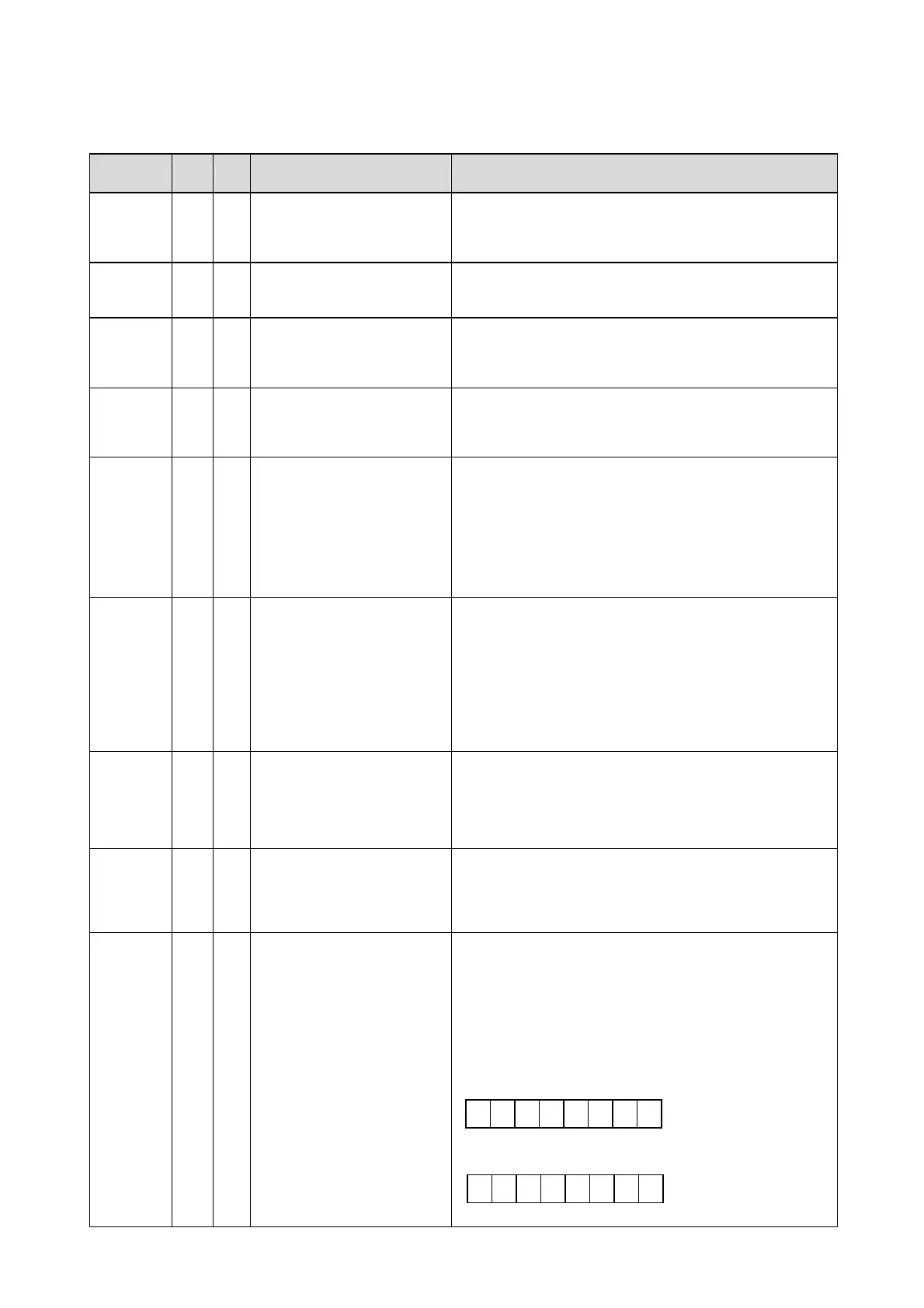- 51 -
8-7-2. Analog input data (READ only)
Real data, parameter information
FNC code……Application function code, R/W……R: READ, W: WRIT
Reference
number
FNC
code
R/W Data name Detailed explanation
30103 04 R
[Upper display]
SV
(Setting value)
SV value (SV during program operation)
・Decimal point position = PV decimal point
30109 04 R
[Execution]
SV
[MODE0] SV in execution
・Decimal point position = PV decimal point
30126 04 R
[Upper display]
PTN
(Pattern No. in selection)
Pattern No. during selection (1 to 30 = pattern 1 to 30)
30127 04 R
[Upper display]
STP
(Step No. in execution)
Step No. during execution (0 to 19 = step 1 to 19)
30128 04 R
[Time display screen]
Patten progress time
‘Hours’ or ‘Minutes’
‘Hours’ or ‘Minutes’ of program pattern
elapsed/remaining time
000 to 999 = 0 to 999 ‘Days’ or ‘Hours’ or ‘Minutes’
FFFFh = Time display digit over (over the 999:23 [D:H]
display)
・Unit = Every time unit (reference 30131) of time display
screen
30129 04 R
[Time display screen]
Patten progress time
‘Minutes’ or ‘Seconds’
‘Minutes’ or ‘Seconds’ of program pattern
elapsed/remaining time
00 to 23 = 0 to 23 ‘Hours’
00 to 59 = 0 to 59 ‘Minutes’ or ‘Seconds’
FFFFh = Time display digit over (over the 999:23 [D:H]
display)
・Unit = Every time unit(reference 30131) of time display
screen
30130 04 R
[Time display screen]
Time display system
[MODE2] Time display system
0= PASS STEP (Step elapsed time)
1= PASS PATTERN (Pattern elapsed time)
2= REMAIN STEP (Step remaining time)
3= REMAIN PATTERN (Pattern remaining time)
30131 04 R
[Time display screen]
Time unit of time display
screen
Time unit of time display screen
0= D:H (Day : Hours)
1= H:M (Hours : Minutes)
2= M:S (Minutes : Seconds)
30141 04 R
[Setting screen]
Mode screen, lock status
0= Normal display or NoDisp (screen non display)
1= Lock (lock status)
* READ after relating bit 0 to 11 of 16bits data to mode 0
to 11.
*Reading is indefinite value to unallocated bit (mode) or
unshown mode.
Low order 8 bit
High order 8 bit
mode
1
mode
5
mode
2
mode
0
bit 7 5
2 1 0
mode
11
mode
8
bit 15
11 8