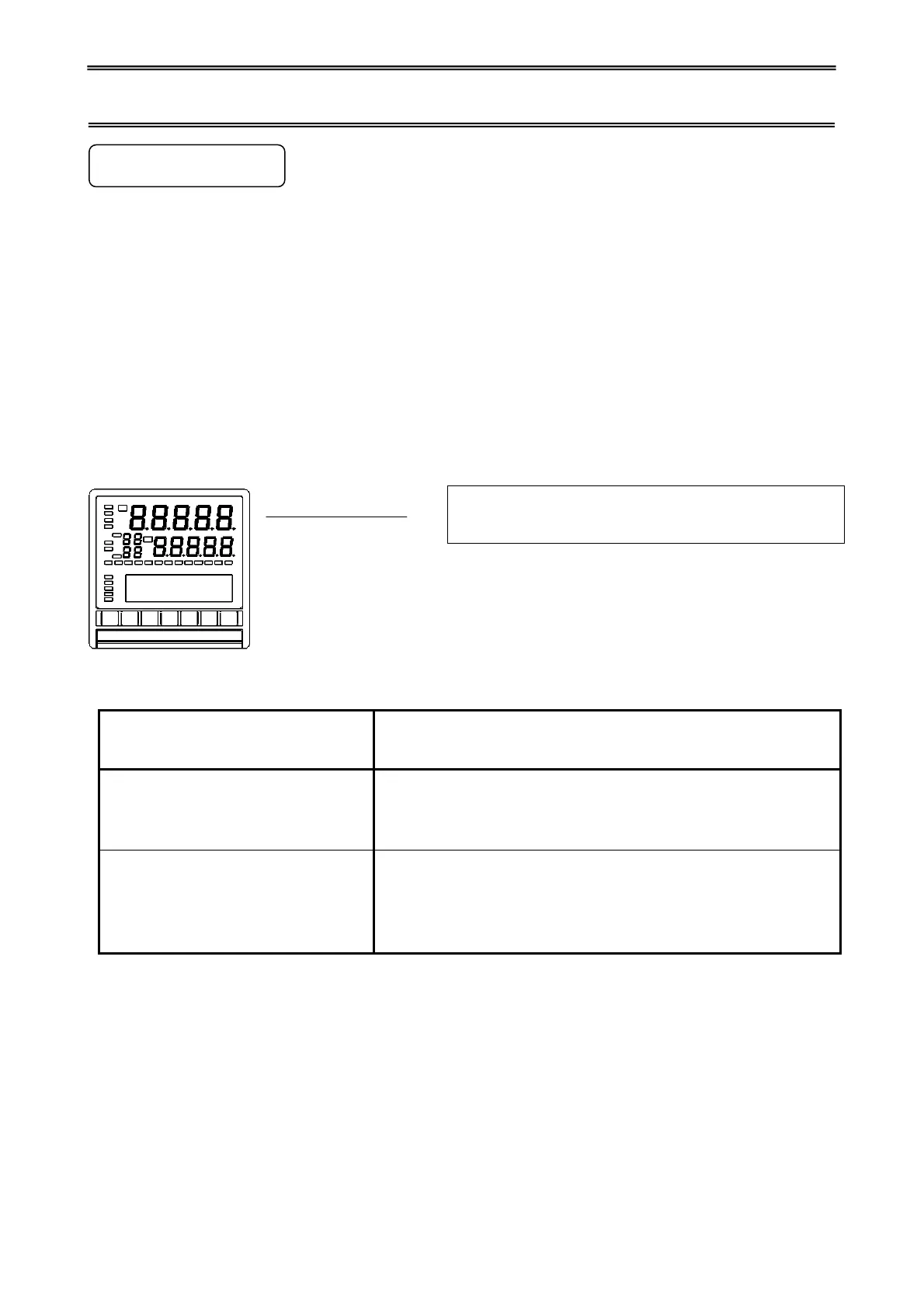- 74 -
10. Communication (Digital) transmission
10-1. Overview
KP can, not only communicate with the PC but also can digitally communicate with KP → DB
device (Between our company's controller-DB). It is called "Communication transmission"
"Communication remote".
If this function is used, DBs on multiple machines operate with the same condition, consider KP as
master device which is set in communication transmission and DB as slave device which is set in
communication remote Maximum 31 slave device SVs can be set using communication. It can be
change to KP (master device) doing communication transmission or to communication remote DB
(slave device) receiving it, by key settings of device itself.
(Communication function settings and transmission data contents)
Mode 8, Communication function
settings
(Master unit) → (Slave unit)
Transmission data contents
MODBUS protocol
(Transmission) → (Remote)
[Between DB/KP series]
MODEBUS protocol
Master unit transmits “Run/Ready status”, “SV No.”, and
“remote SV data (no decimal point information)”, and then slave
unit receives it
PRIVATE protocol
(Transmission) → (Remote)
[Between KP and controller of out
company]
PRIVATE protocol
Master unit transmits “remote SV data (with decimal point
information)”, and slave unit receives it.
To be compatible with controllers of our company except
DB/KP series.
ÚPerform the following operation as master unit.
・MODBUS protocol
①Run/Ready … Master unit: Transmit program operation
Run = Except program operation RESET
Ready = Program operation RESET
②SV No. … Master unit: Transmit Executing SV No. of mode 2
③Remote SV data … Transmit data selected in communication transmission type
・PRIVATE protocol
Remote SV data … Transmit data selected in communication transmission type
If communication function of mode 8 is set as
'TRANS', it becomes a communication transmission
(master unit) function.