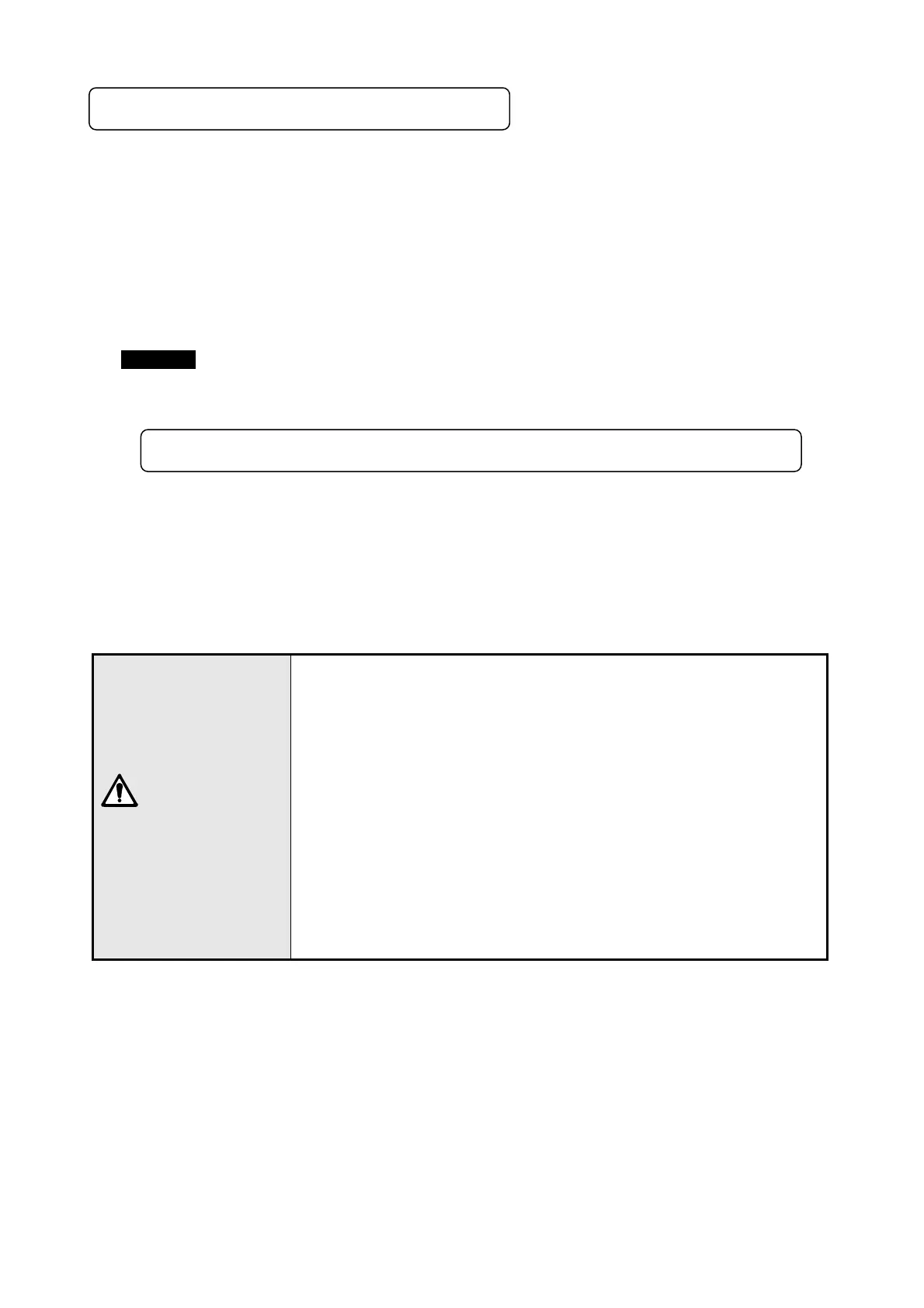- 76 -
10-3. Communication transmission setting
Set the following parameters in communication transmission KP.
1) Setting the communication speed (COM BIT RATE). (See 6-1)
2) Setting the communication function (COM KIND). (See 6-3)
3) Setting communication transmission type (COM TRANS KIND). (See 6-4)
4) Setting communication protocol (COM PROTOCOL). (See 6-5)
5) Setting communication character (COM CHARACTER). (See 6-6)
Reference In case of 'PRIVATE mode' communication transmission, KP outputs the data in the
following format.
Data output: SV (Control setting value)
Ú In case of 'RTU/ASCII mode' communication transmission, output the data by slave address '0' in
MODBUS format mentioned earlier.
Precautions
① When connecting KP using communication transmission and DB
using communication remote, the communication speed and
transmission protocol must be the same.
② If analog remote and communication remote are used
simultaneously analog remote takes precedence.
③ Analog transmission type and communication transmission type
can be set separately.
④ If analog transmission option and communication transmission
option are used simultaneously, transmission output is done from
both.
'Transmission scale lower limit' 'Transmission scale higher limit'
'remote scale lower limit' 'remote scale higher limit' of the parameter is
set at the time of analog transmission/remote. Thus when using
communication transmission one need not set them.
S
T
E
T
B
C
B
C
○○○○○○○○
C
L