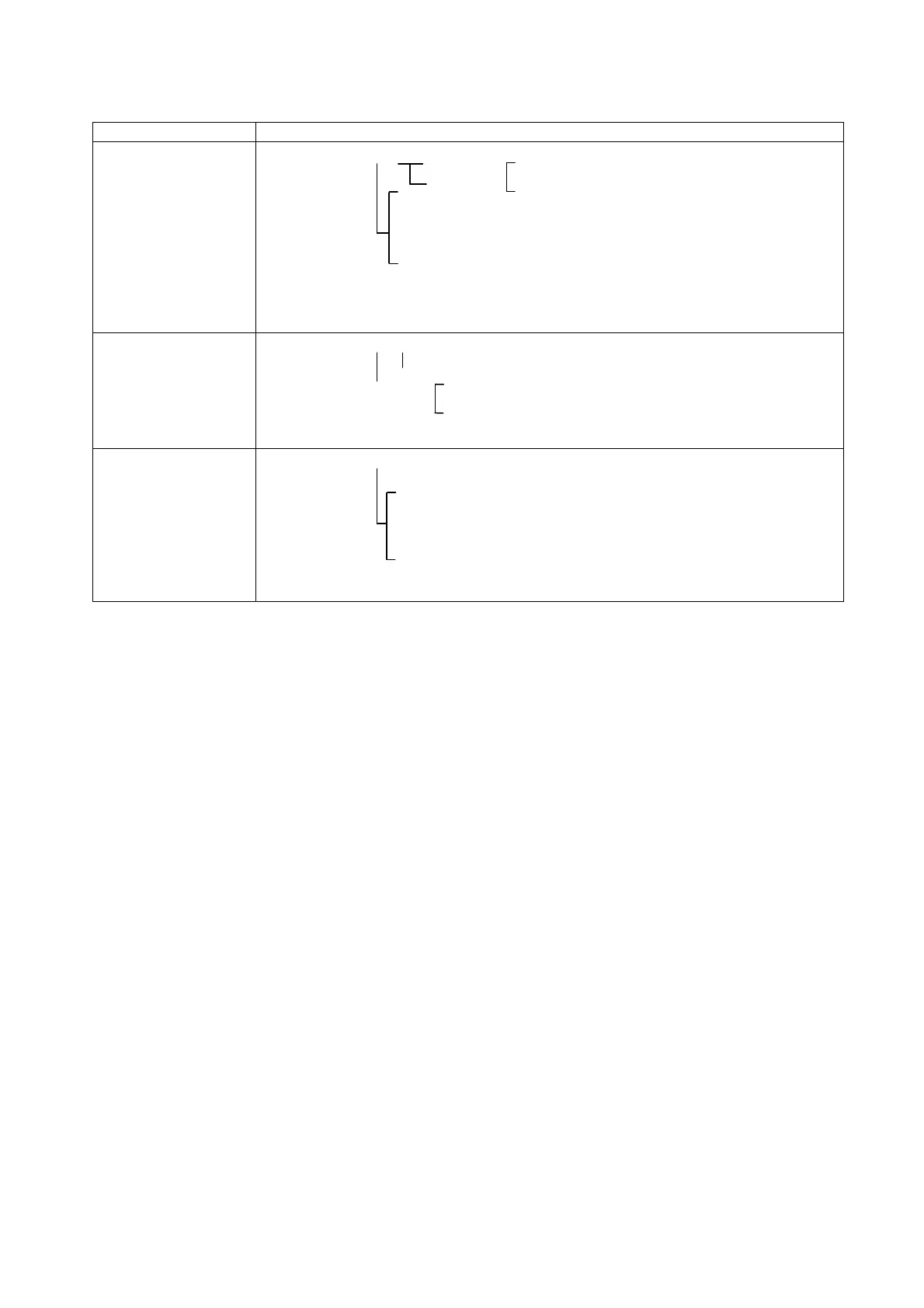- 67 -
9-3-3. Command that moves the KP status (PC → KP)
Command function Command format
① Program drive
[FNC lock]
STX △2, △1, □, □□, ETX BCC CR LF
Only in case of selecting RUN or pattern.
Pattern No. In cases other than that, space is set
1=RUN
2=STOP
3=ADV
4=RESET
5=Select pattern
(Note) When external drive input, select pattern input options are attached, it is
necessary to set the program drive system, select pattern system to
COM. (communication), in mode 1.
② Mode
Lock/release lock
STX △2, △7, □, □, □, □, □, □, □, □, □, □, ETX BCC CR LF
1 2 3 4 5 6 7 8
Mode 0
FNC key 0=Non lock
1=Lock
③ Time display
system
[Mode 1 lock]
STX △2, △8, □, ETX BCC CR LF
1=Elapsed step
2=Elapsed pattern
3=Remaining steps
4=Remaining patterns