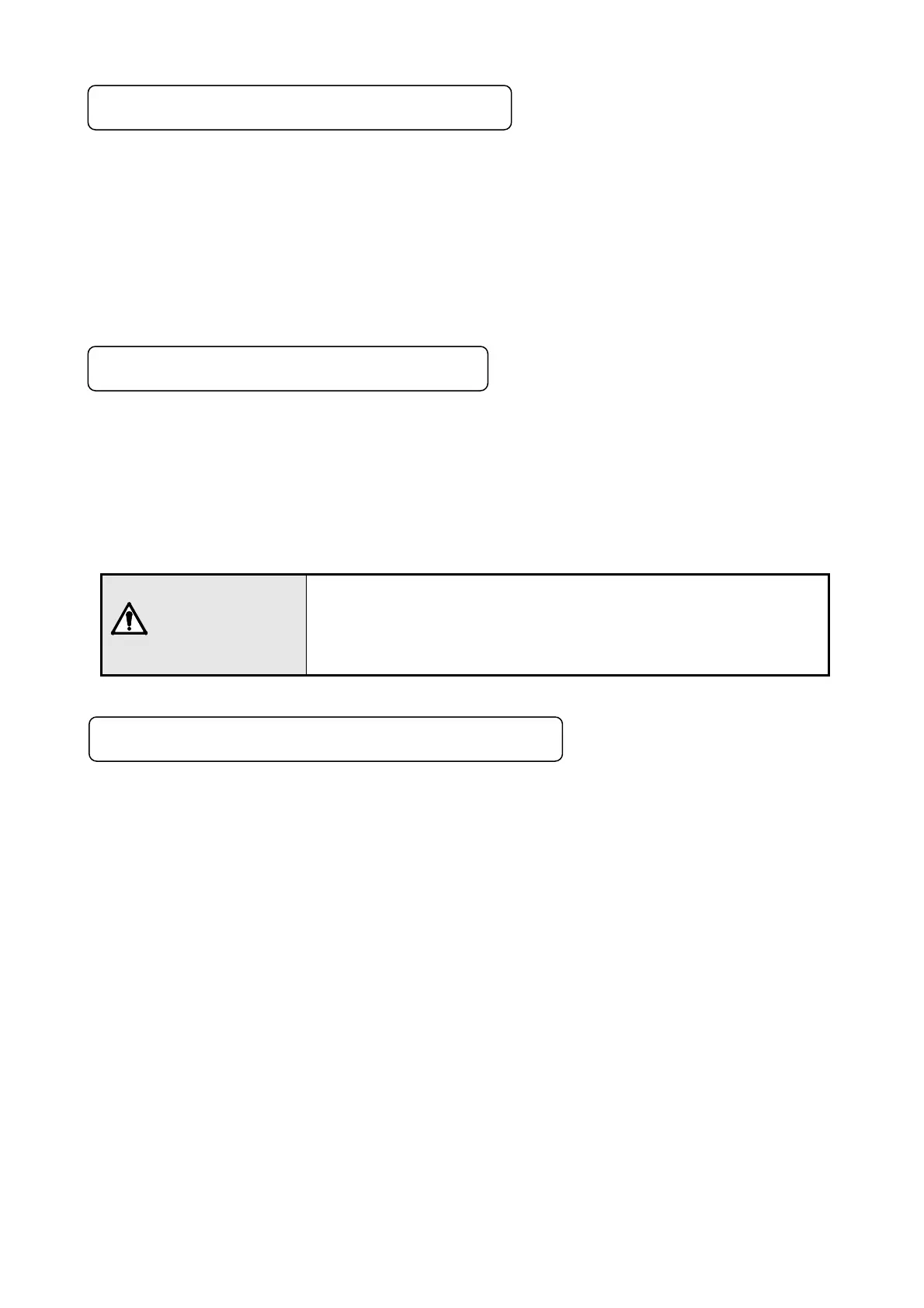-7 -
6-1. Communication speed (COM BIT RATE)
Use KP and PC in same communication speed. (Usually initial value can be 9600 bps.)
① Display ' COM BIT RATE' using
key.
② Select communication speed using
key and register it using
key.
Communication speed: 2400bps, 4800bps, 9600bps, 19200bps, 38400bps, (Initial value is
9600bps)
6-2. Set device number (COM NUMBER)
Set the device number of KP at the time of RS-422A/485.
In single to multiple KPs that communicate with the PC, always do the settings such that one KP
does not overlap with the other KPs.
① 'COM NUMBER' is displayed using the
key.
② Set device number (1 to 99) using
key, select it and register it using
key.
Precautions
① Device number should be in a range from 1 to 99 and it should not
overlap with the other KPs. (Initial value 1)
② In case of RS-232C, KP is connected to 1 machine but set the
device number. Usually initial value can be 1.
6-3. Set the communication function (COM KIND)
Set the communication function.
① Display 'COM KIND' using
key.
② Select communication function using
key and register it using
key.
③ If 'COM' is selected, it becomes a high order communication function.
④ If 'TRANS' is selected, it becomes communication transmission function.
Communication function: COM, TRANS