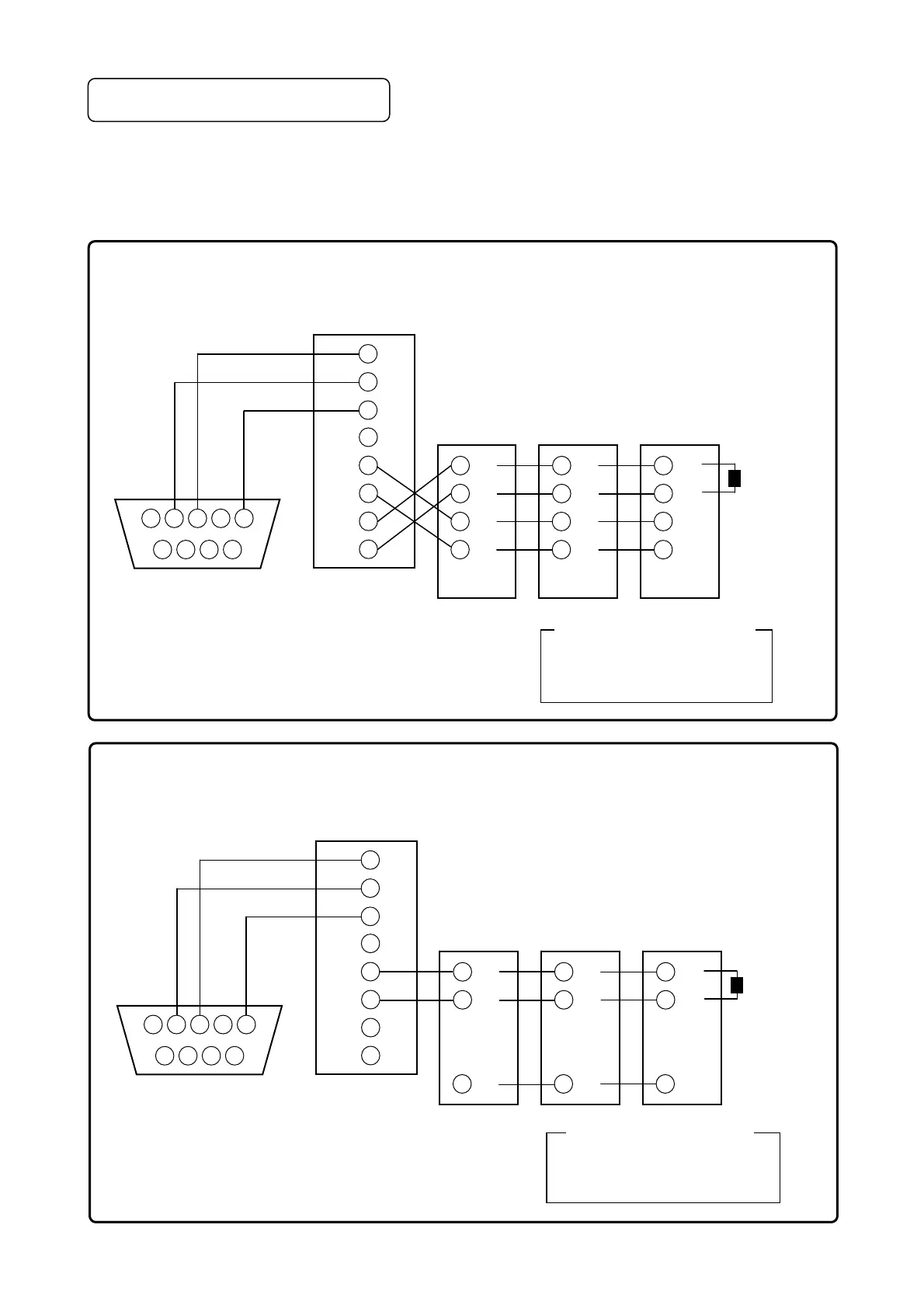- 15 -
7-4. Wiring of RS-422A/485
Connect RS-422A/485 communication interface to the PC using line converter (Our company
model: SC8-10). Line converter and PC use only three signals namely send, receive and signal grand
and do not use any other control signal. Hence, wiring process in the connector similar to that in
RS-232C connection is necessary. (For details, see the instruction manual of the line converter.)
Wiring of RS-422A
Do not connect the SG wire to FG
terminal or grounding terminal of
the device.
Precaution
9 pin connector for PC
(Wiring process is required)
6 7
8 9
1
2
3
4
5
SD
RD
SG
1
2
3
4
5
6
7
8
RDA
SDB
RDB
SDA
KP
RDA
RD
SDA
SD
KP
RDA
RD
SDA
SD
KP
RDA
RD
SDA
SD
Terminal
resistance
100Ω
Line converter
Wiring of RS-485
9 pin connector for PC
(Wiring process is required)
6 7
8 9
1
2
3
4
5
SD
RD
SG
1
2
3
4
5
6
7
8
RDA
RDB
KP
SA
S
SG
KP
SA
S
SG
KP
SA
S
SG
Terminal
resistance
100Ω
Line converter
Do not connect the SG wire to FG
terminal or grounding terminal of the
device.
Precaution