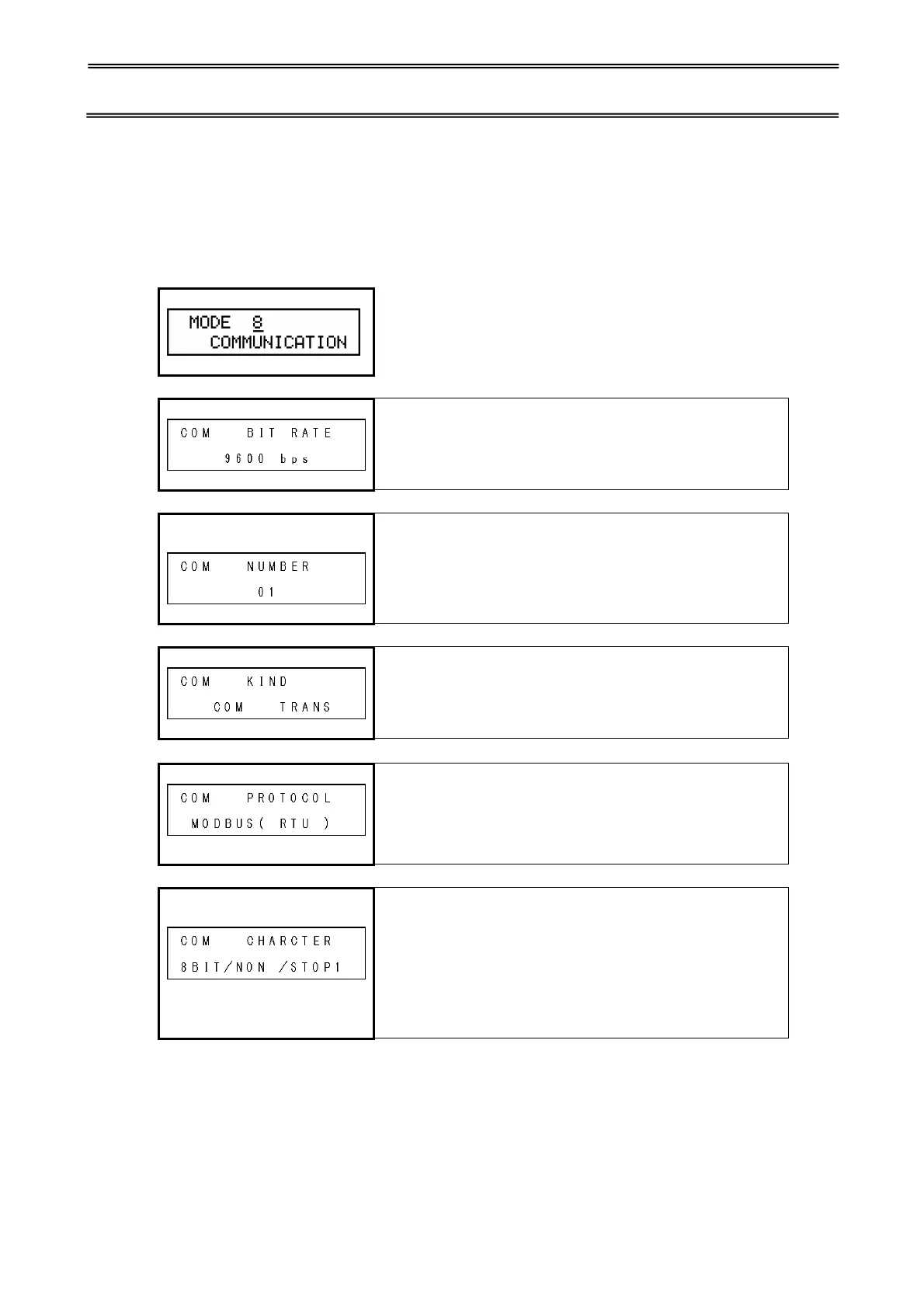-6 -
6. Setting the parameters for PC communication
According to the flow chart, set these 5 parameters 'Communication speed', 'Device number',
'Communication function', 'Communication protocol' and 'Communication character'.
1. Click
key from the operation screen.
2. Select MODE 8 from 'Select MODE screen' using
key.
3. Set the following fields of Communication settings screen (MODE 8).
Communication (Option)
↓
key
Communication speed
Select the following communication speeds using
key
Register using
key
Setting range:2400,4800,9600,19200,38400
↓
key
Device number
(For RS-422/485)
Select instrument number using
key
Register using
key
Setting range: 01 to 99
↓
key
Communication function
Select the following communication function using
key
Register using
key
Setting range: COM, TRANS
↓
key
Communication Protocol
Select the communication protocol mentioned below
using
key
Register it using
key
Setting range: MODBUS (RTU), MODBUS (ASCII),
PRIVATE
↓
key
Communication
character
Select communication characters mentioned below
using the
key and register it using
key
Setting range: 7BIT/EVEN/STOP1,7BIT/EVEN/STOP2
7BIT/ODD /STOP1,7BIT/ODD /STOP2
8BIT/NON /STOP1,8BIT/NON /STOP2
8BIT/EVEN/STOP1,8BIT/EVEN/STOP2
8BIT/ODD /STOP1,8BIT/ODD /STOP2
In case of PRIVATE, the setting is 7BIT/EVEN/STOP1.