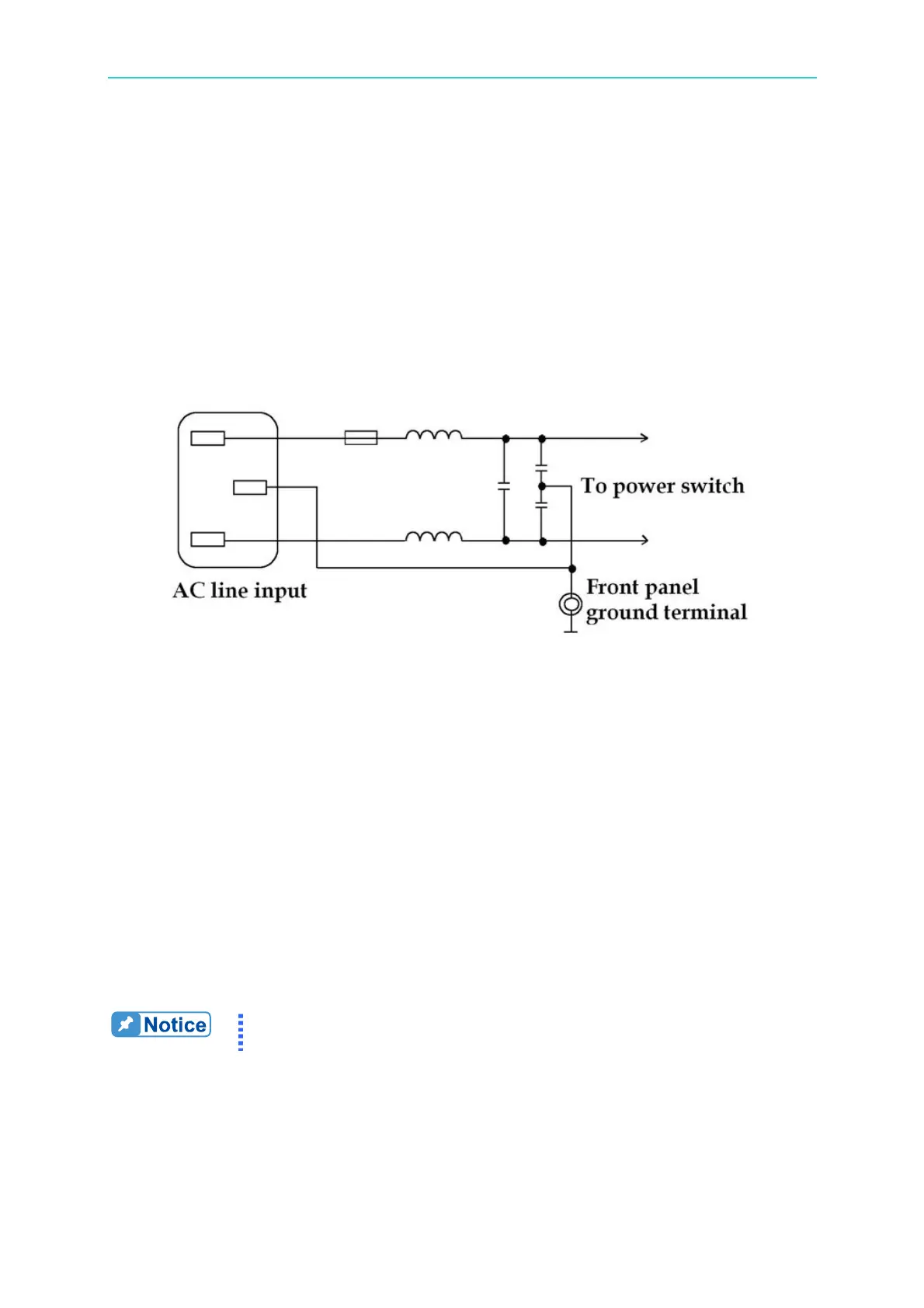LCR Meter 11021 / 11021-L User’s Manual
3-2
3.3 Fuse
There is one fuse installed in the rear panel. Please be aware of the following when
replacing the fuse:
(1) First turn off the power and unplug the power cord before changing the fuse.
(2) The specification of fuse: AC 100V~120V ¼ T630mA 250V
AC 220V~240V ¼ T315mA 250V
For safety and noise reduction, it is necessary to use a 3-pin power cord to connect the
power inlet on the rear panel for AC line input and to ground the GROUND terminal on the
front panel as shown below.
3.4 Power Regulation
As this instrument is a precision electronic test device, the accuracy might be severely
influenced by the undulated input power after tested. There is ±10% changeable power
even in the laboratory, so it is suggested to use a regulator between the power sources and
test devices. This is the best way to eliminate the variation of measured data caused by the
unstable power voltage.
3.5 Connecting the Device Under Test (DUT)
As connecting the 11021/11021-L LCR to a DUT (Device Under Test) can be done via the
BNC connectors labeled with H
CUR, HPOT, LPOT and LCUR, the external test device is often
required.
Be noted that the L
CUR and LPOT connectors should connect to the same
terminal on DUT, while the H
CUR and HPOT should connect to another.