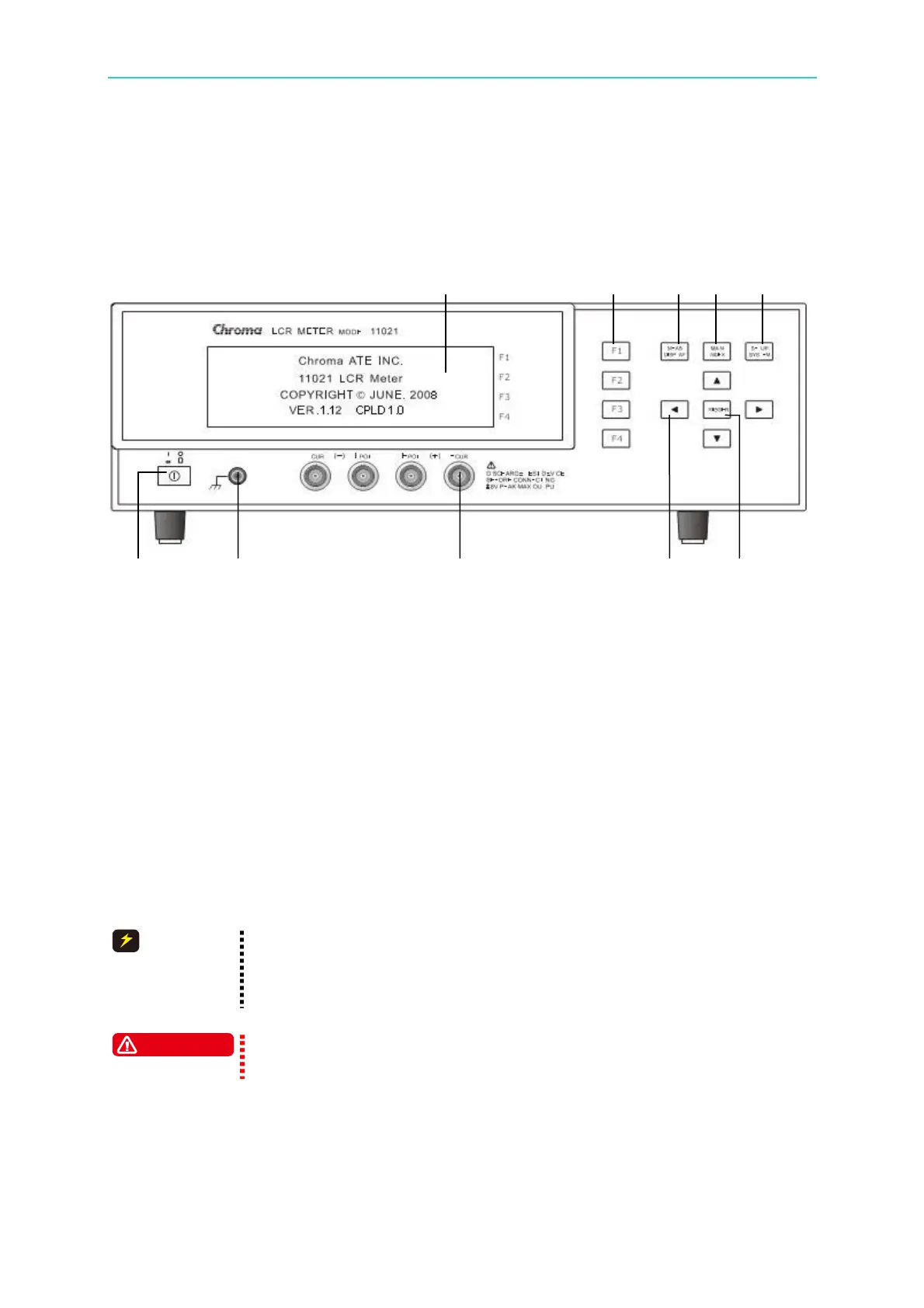Description of Panel
4-1
4. Description of Panel
4.1 Front Panel Description
(1) LCD Display
The display of this test device is a 40 X 4 character mode LCD. All measurements and
settings can be clearly displayed.
(2) Power Switch
It switches the power to on or off.
(3) Unknown DUT Connectors
There are 4 unique BNC connectors that can connect an external test device or lead to
perform the measurement of an unknown DUT.
H
CUR: The current drive terminal with high potential.
H
POT: The potential detector with high potential.
L
POT: The potential detector with low potential.
L
CUR: The current drive terminal with low potential.
CAUTION
When the DUT is a component containing polarity, the “high potential”
should connect to the terminal marked with (+), while “low potential”
should connect to the terminal marked with (-) on the front panel during
test.
WARNING
When measuring the component containing polarity, be sure to
discharge first to avoid damaging the instrument.
(4) Function Keys
There are 4 function keys. The major function of them is to show the different conditions
of each function or other options which may need to be selected depending on the
user’s requirements.
1 4 5 6 7
2 10 3 8 9 10