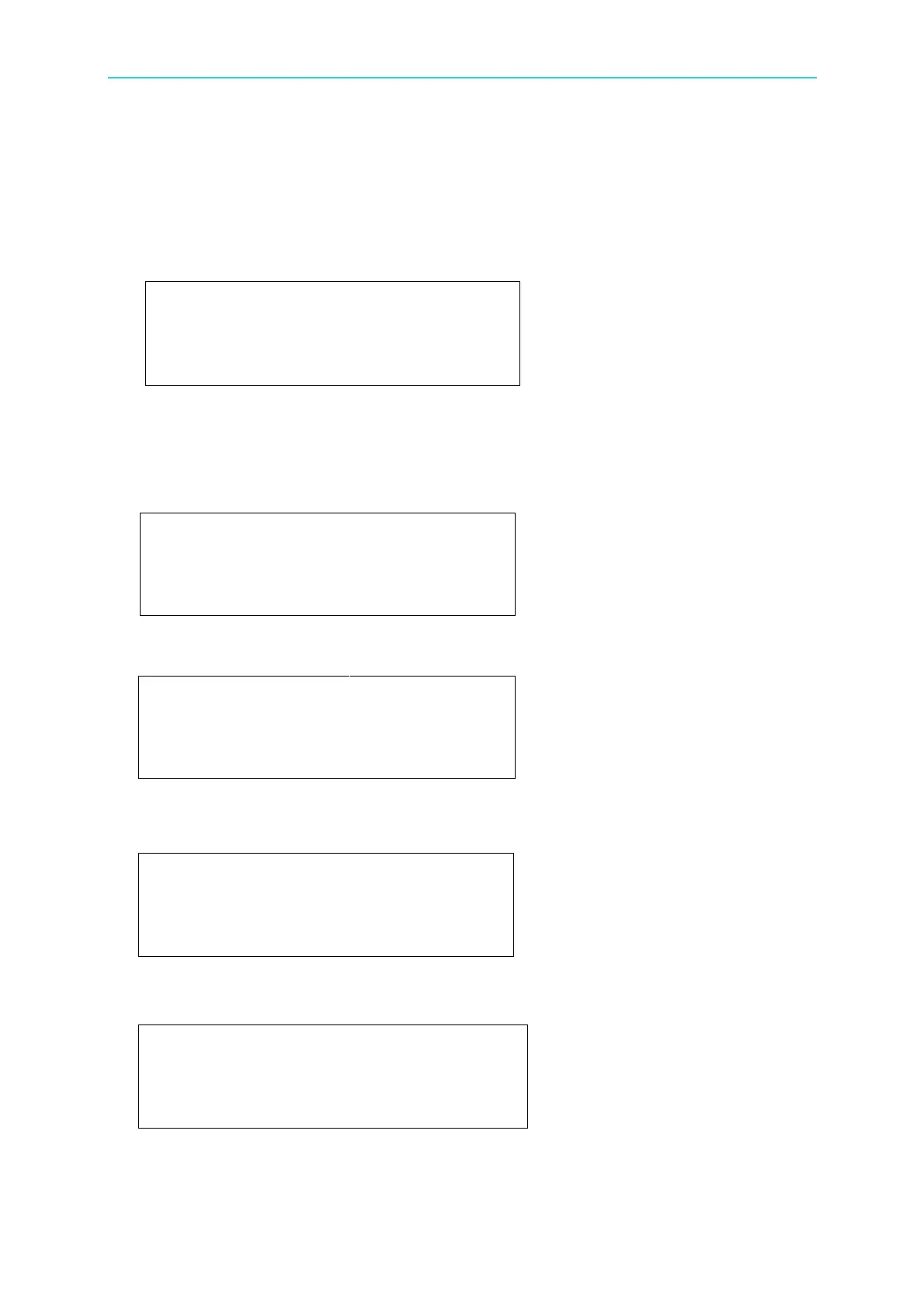LCR Meter 11021 / 11021-L User’s Manual
4-4
4.3 Setting for Operation
4.3.1 Setting the System Parameters (System Setup)
1. Power on the meter and the LCD will prompt the company name and the model number
along with the firmware version as shown below:
Chroma ATE INC.
11021 LCR Meter
COPYRIGHT © JUNE. 2008
VER.1.12 CPLD 1.0
Note: Press [System Setup] and [] at any time can show this screen when the meter is
powered on.
2. The meter will run self test after powered on for 1 second, and then it will enter the
following measurement screen:
3. To set the system parameters, press [System Setup] after powered on. It will enter the
following screen:
4. Press [F3] (i.e. SYSTEM CONFIG) to enter the system parameter setting screen as
shown below:
5. There 4 pages for system setting. Press the up and down arrow keys to move to the
next page. Following shows the second page:
Following shows the third page:
FREQ.: 1KHz
LEVEL: 1.00 V
PARA.: Cp - D
< MEAS. DISPLAY >
Cp : 0.9999 nF
D : 0.0001
NEXT PAGE 1/3
F1
F2
F3
F4
CALIBRATION ÅEnter System Calibration Screen
MEMORY MANAGE ÅEnter Memory Manage Screen
SYSTEM CONFIG ÅSet the System Parameter
< SYSTEM SETUP >
F1
F2
F3
F4
< SYSTEM CONFIG > OFF
BEEPER: LOW LOW
KEY LOCK: OFF HIGH
SOUND MODE: FAIL
F1
F2
F3
F4
< SYSTEM CONFIG > PULSE
ALARM MODE: PULSE CONTINUOUS
HANDLER MODE: CLEAR
GPIB ADDRESS: 17
F1
F2
F3
F4