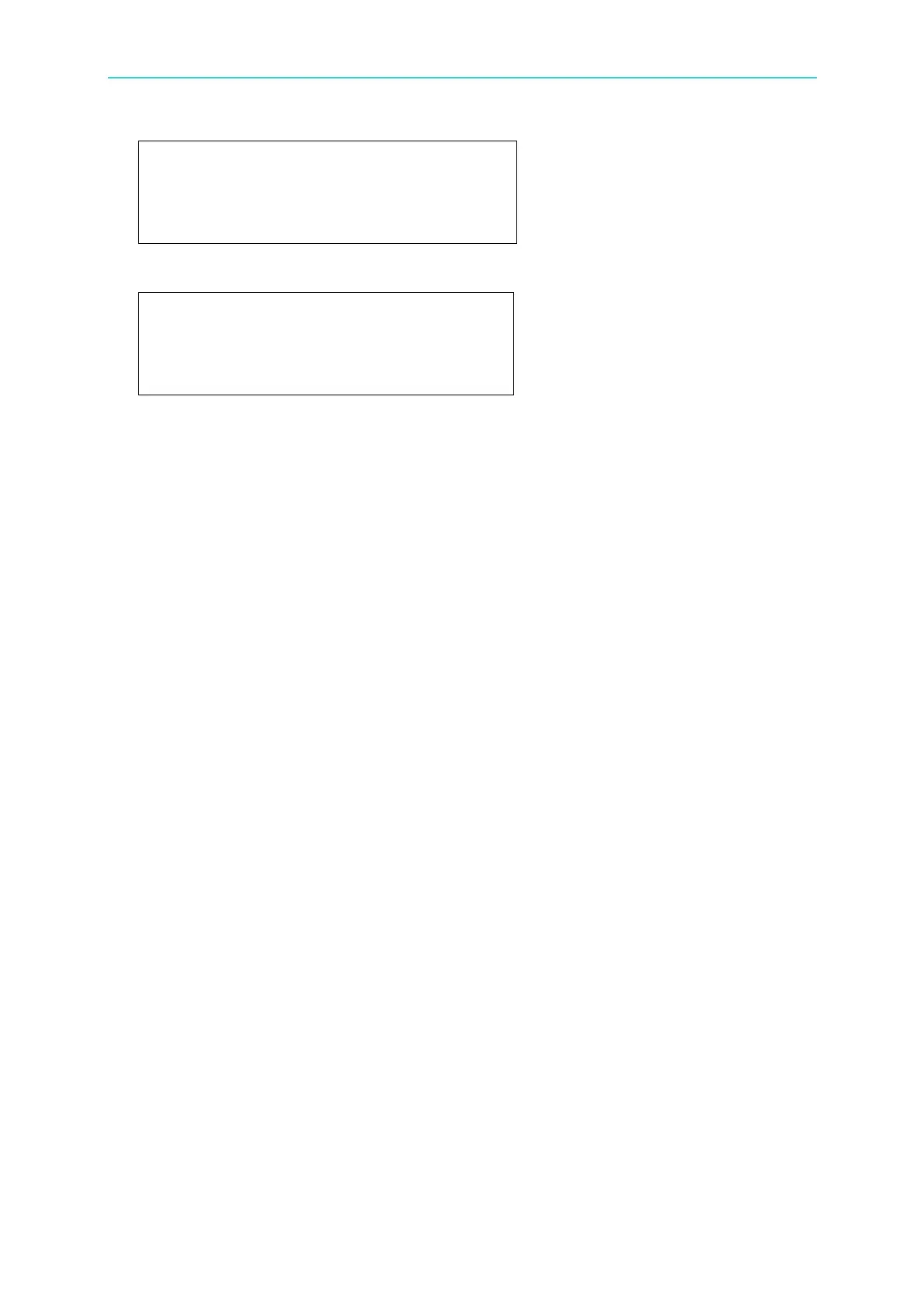Description of Panel
4-5
Following shows the fourth page:
*
: 11021 is 0.25V Range Mode and 11021-L is 50mV Range Mode.
6. Below explains the setting of system parameters:
BEEPER:
It sets the warning volume to OFF, LOW, and HIGH. The default setting is LOW.
KEY LOCK:
It locks the key. The default setting is OFF. Switch to MEASURE DISPLAY or BIN
COUNT and COMPARE COUNT, the word <LOCK> will show on the screen upper right
when it is on. To disable it, press [F1], [F4], and [SYSTEM SETUP].
SOUND MODE:
FAIL: It beeps when detected no good product during performing the measurement of
BIN or COMPARE.
PASS: It beeps when detected good product during performing the measurement of BIN
or COMPARE.
The default setting is FAIL.
ALARM MODE:
PULSE: It sets the warning to a short beep during good/no good product judgment.
CONTINUOUS: It sets the warning to a continuous long beep during good/no good
product judgment.
The default setting is PULSE.
HANDLER MODE:
CLEAR: When the Handler interface is in use, it will clear the output signal (PASS or
FAIL) of previous tested result before measuring.
HOLD: When the Handler interface is in use, the output signal (PASS or FAIL) of tested
result will remain until the next test result shows otherwise.
The default setting is CLEAR.
GPIB ADDRESS:
It sets the GPIB interface address. The default setting is 17 and the range is from 01 to
30.
TRIGGER DELAY:
It is to adjust the time delayed for measurement when the meter receives the trigger
signal. The range is from 0 to 9999mS, and the default setting is 0mS that is only valid
when in EXT TRIG MODE.
< SYSTEM CONFIG > INCREASE
TRIGGER DELAY: 0000mS DECREASE
TRIGGER EDGE: FALLING DIGIT
LINE FREQUENCY: 60Hz
F1
F2
F3
F4
< SYSTEM CONFIG > INCREASE
BAUD RATE: 19200 DECREASE
0.25V Range Mode: 5*
F1
F2
F3
F4