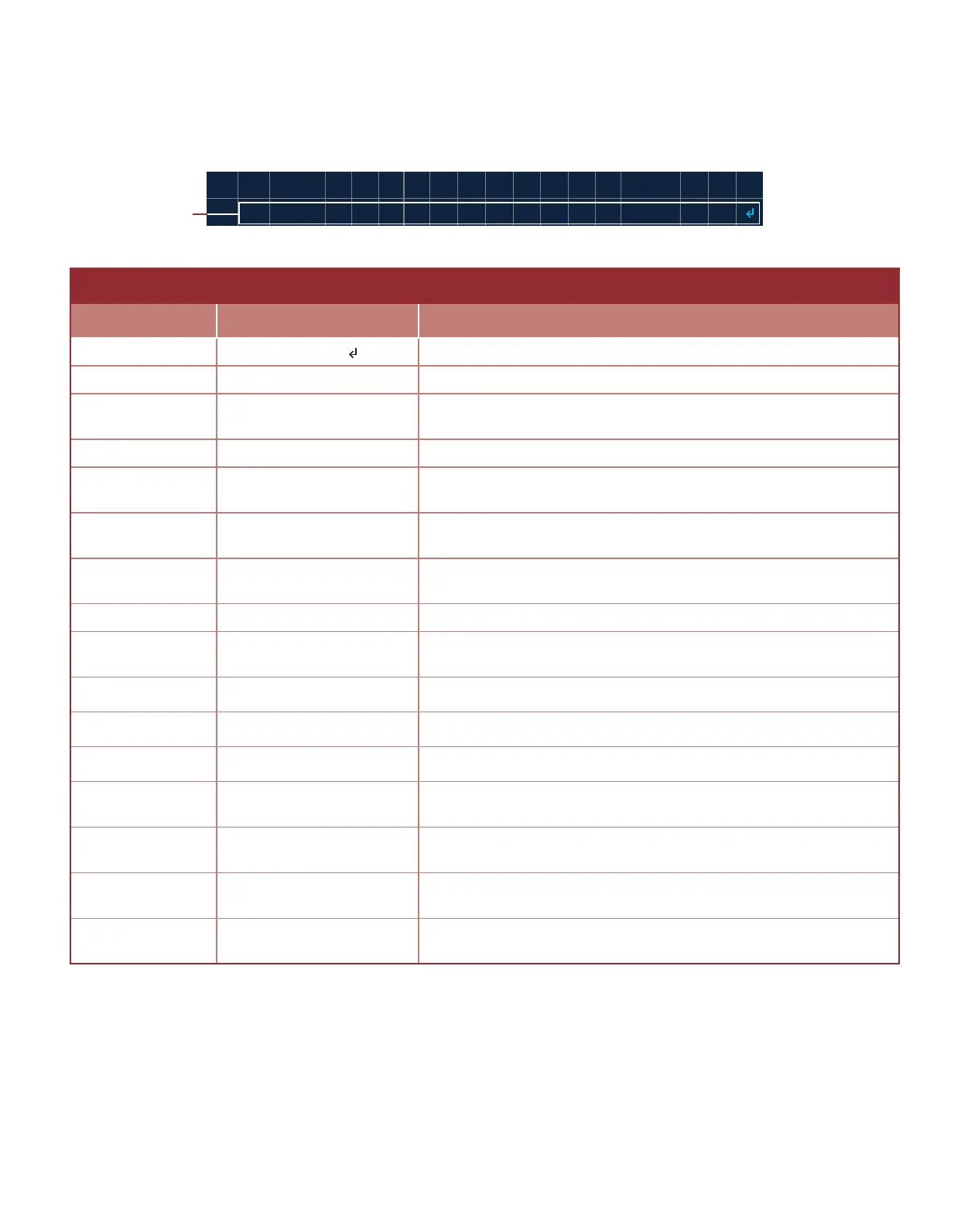E T T I N S
I
M
N
E N
S
S
E R V I C E
G
F O
U
I N
F O
S T A T E =
[ C U R R
[ C U R R
[ C U R R
[ C U R R
V A L U E ]
V A L U E ]
D I A G N O S T I C S
P₂ =
P₃ =
P
I
=
P₁ =
V A L U E ]
V A L U E ]
A U T M A T I C
O
P P E S T O D
→
S T A R T ( O H L D O K )
19
2.7 State Addional Informaon or Command
STATE ADDTL INFO (Image 2.7.1) reports addional informaon about the current state of the system for each
operaon mode (Table 2.7.1 & 2.7.2). This addional informaon includes countdown, duraon of the system in the
current state and acons the user can take at the current state.
Image 2.7.1 · State addional informaon or command
Aconable menu
item
Table 2.7.1 · State addional informaon - AUTOMATIC mode
AUTOMATIC MODE
OPERATION STATE SYSTEM MENU DISPLAY DESCRIPTION
STOPPED START (HOLD OK) Aconable menu item: START (HOLD OK)
START-UP CHECKING SYSTEM... Indicates system is checking the input PS3 (PROOF OF CLOSURE)
PRE-PURGE mm:ss
Displays pre-purge me before transioning to the IGNITE state
(minutes : seconds)
IGNITE mm:ss Displays the remaining ignion me (minutes : seconds)
PURGE IGN RETRY=XX mm:ss
Displays the remaining purge me and number of ignion retries
remaining (minutes : seconds )
WAIT WAIT RETRY=XX mm:ss
Displays the wait me if there are WAIT retry(s) remaining (minutes
: seconds )
EST PILOT mm:ss
Displays the remaining me that the system will check for the
connuous presence of ame (minutes : seconds)
PILOT ON DDDDDDDDDD:hh:mm:ss Displays elapsed me the Pilot is on (days: hour: minutes : seconds)
IDLE DDDDDDDDDD:hh:mm:ss
Displays elapsed me the system is idle (days: hour: minutes :
seconds)
ACTIVE PRCS 1 DDDDDDDDDD:hh:mm:ss Displays elapsed me for Process 1 (days: hour: minutes : seconds)
ACTIVE PRCS 2 DDDDDDDDDD:hh:mm:ss Displays elapsed me for Process 2 (days: hour: minutes : seconds)
ACTIVE PRCS 3 DDDDDDDDDD:hh:mm:ss Displays elapsed me for Process 3 (days: hour: minutes : seconds)
ACTIVE PRCS 1,2 DDDDDDDDDD:hh:mm:ss
Displays elapsed me for Process 1 & 2 (days: hour: minutes :
seconds)
ACTIVE PRCS 1,3 DDDDDDDDDD:hh:mm:ss
Displays elapsed me for Process 1 & 3 (days: hour: minutes :
seconds)
ACTIVE PRCS 2,3 DDDDDDDDDD:hh:mm:ss
Displays elapsed me for Process 2 & 3 (days: hour: minutes :
seconds)
ACTIVE PRCS ALL DDDDDDDDDD:hh:mm:ss
Displays elapsed me for Process 1 & 2 & 3 (days: hour: minutes :
seconds)