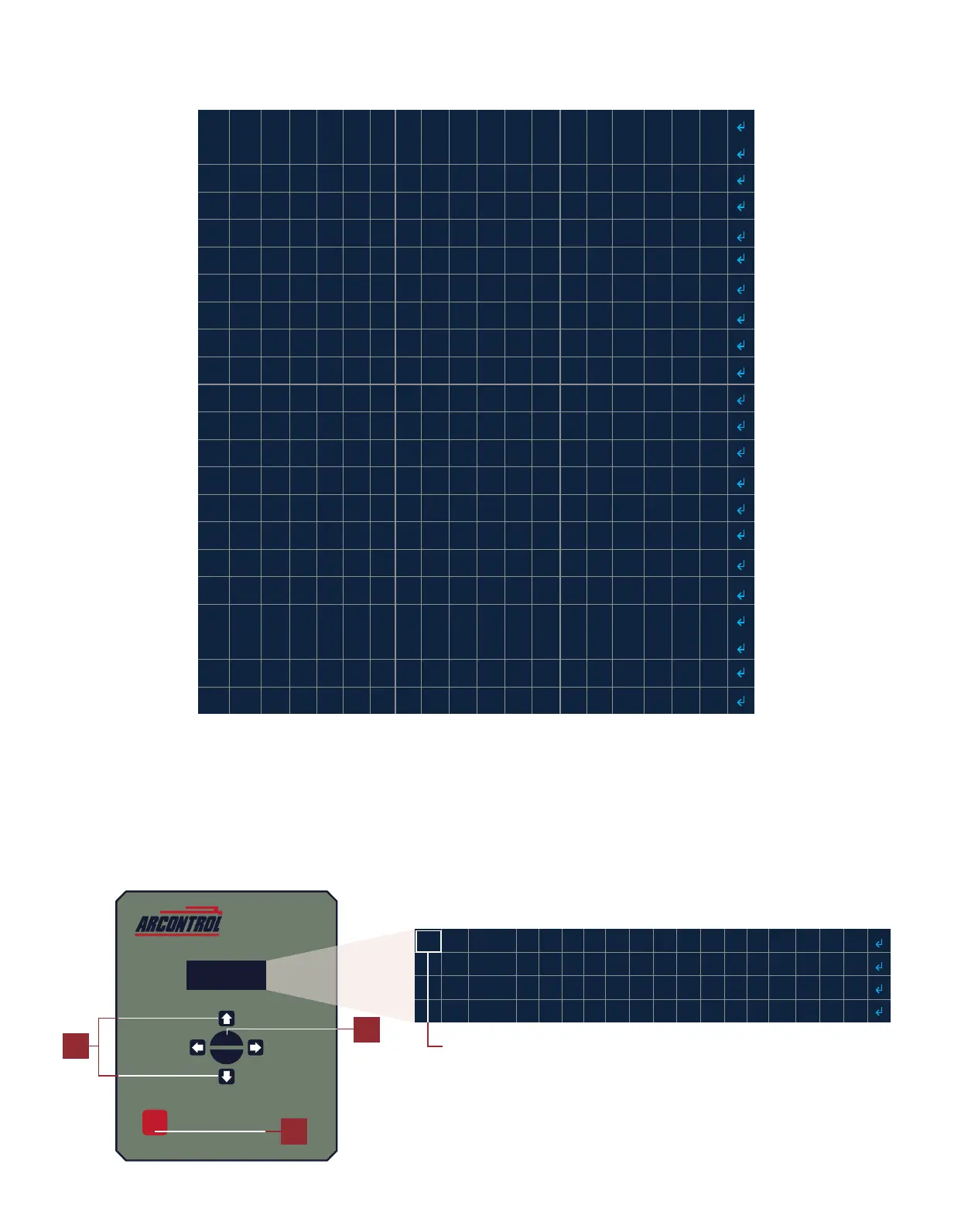STOP
OK
BACK
ARCONTROLBMS.COM
M B
P
S M O U L D E
R O C E S 1 S
P R O C E S 2 S
P R O C E S 3S
P R O C E S I N DS
→
≡
≡
≡
≡
P I D
S H U T D O 1NW
S H U T D O 2NW
S H U T D O 3NW
≡
≡
≡
≡
A V
B
L E U I M T I I N
V D
G
4 8
S
5
A T T E R L Y
M O D B U S S R
D
D A T A L O
T
G
C A L I B
I O S E
C R
N
O S
G
X
I
T
≡
≡
≡
≡
≡
U S E R P C
A
S
E
D
T & M
I
S
A T
A
D I S P L A Y
E T D A T E
≡
≡
≡
S
C
C A L I B T
≡
E
L A G
O
L E R D A
C
S
M N
E
T R
E T S I
R
T E
S
E E
T
A C O Y
F
M B
P
S M O U L D E
R O C E S 1 S
P R O C E S 2 S
P R O C E S 3S
P R O C E S I N DS
→
≡
≡
≡
≡
≡
P I D
S H U T D O 1NW
S H U T D O 2NW
S H U T D O 3NW
≡
≡
≡
≡
A V
B
L E U I M T I I N
V D
G
4 8
S
5
A T T E R L Y
M O D B U S S R
D
D A T A L O
T
G
C A L I B
I O S E
C R
N
O S
G
X
I
T
≡
≡
≡
≡
≡
U S E R P C
A
S
E
D
T & M
I
S
A T
A
D I S P L A Y
E T D A T E
≡
≡
≡
S
C
C A L I B T
≡
E
L A G
O
L E R D A
C
S
M N
E
T R
E T S I
R
T E
S
E E
T
A C O Y
F
26
3.3 Changing System Sengs
Follow these steps aer selecng the desired system seng to change:
1. Using the UP and DOWN key to move the arrow on the le hand side of the menu and navigate to desired
seng (i.e.: BMS MODULE) (Image 3.3.1).
2. Press the OK key.
Once in the Sengs Menu the system sengs will be displayed (Image 3.2.2). Note: The text display only shows four
rows at a me.
Image 3.3.1 · Select system seng
Use the Up or Down key and
move arrow to the desired seng
1
2
5
Image 3.2.2 · System sengs menu