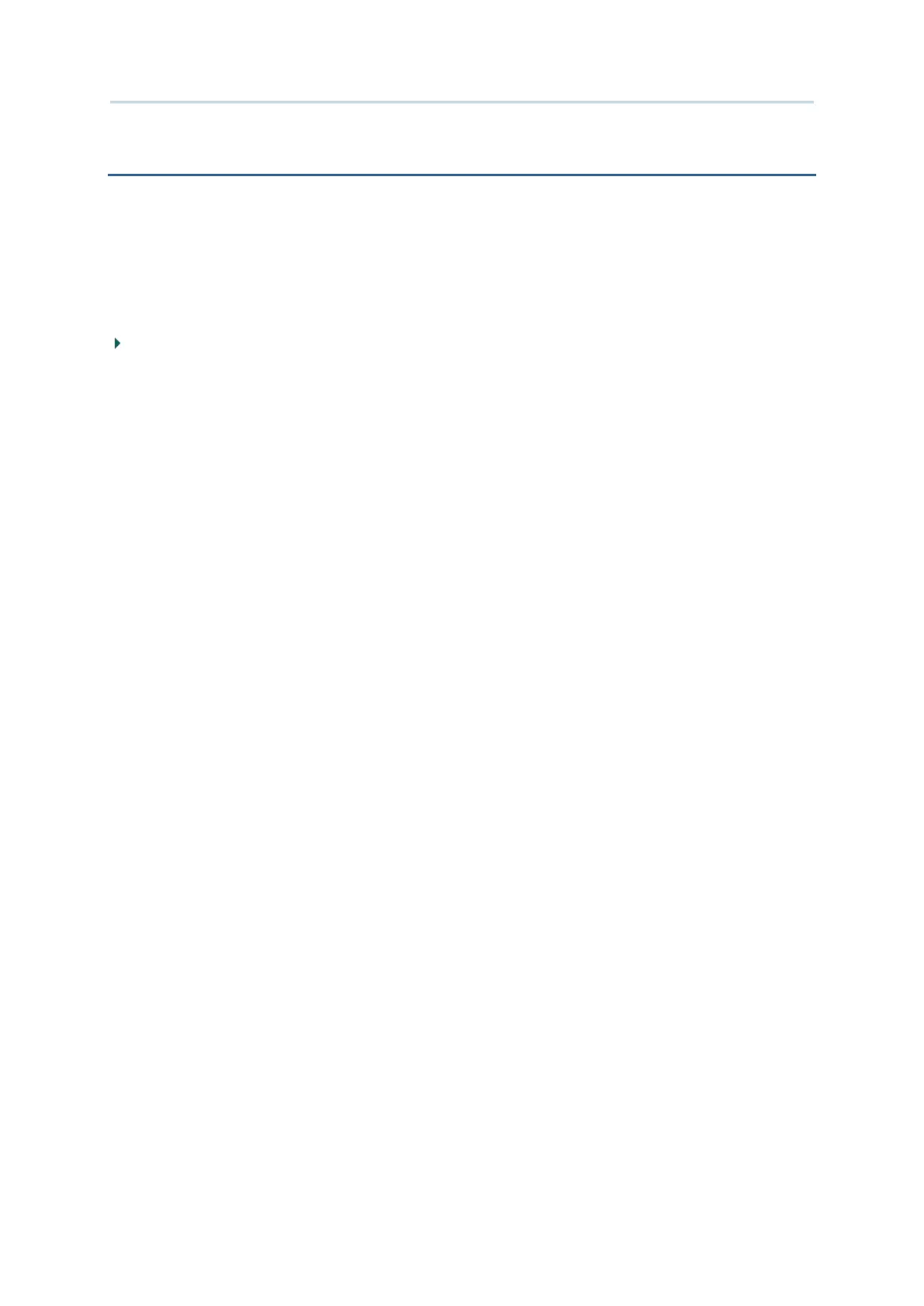10
Android Deployment Configurator User Guide
Android Deployment Configurator (hereafter referred to as ADC) is a windows-based
project configuration tool, helping you to devise configuration projects for your mobile
computers to meet various needs.
ADC features:
Supports CipherLab Android mobile computers:
Android 4.4 KitKat (RS30)
Android 6.0 Marshmallow (9700A, RS31 & RS50)
Android 7.0 Nougat (RS31 & RK25)
Android 8.0 Oreo (RS51 & HERA51)
Android 9.0 Pie (RK25 & RK95)
Android 10 (RS35)
Android 11 (RK25, RS35, RS51 & HERA51)
Android 12 (RK26, RK95 & RS36)
Easy management interface for you to create/edit/save multiple projects
Comprehensive scope of configurable settings to fulfill various requirements:
Transferring files (configuration files, applications or any file) from Server to the
devices
Auto installation of APK files
Auto run of your designated applications
Configuration of Barcode reader settings, including symbology settings, scanning
preferences, notification, data output, etc.
Turning On/Off wireless connection such as Wi-Fi, Bluetooth or Cellular data
Configuration of Wi-Fi settings by giving SSID, security mechanism used,
password, etc.
Configuration of cellular data settings
Configuration of Terminal Emulation sessions properties
Configuration of AppLock by defining the applications allowed as well as
showing/hiding notification bar, changing background display, setting up a
password to restrict the access, etc.
Password protection for critical project management actions
Allowing for adding additional languages to user interface and customization of
wording
Device settings synchronization over USB connection
One-at-a-time device deployment over USB connection