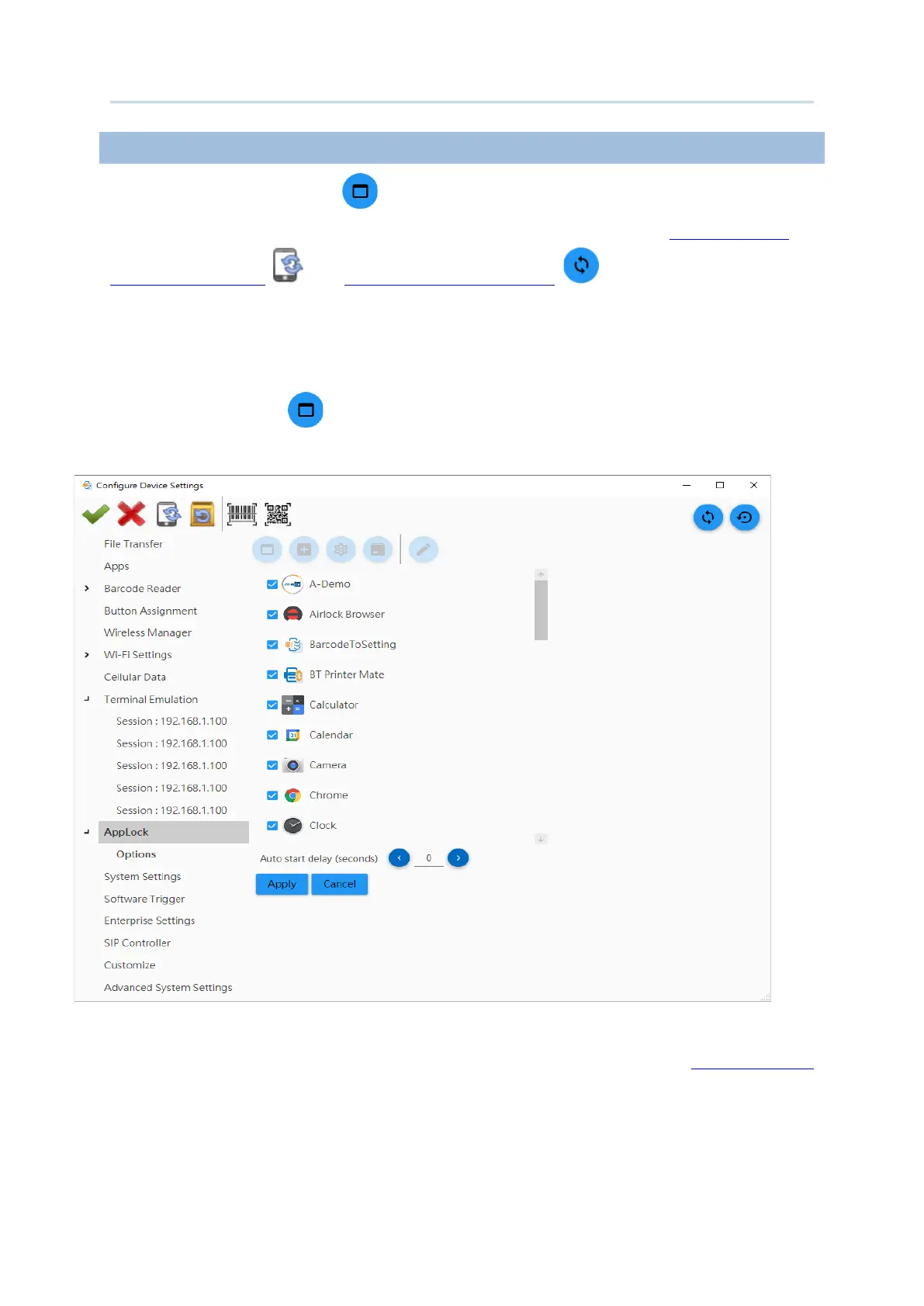145
Customize Project Configuration
The setting button “Add App ” on AppLock page is to add an application to Allowed
Apps view on the device when its home application is set as AppLock. “Synchronize all
settings with Device ” or “Synchronize current option ” must be executed so that
this function becomes available.
To add the applications:
1) Click on “
Add App ” to show the application list and tick the checkbox of the app
you’d like to add to
Allowed Apps view.
If you would like to specify a certain amount of time to delay launching the
Auto Start Apps
at AppLock startup, please set the time for “Auto start delay (second)”. The default setting
is 0 (second).