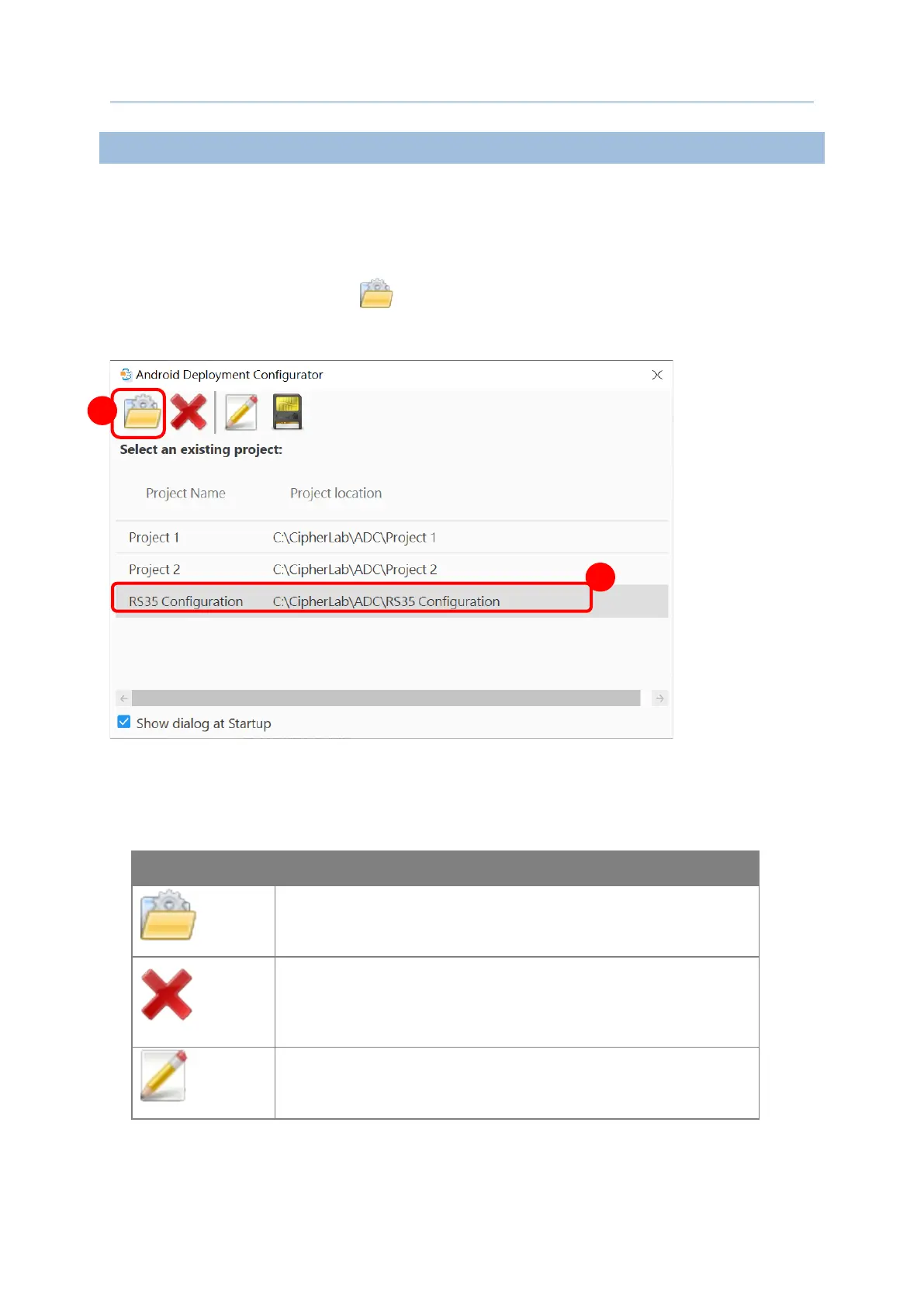23
After starting this program, you can load a saved project to make modifications to it. The
projects are saved in the designated folder whose default path is c:\CipherLab\ADC.
1) From the startup dialog shown below, double-click on a project or select the project and
then click on “
Open Project ” if you already have some projects.
The buttons on startup dialog are:
Open Project
Select a project and click on “Open Project” to open it.
Directly close the window without opening any existing
project.
New Project
To open the “New Project” window to create a new project.
2
1
