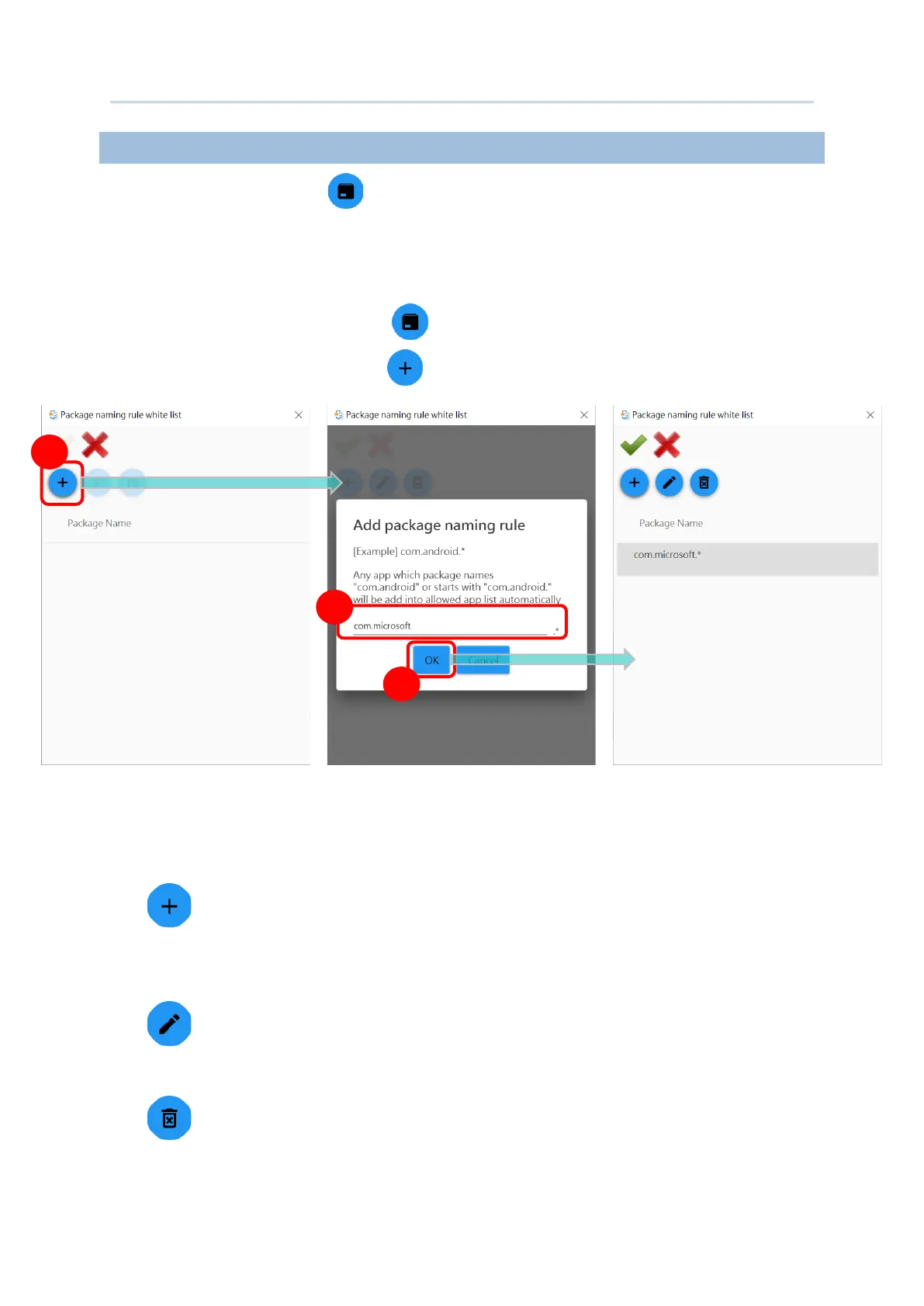148
Android Deployment Configurator User Guide
“Add Package Naming Rule ” is to set the naming rule to prescribe which apk (Android
application package) can be manually installed on the device and automatically added to
“
Allowed apps list” after installation. By adding your package naming rule, if users try to
install the apk which doesn’t match the rule, it will be blocked.
Click on “
Add Package Naming Rule ” to open “Package naming rule white list” window
to add a new rule by clicking “
Add ”, enter the rule, and then click “OK”.
The buttons on “
Package naming rule white list” window are:
Add package naming rule
Add a new rule to the white list.
Edit package naming rule
Edit the selected rule.
Delete
2
1
3
