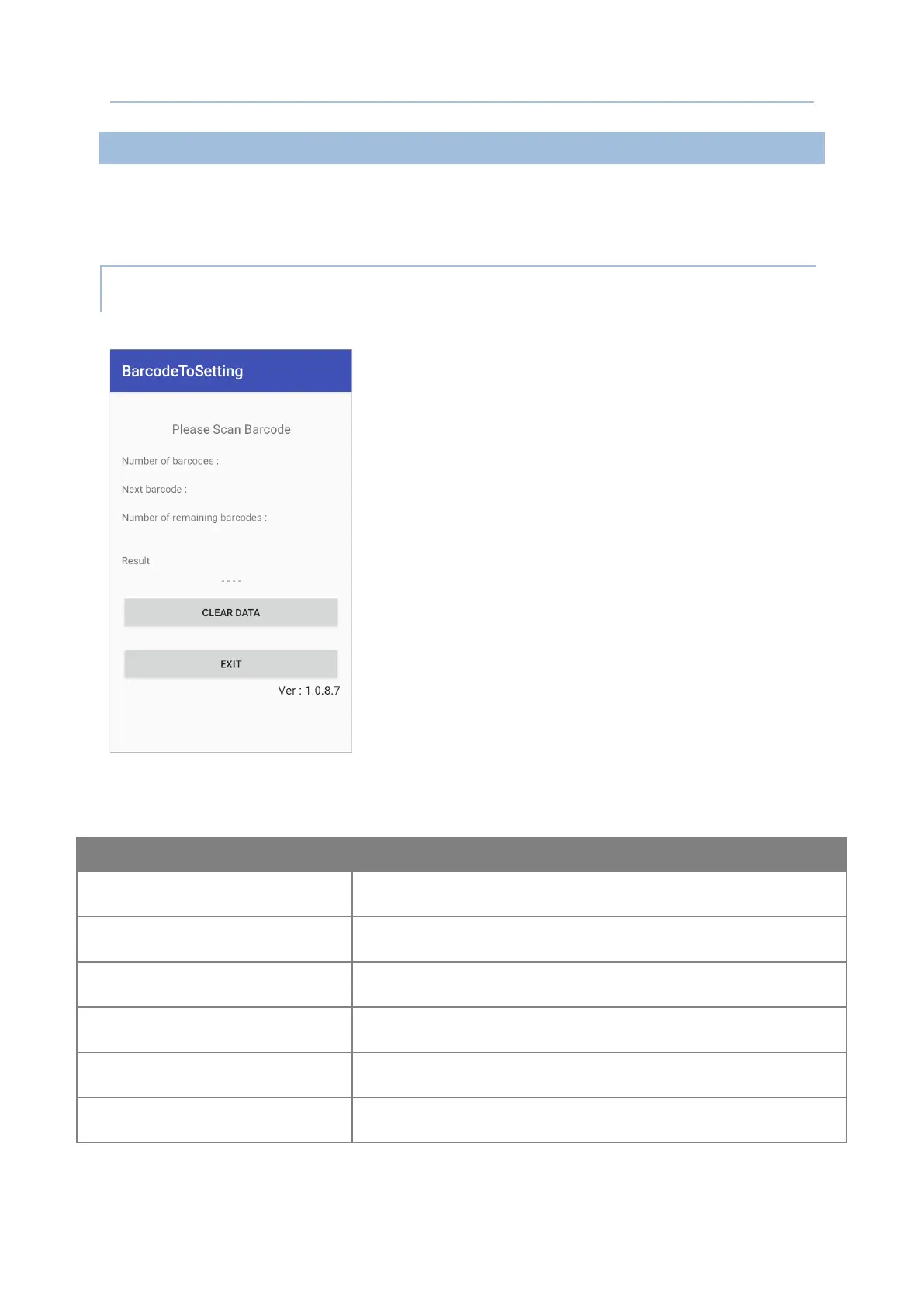182
Android Deployment Configurator User Guide
SCAN BARCODE(S) TO DOWNLOAD PROJECT FILE FOR APPLY SETTINGS
Open the .pdf file and scanned the barcode(s) by the device(s) to be set. Before you start,
make sure your device has Internet connection.
Launch the application “BarcodeToSetting” on the device to be set.
The items shown on
BarcodeToSetting main screen are:
Number of barcodes
The total amount of the barcodes to be scanned.
Next barcode
The item number of the next barcode to be scanned.
Number of remaining barcodes
The amount of the remaining barcodes to be scanned.
Result
The setting result will be “PASS” or “FAIL”
CLEAR DATA
Clear the data of the barcode(s) you just scanned.
EXIT
Close and leave the application “BarcodeToSettings”.
