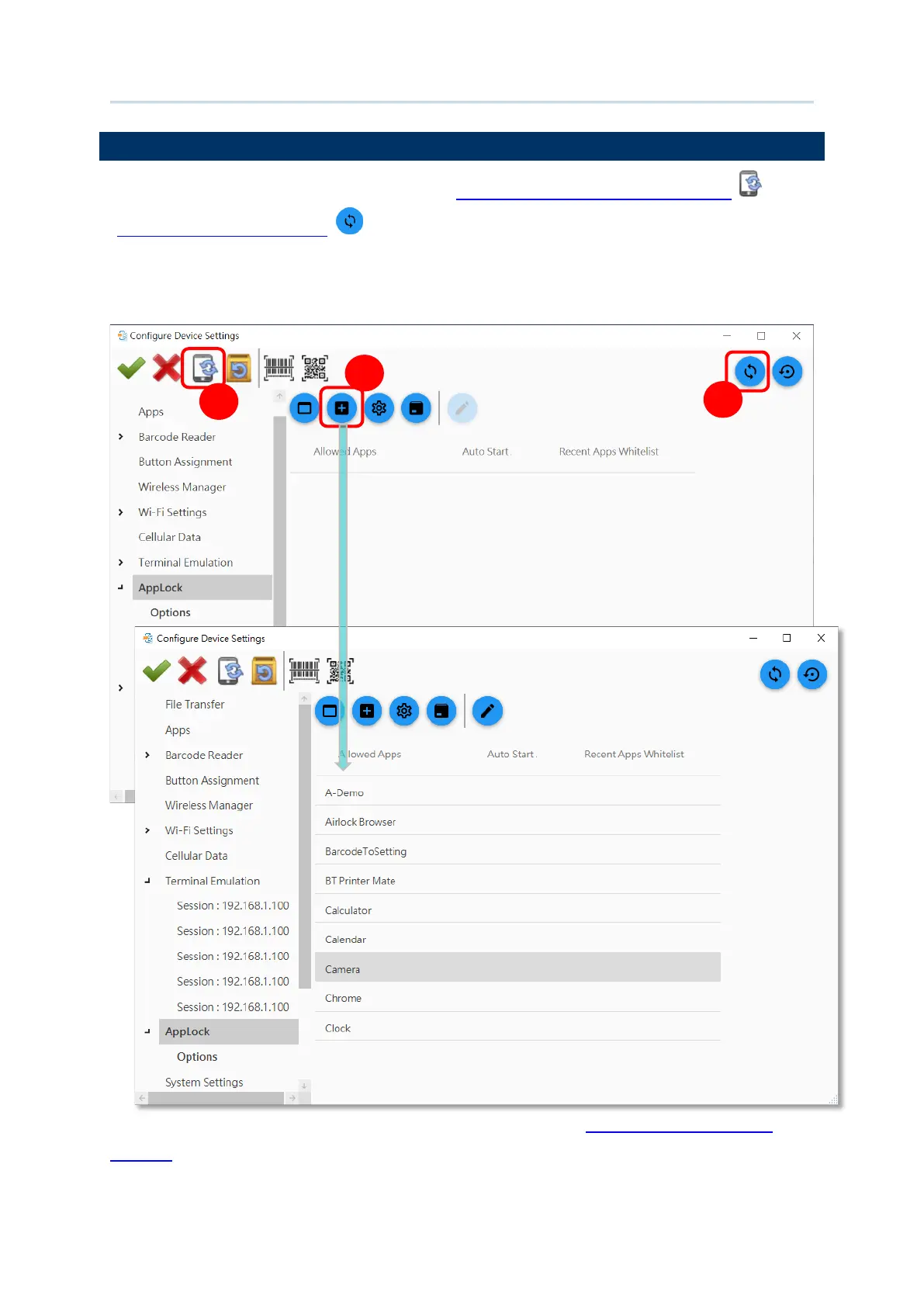144
Android Deployment Configurator User Guide
For AppLock configuration, please perform “Synchronize all settings with Device ” or
“Synchronize current option ” to synchronize settings with your device first so that the
applications and system settings can be imported to the white page. Please make sure
AppLock application has been launched on the device for at least one time before you
perform the synchronization.
For the detailed instruction about “
AppLock”, please refer to AppLock User Guide for
Android.