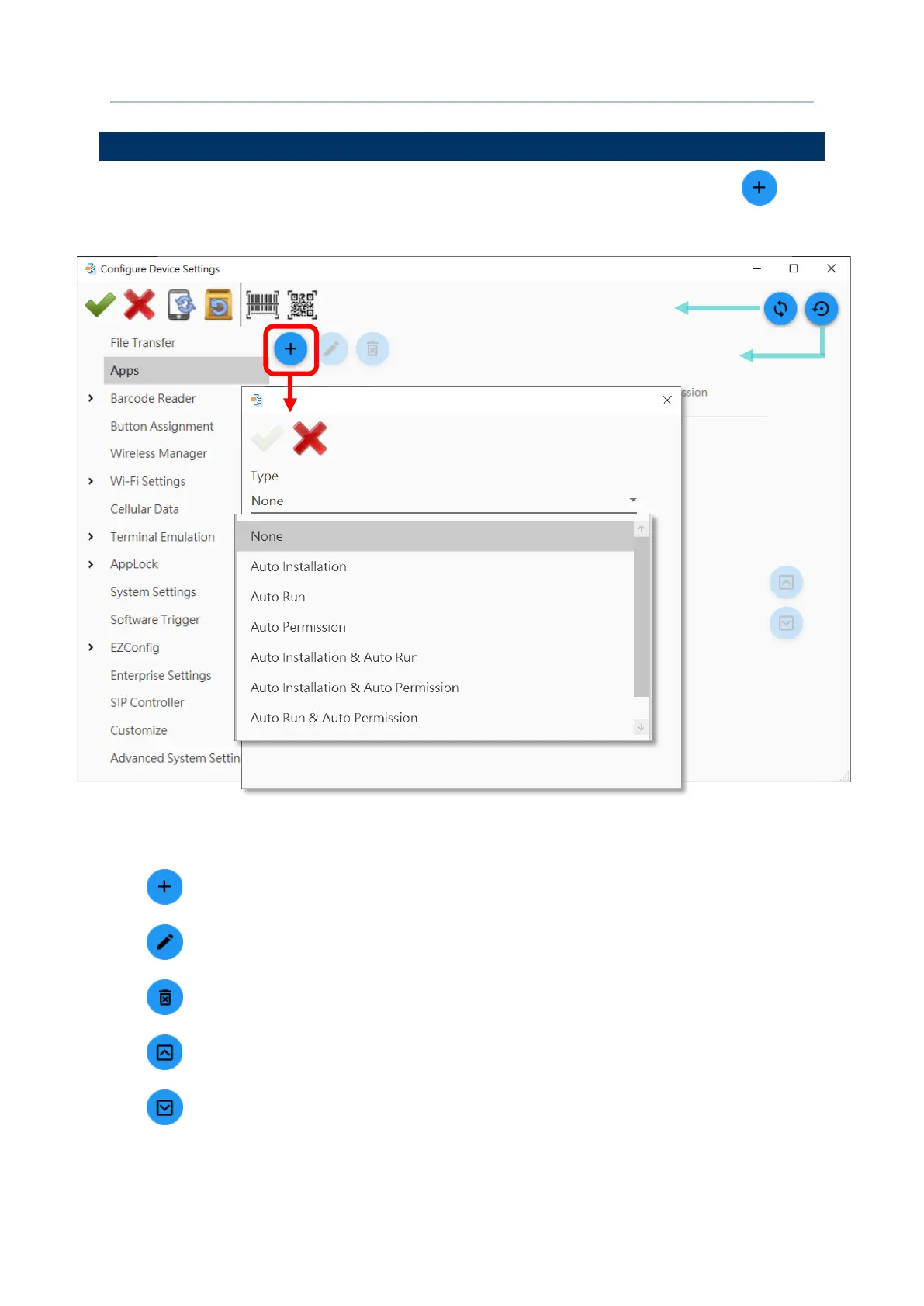77
Customize Project Configuration
To arrange the applications for your device through “App”, please click on “Add ” to
open the window and select the action you’d like to
dictate.
The buttons and the setting on “
App” tab page are:
Add: To add a new file to the list.
Edit: To edit the selected file.
Delete: To remove the selected file from the list.
Move up: To move the selected file upward and change its sorting order.
Move down: To move the selected file downward and change its sorting order.
Synchronize current option
Reset current option