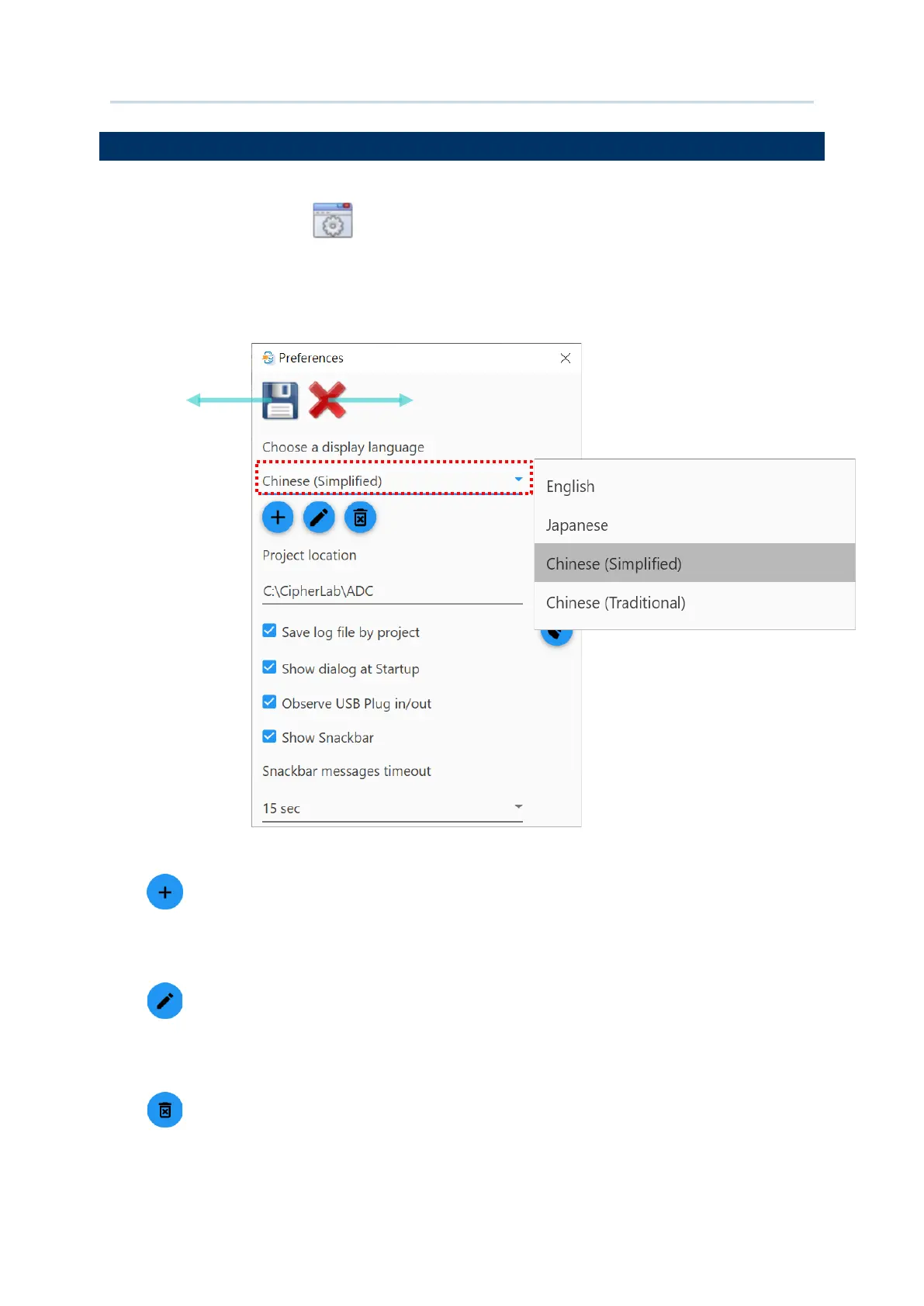208
Android Deployment Configurator User Guide
EDIT YOUR OWN LANGUAGE FILE
You can edit and delete a customized language file.
1) Click on “
Preferences ” on Toolbar.
2) Choose the language tag. Click on “
Delete” to remove it or click on “Edit” to modify its
content.
Add
Add a new display language.
Edit
Edit the selected display language (system languages are excluded).
Delete
Delete the selected display language (system languages are excluded).
Save
Cancel
