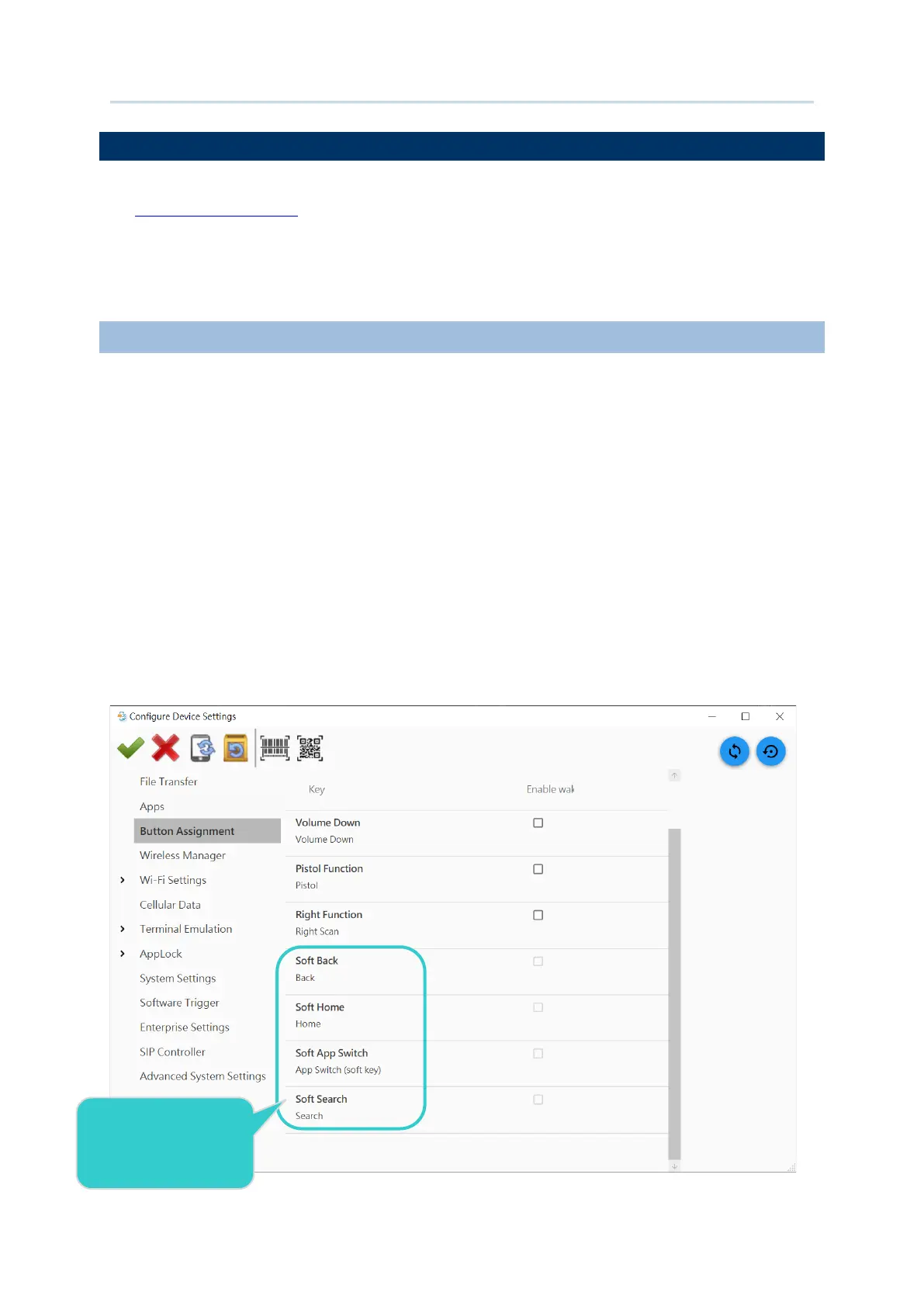108
Android Deployment Configurator User Guide
The function “Button Assignment” on “Configure Device Settings” window, which depending
on project device model you set, is to assign specific functions to the programmable keys
through the device system settings, or to be releated to the built-in app “Button Assignment”
for redefining the functions of physical keys so that they trigger different actions.
BUTTON ASSIGNMENT (FOR RS30, RS31, RS50, RS51, & HERA51)
“Button Assignment” for the device models listed below is to assign specific functions to the
programmable keys:
RS30 Mobile Computer
RS31 Mobile Computer
RS50 Mobile Computer
RS51 Mobile Computer
HERA51 Mobile POS
With this configuration, you can define the function of the physical keys of your device. The
settings will vary by device model. Please note that the virtual keys (soft keys) could not set
to be “
Enable wakeup”.
Virtual keys could
not set to be
“Enable wakeup”
