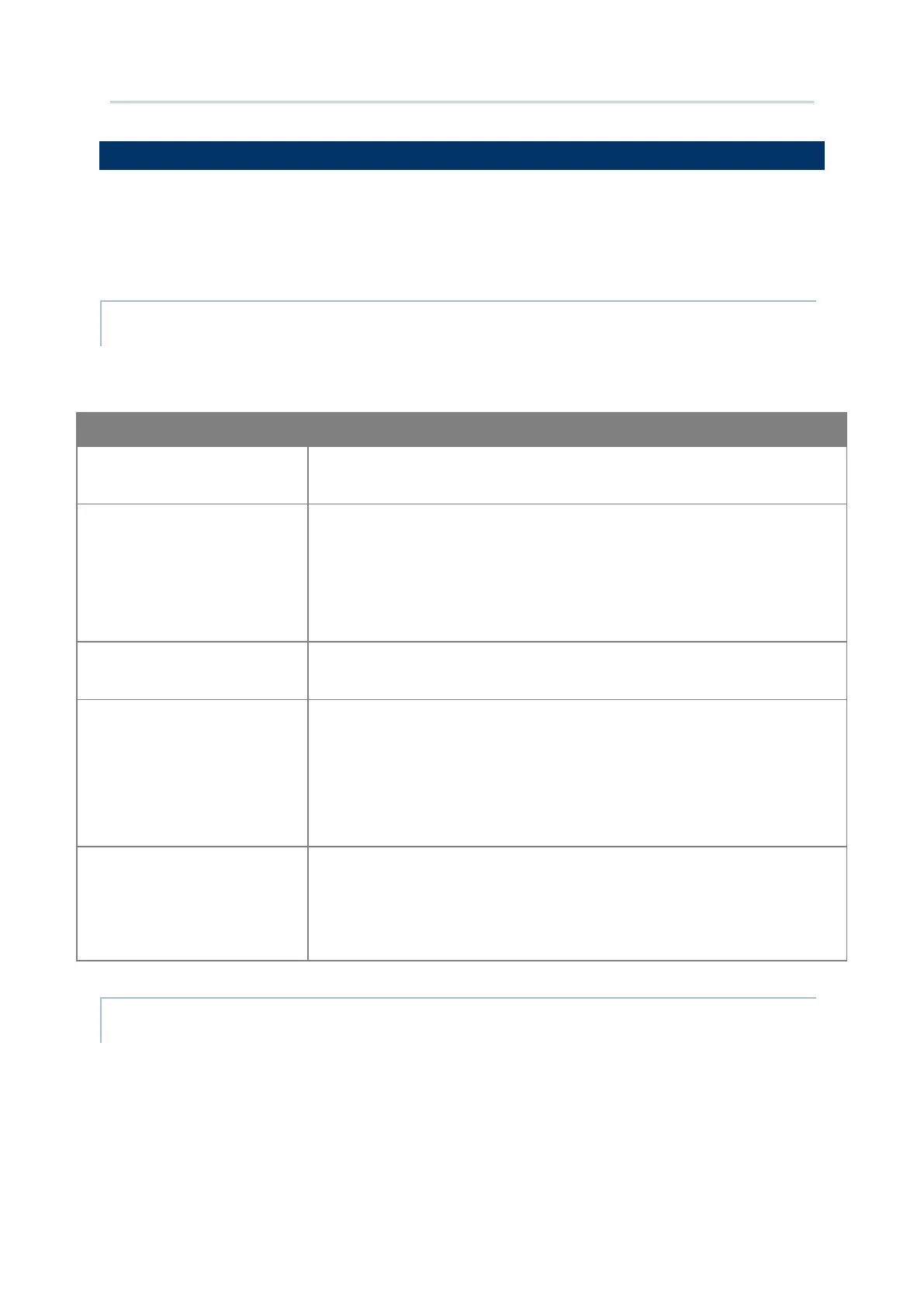175
Customize Project Configuration
“Advanced System Settings” is to set how to update the OS Image of your device(s) and to
decide whether to back up the settings to prevent the settings to be erased when carrying
out factory reset on device.
To select how to update the OS Image of your device(s).
Disable
To disable the execution of OS update on the device(s) for “Zip file
in SD card” and “Activate System Update (OTA)”.
ZIP file in SD card
To browse your PC to find the OS image file to be deployed to the
device(s) for upgrade. Remember to check that the .zip file should
be “sdupdate.zip” in its file name.
This file will saved onto the folder “sdupdate” of your SD card, and
please make sure there is enough space on this SD card.
ZIP file from URL
To give the specific URL for the device(s) applied this project to
download the OS image for upgrate.
ZIP file from FTP
The device(s) applied this project will download the OS image for
upgrate from the designated ftp server.
Make sure the FTP format you enter is in the correct form as
example:
ftp://[User name]:[Password]@[ServerIP]:[Port][File Location]
Activate System Update
(OTA)
Upon completion of deployment, the device will automatically check
the latest OS image available over the Internet.
Please make sure the selected devices are capable of accessing
Internet.
To check “Backup ADC files to Hidden Partition”, the device will erase all the data except of
the settings backed up in enterprise partition by ADC upon execution of “
Erase all data
(factory reset)” .