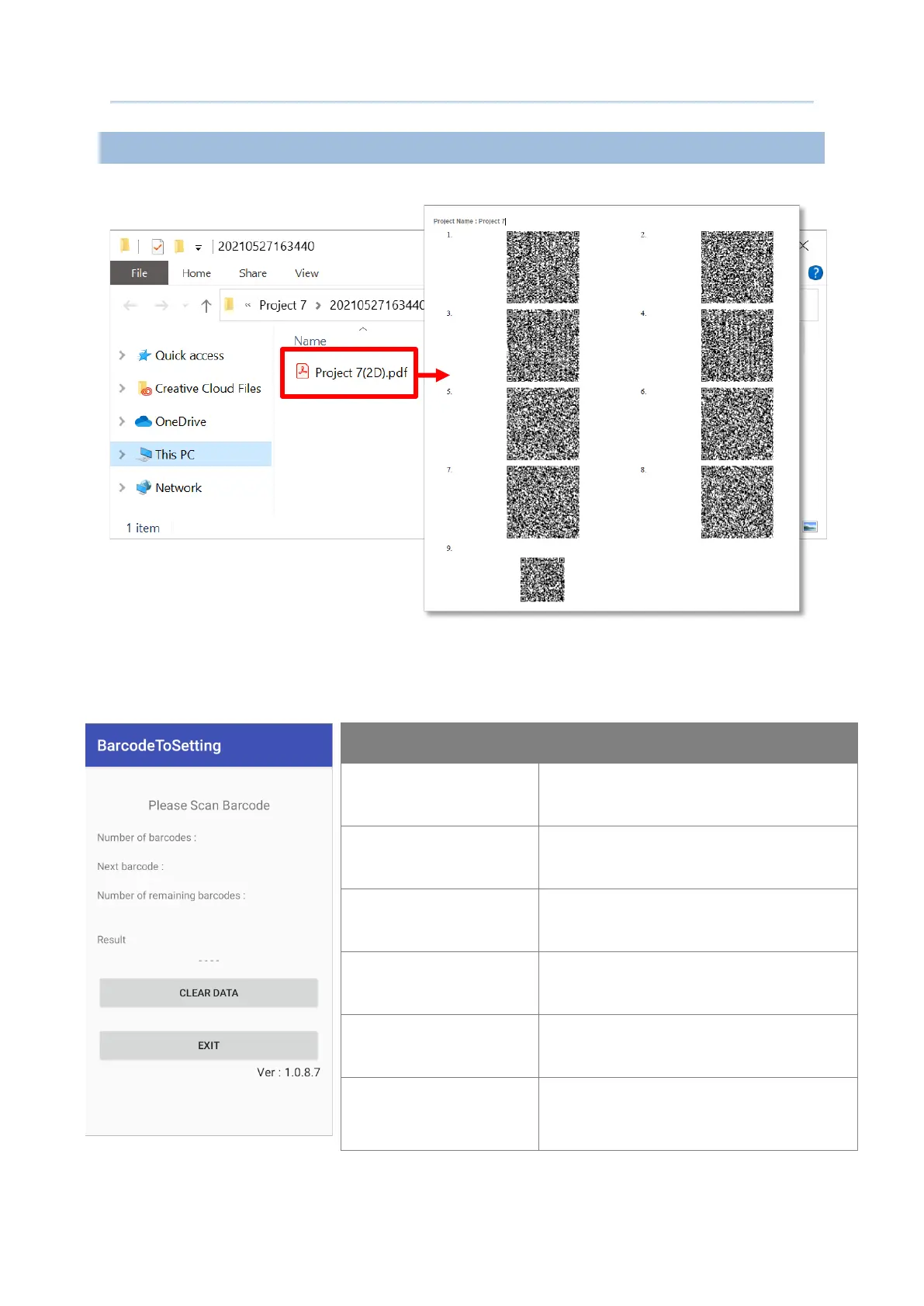187
Apply Configuration to Device
APPLY THE SETTINGS BY BARCODE TO SETTING
Open the .pdf file which contains the barcode(s) you generated, and printed the barcode(s)
out if necessary.
Launch the application “
BarcodeToSetting” on the device.
Item Description
Number of barcodes
The total amount of the barcodes to be
scanned.
Next barcode
The item number of the next barcode
to be scanned.
Number of remaining
barcodes
The amount of the remaining barcodes
to be scanned.
Result
The setting result will be “PASS” or
“FAIL”
CLEAR DATA
Clear the data of the barcode(s) you
just scanned.
EXIT
Close and leave the application
“BarcodeToSettings”.
