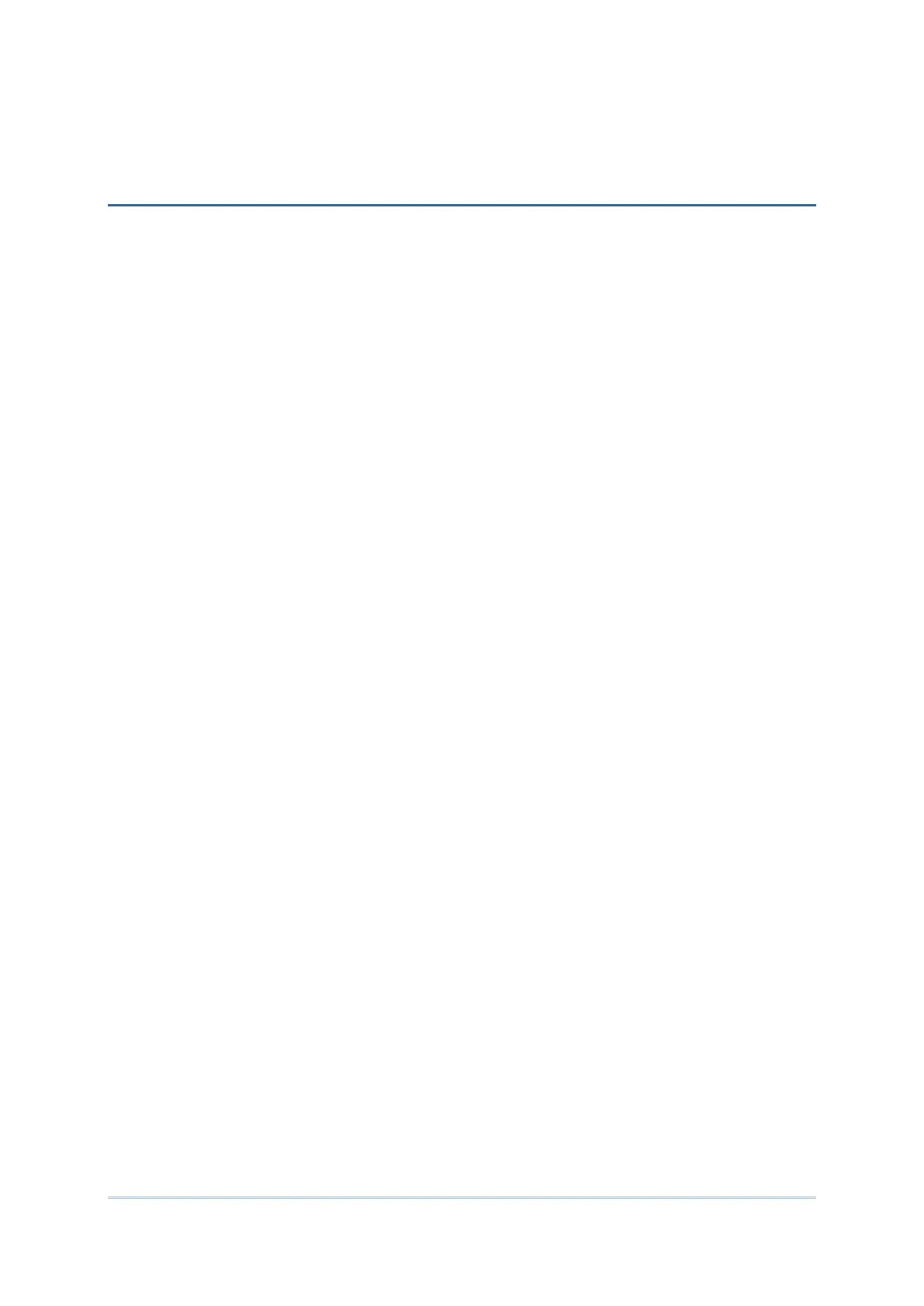7
CONTENT
RELEASE NOTES ................................................................................. - 3 -
INTRODUCTION ..................................................................................... 10
CHAPTER 1. GETTING STARTED ............................................................. 11
1.1 Prerequisites ...................................................................... 12
1.2 Install ADC Program on PC ................................................... 14
1.3 Project .............................................................................. 17
1.3.1. New Project ....................................................................... 17
1.3.2. Existing Project .................................................................. 23
CHAPTER 2. PROJECT MANAGEMENT & MAIN SCREEN ........................... 25
2.1 Toolbar on Main Screen ....................................................... 26
2.1.1. Project Setting buttons on Toolbar ........................................ 27
2.1.2. ADC System Setting buttons ................................................ 41
2.2 Configurable Deployment Tasks & SnackBar ........................... 48
2.2.1. General Options .................................................................. 49
2.2.2. Application Options ............................................................. 51
2.2.3. Reboot after Deployment ..................................................... 53
2.2.4. SnackBar & Messages .......................................................... 53
2.3 Manage Projects ................................................................. 54
2.3.1. Create a Project .................................................................. 54
2.3.2. Open a Project ................................................................... 57
2.3.3. Delete a Project .................................................................. 59
2.3.4. Duplicate a Project .............................................................. 60
2.3.5. View Project Info ................................................................ 62
CHAPTER 3. CUSTOMIZE PROJECT CONFIGURATION ............................. 63
3.1. Overview ........................................................................... 64
3.1.1. Configurable Settings .......................................................... 65
3.1.2. Buttons on Configure Device Settings Toolbar ........................ 67
3.1.3. How to Synchronize the device Settings ................................. 69
3.1.4. Save the Changes of Configure Device Settings to the Project .. 74
3.2. File Transfer ....................................................................... 75
3.3. Apps ................................................................................. 77
3.3.1. Auto Installation ................................................................. 78
