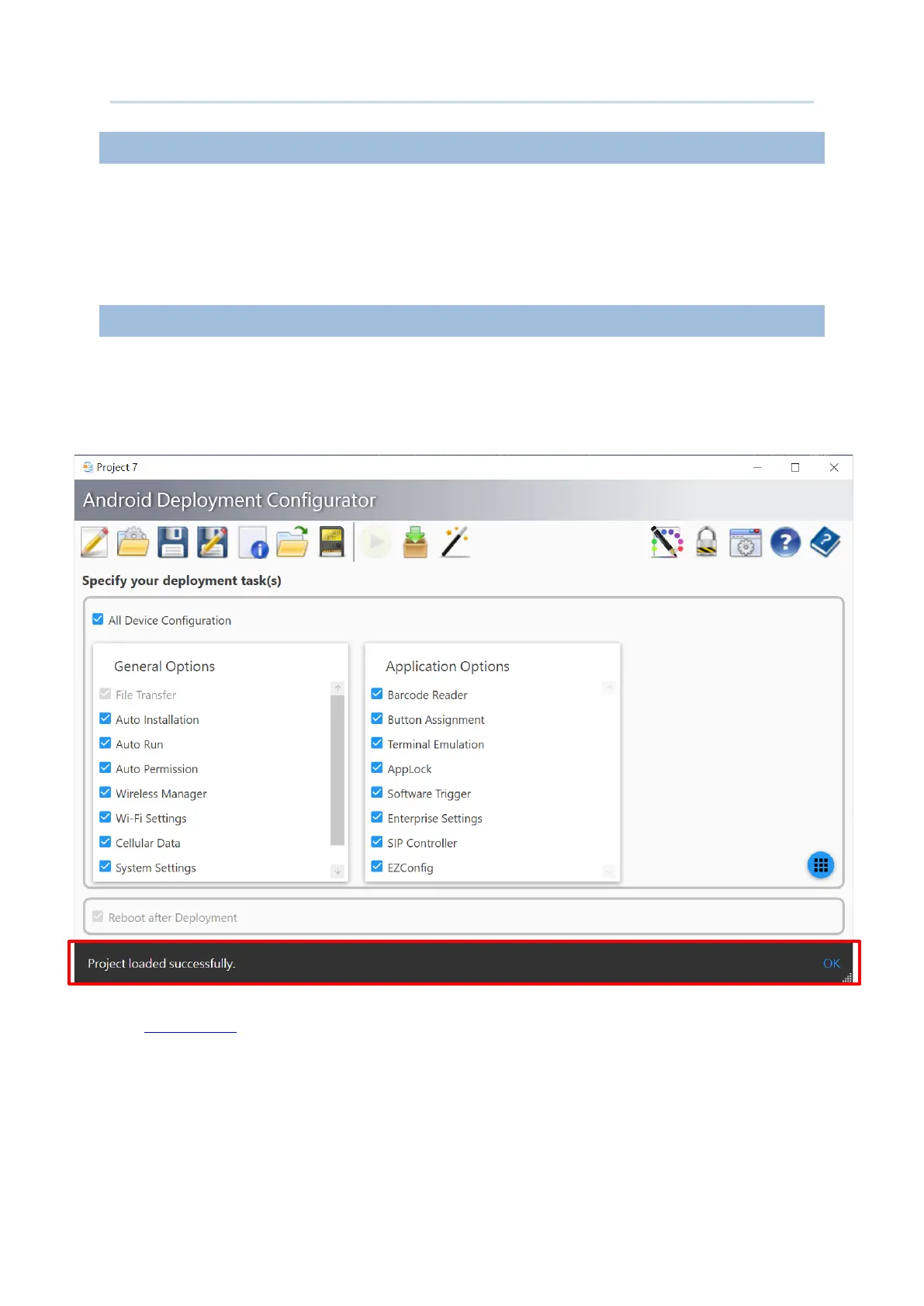53
Project Management & Main Screen
With “Reboot after Deployment” enabled, the selected devices will automatically start
rebooting process upon completion of deployment.
The snackbar at the bottom gives information or feedback after you take an action. Certain
critical messages will also show in a pop-up window to catch your attention. To dismiss the
message at once, please click “
OK” on snackbar.
See
Preferences for how to adjust snackbar messages timeout and turn off the pop-up
messages.