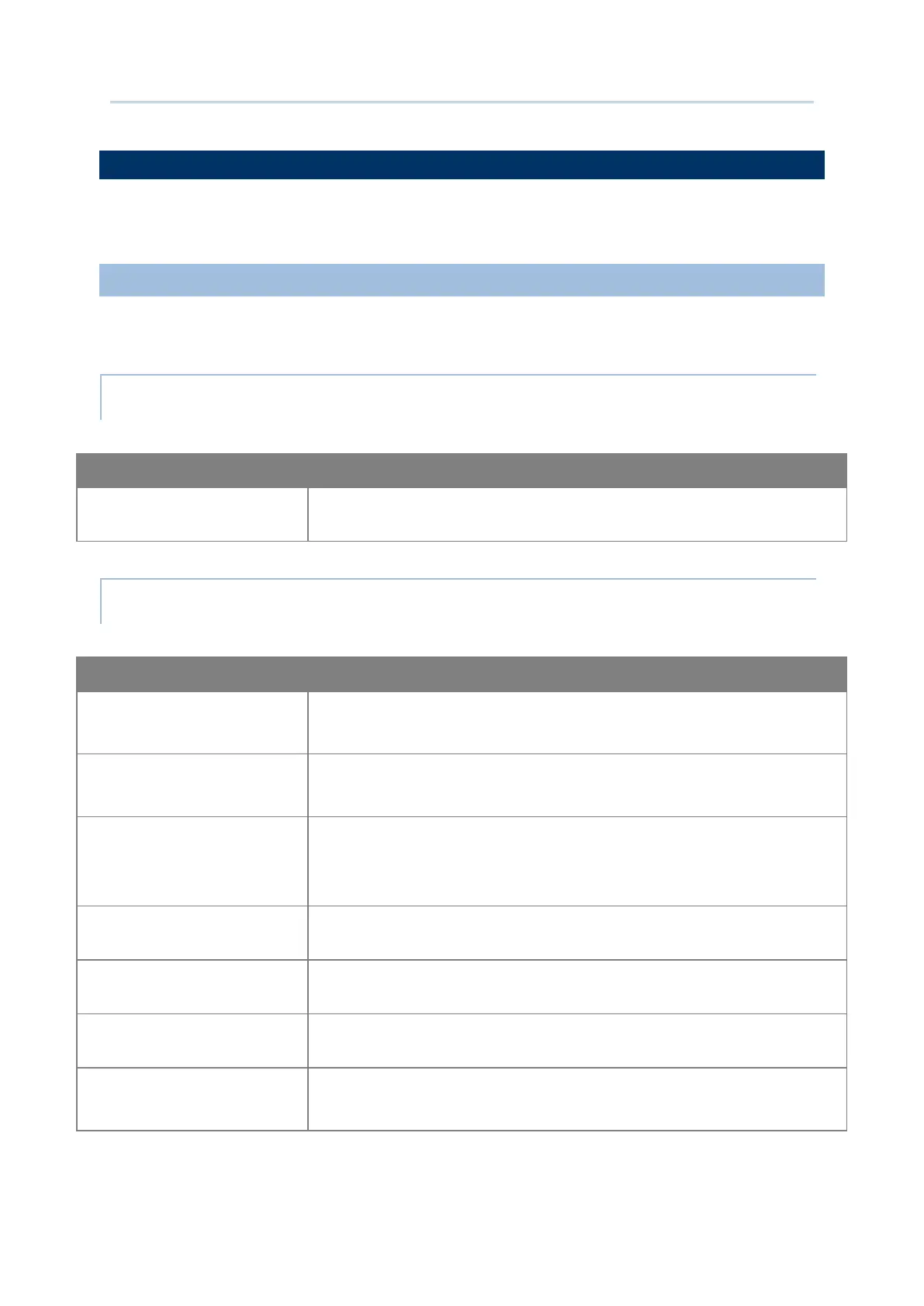155
Customize Project Configuration
“System Settings” lists the android system settings on device as below:
Please click to expand more settings.
Home App
To select “Launcher” or “AppLock” to be Home app.
Brightness level
To set the device screen brightness by dragging the slider to the
right to increase brightness, or left to reduce brightness.
Adaptive brightness
To enable automatic backlight adjustment with the device’s built-in
sensor.
Use system wallpaper
To determine whether to use the system wallpaper or not. If not,
you have to set the wallpaper image path and the device path to
save the waiipaper on device.
Sleep
To select the time lapse for screen timeout.
Font Size
To set the device font size.
Display Size
To set the device display size.
Auto-rotate screen
To enable or disable enable automatically screen rotation when the
device is turned sideways.