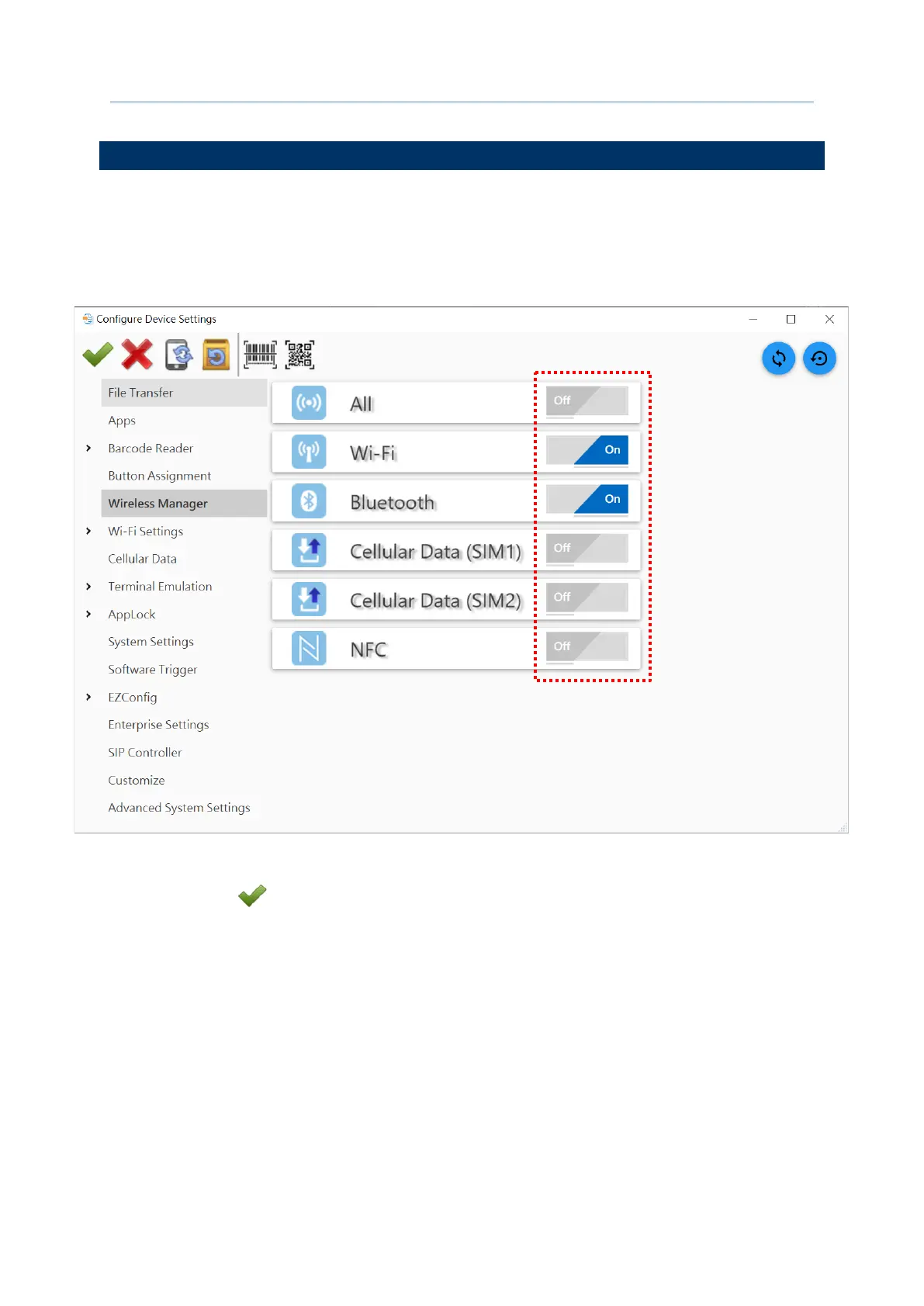123
Customize Project Configuration
“Wireless Manager” is for setting the device Wi-Fi, Bluetooth, cellular data, and NFC to be
enabled or disabled.
Make changes by turning on or off the switch for one or all wireless signals.
Click on “
Apply ” on “Configure Device Settings” window to save your changed settings
before closing “
Configure Device Settings” window.