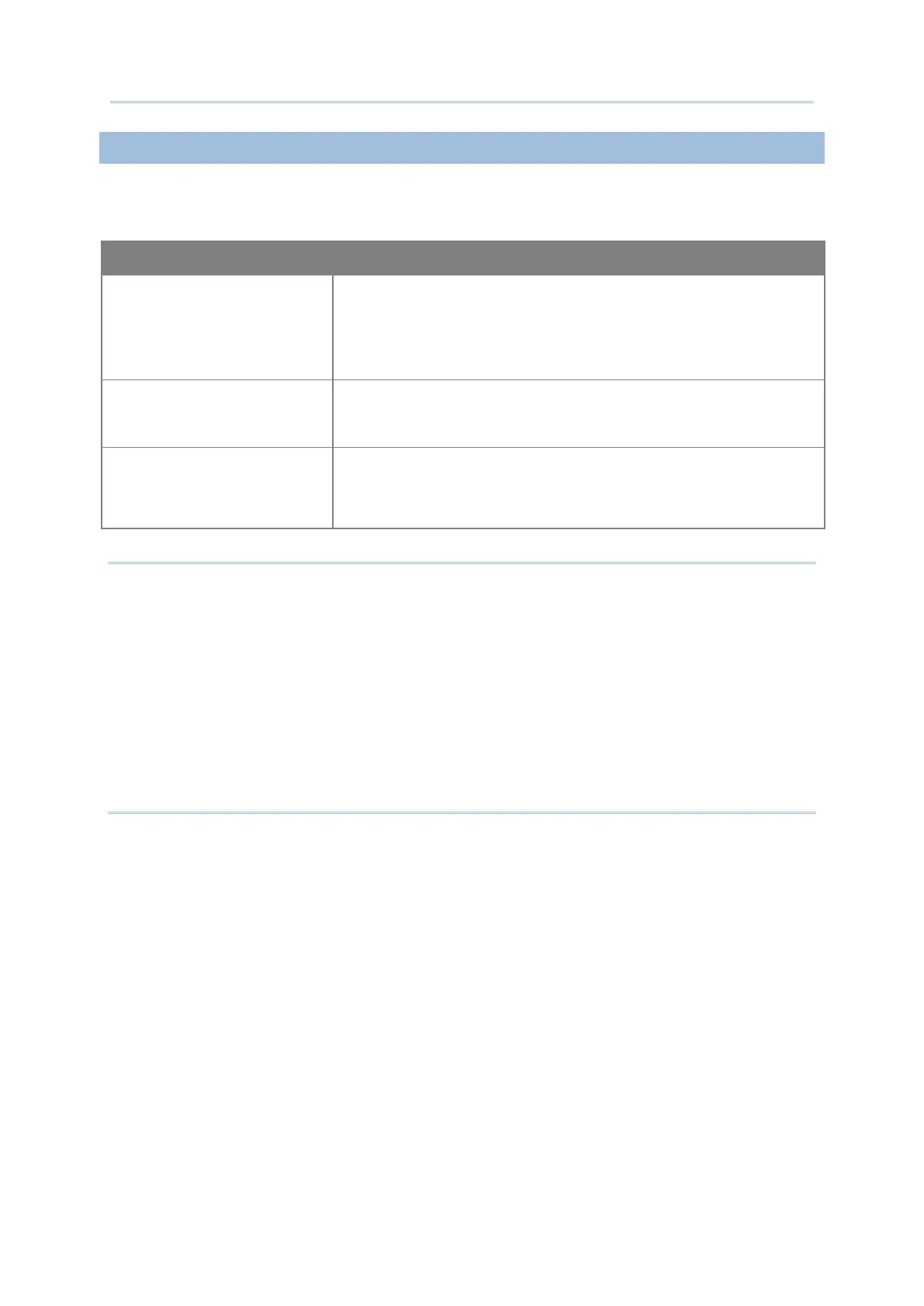166
Android Deployment Configurator User Guide
To set the power mode for your RK25 UHF RFID reader:
Note:
The aforementioned operating times are the reference values measured under room
temperature and other conditions set by our company. The actual operating times would be
affected by the working conditions:
(a) Half of display brightness
(b) RF tag continuous read
(c) Maximum device speaker level
(d) Wi-Fi on
Power Save Mode
The mode that saves the battery power. Its speed of reading
multiple tags is 30% slower than “Normal Mode”, but it
improves 7% operating time compared with “Normal
Mode”.
Normal Mode
The mode which strikes a balance between performance and
operating time.
Boost Mode
The mode which offers the maximum performance. Its speed
of reading multiple tags is 50% superior to “Power Save
Mode”.