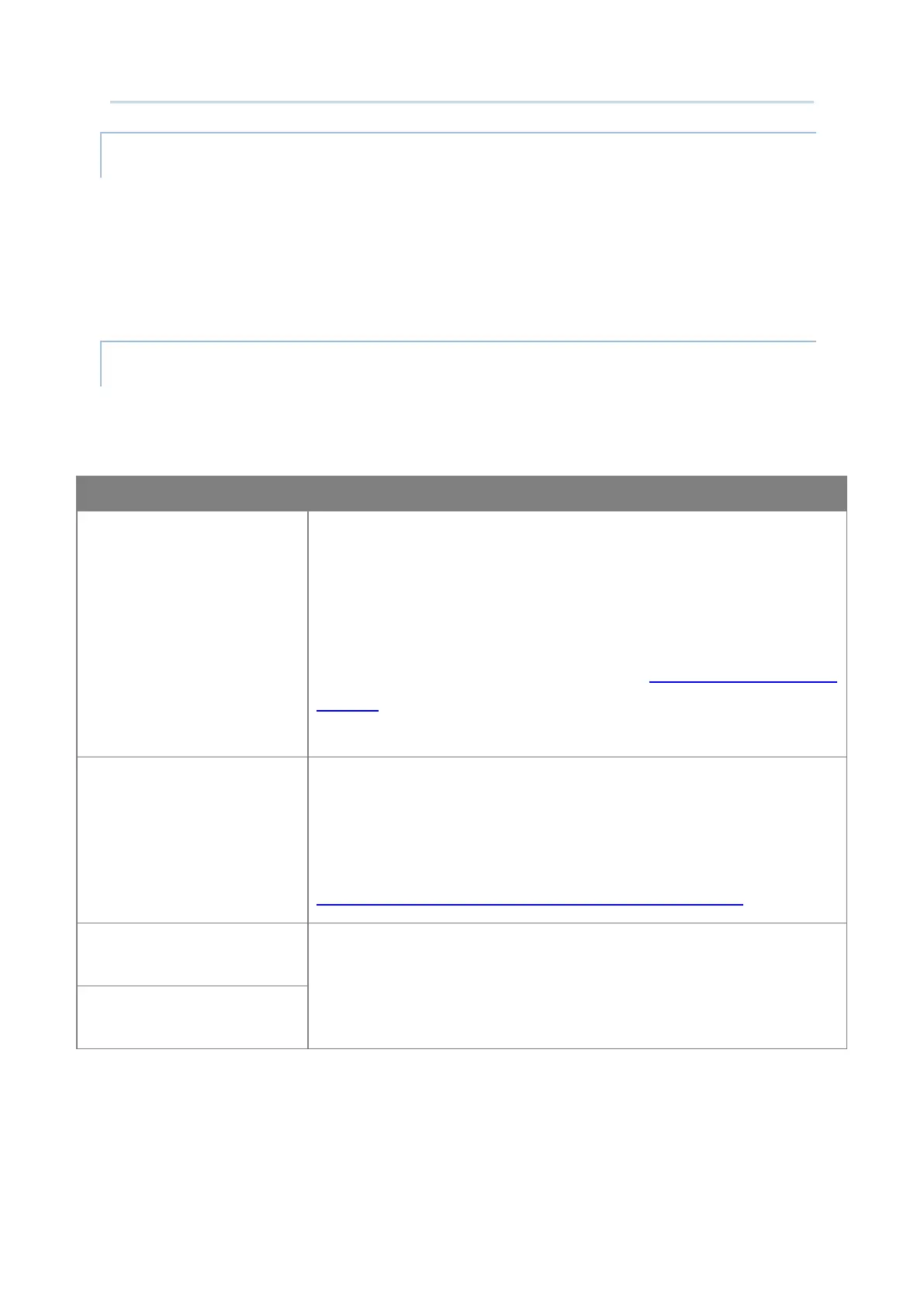165
Customize Project Configuration
EPC filter is designed to check the contents of the EPC tag with the specified tag type to
determine whether the scanned record is accepted or ignored.
Please select “
Include EPC” as the whitelist while “Exclude EPC” as the blacklist.
Please select a filter method from “Filter by EPC filter value”, “By GS1 Company Prefix”, and
“By Item Reference”.
Filter by EPC filter value
The filter value is additional control information that may be
included in the EPC memory bank of a Gen 2 tag. The intended use
of the filter value is to allow an RFID reader to select or deselect the
tags corresponding to certain physical objects, to make it easier to
read the desired tags in an environment where there may be other
tags present in the environment.
Please refer to Section 3.4.2 “EPC Filter” of EZConfig User Guide for
Android for the detailed description about “Filter by EPC filter
value”.
By GS1 Company Prefix
Company prefixes are based on the GS1 prefixes. Note that since
GS1 member companies can manufacture products anywhere in the
world, GS1 prefixes do not identify the country of origin for a given
product.
Please refer to
https://www.gs1.org/standards/id-keys/company-prefix
By Item Reference
Select “By Item Reference” and specify at least one up to 7 digits.
“Maximum number of digits in an Item Reference” is available when “By
Item Reference” is selected. Move the slider to increase or
decrease the maximum number of digits.
Maximum number of digits
in an Item Reference
