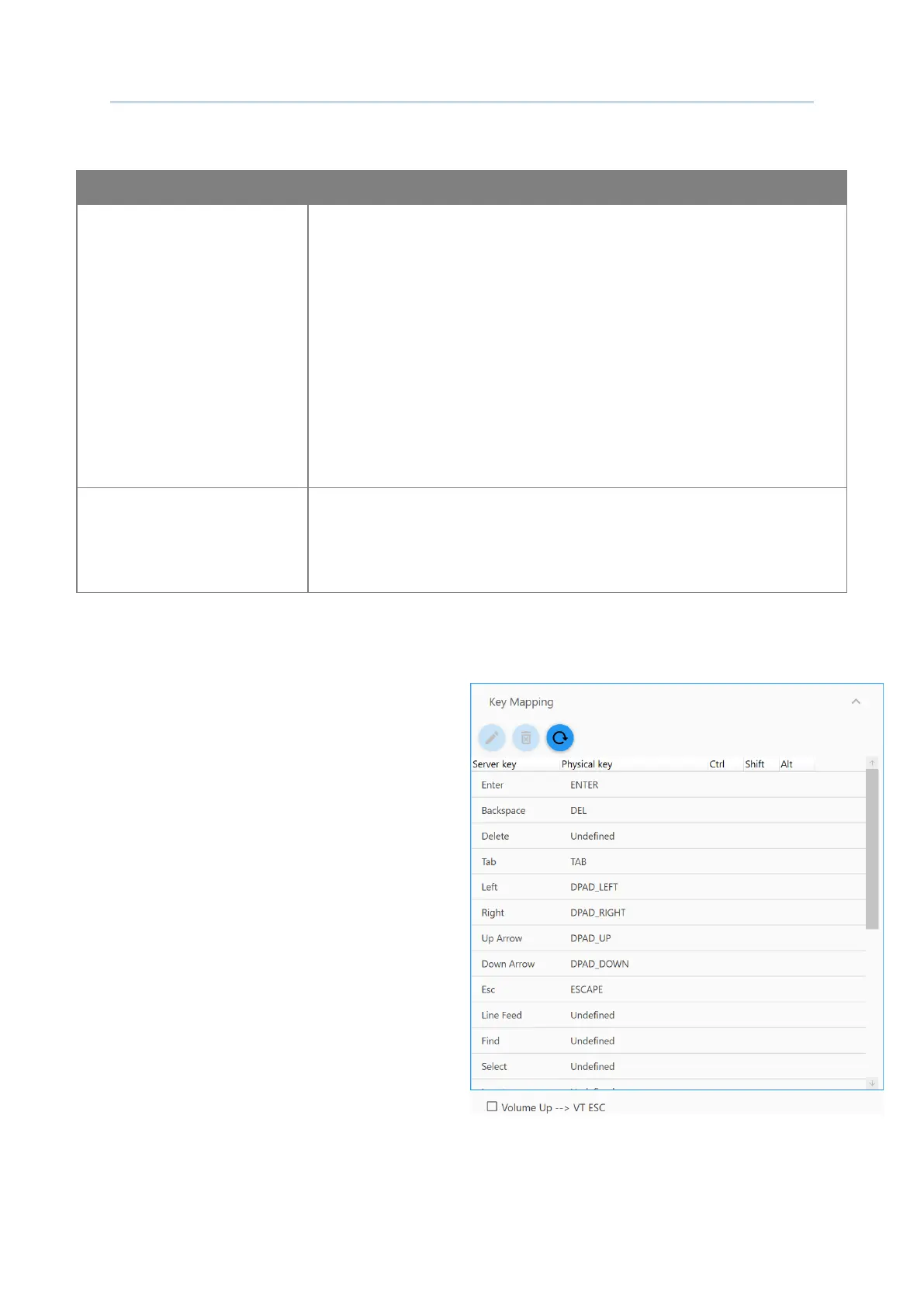138
Android Deployment Configurator User Guide
Expand Feedback By Command/Text panel to show the settings:
Good Feedback
Assign the command (escape sequence) for input success. When
Terminal Emulation receives the command, the mobile computer
will play the specified beeper sound or vibrate for the specified
amount of time.
Feedback Type: Select Command or Text.
Command/Text: Enter the sequence of interest.
Sound: Select a sound from the drop-down menu.
Vibrator: Select the amount of time to vibrate. Configure
vibration duration between 0 and 5 sec (in increments of 0.5
sec).
Error Feedback
Assign the command (escape sequence) for input failure. When
Terminal Emulation receives the command, the mobile computer
will play the specified beeper sound or vibrate for the specified
amount of time.
Click to show the settings on Key Mapping
panel. This function is only for devices
equipped with physical keyboard.
Terminal
Emulation supports “Key Mapping”,
enabling users to define a physical key (or
combined keys) of the mobile device
mapping to a specific function performed on
the server.