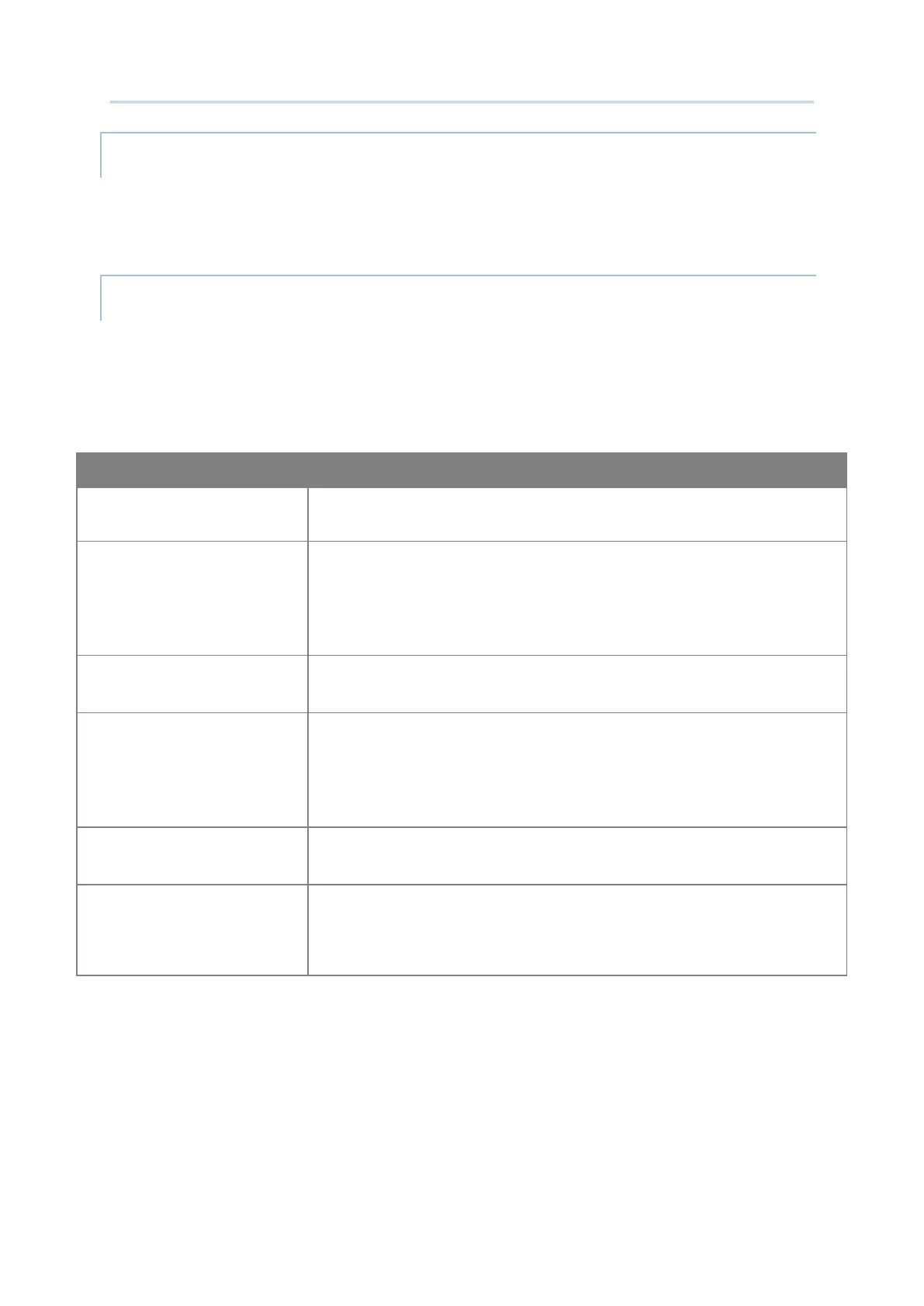170
Android Deployment Configurator User Guide
“Enable” is to turn on the heater for monitoring the temperature of the device and the
heaters. Please turn on or turn off the heaters depends on the real operating environments.
Click to switch the heater mode between “Automatic” and “Manual”.
If the heater mode is set to be “
Automatic”, the heater(s) on device automatically turns on
and off to defrost in response to the temperature change.
Pre-Heat
Check to enable “Pre-heat” mode to shorten the defrost time.
Defrost Sensitivity
“Defrost Sensitivity” is inflexible to be “High” if “Pre-heat” mode
is on while it is configurable when “Pre-heat” mode is off.
Turn off “Pre-heat” mode and then set the sensitivity by selecting
from Low, Medium, and High for triggering the heater.
Scan Window Defrost
Check to automatically turn on and turn off the heater to defrost the
scan window.
Duration
If “Scan Window Defrost” is enabled, you can further set
“Duration” which is the time period that the scan window keeps
defrosting.
The time unit is minute, and the default duration is 3 minutes.
LCM Defrost
Check to enable the heater to be automatically on and off to defrost
the device display.
Duration
By enabling “LCM Defrost”, “Duration” can be set to specify the
time period that the device display keeps defrosting.
The time unit is minute, and the default duration is 3 minutes.
