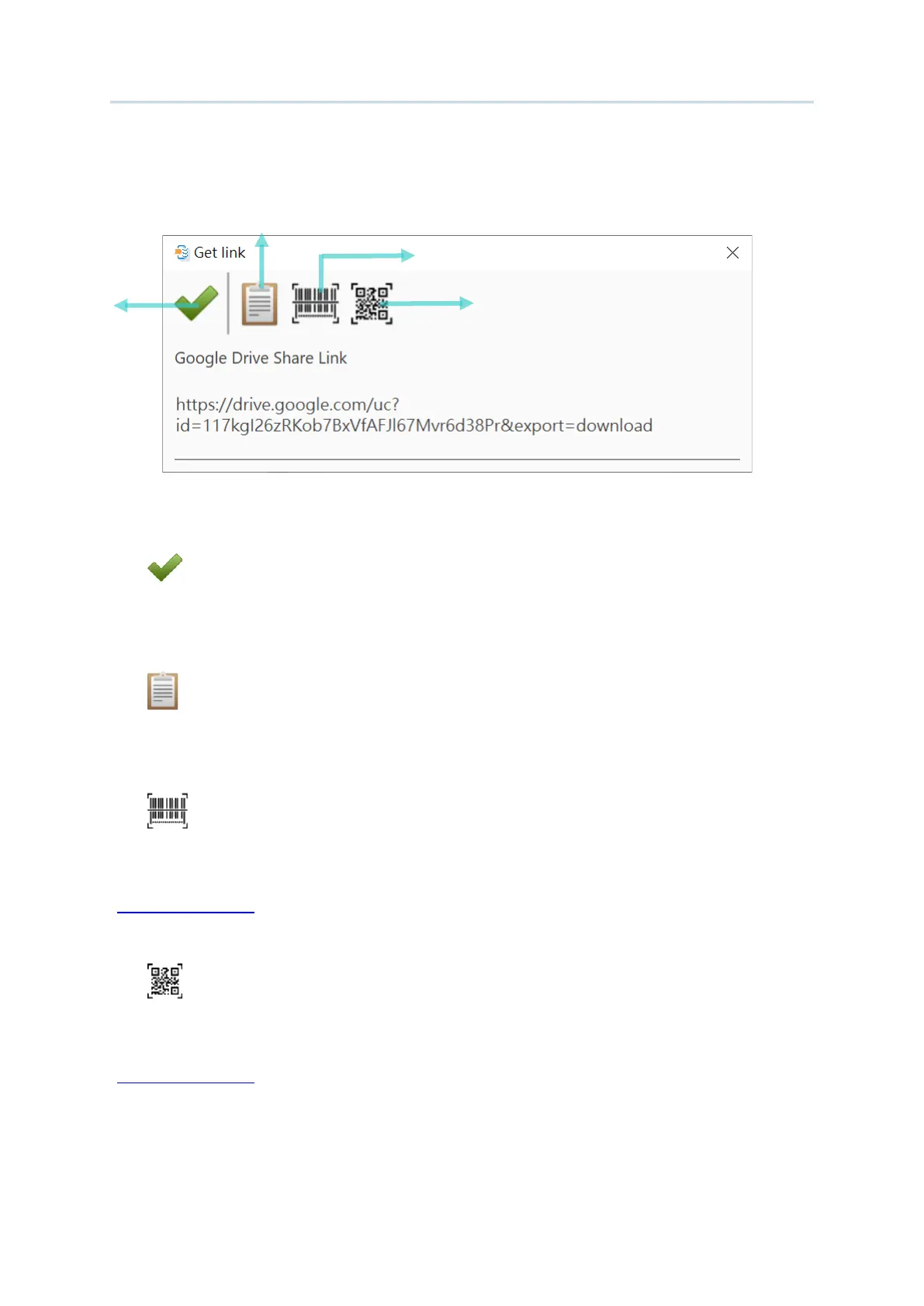34
Android Deployment Configurator User Guide
5) The window “
Get link” shows up:
And here you can:
OK
To close “
Get link” window.
Clipboard
To copy this google drive share link.
Create 1D barcode
To export and generate this google drive share link as 1D barcodes for your mobile
computers to apply the project configurations by scanning the barcodes with the application
“
BarcodeToSetting”.
Create 2D barcode
To export and generate this google drive share link as 2D barcode for your mobile
computers to apply the project configurations by scanning the barcode with the application
“
BarcodeToSetting”.
OK
Create 2D barcode
Create 1D barcode
Copy to Clipboard