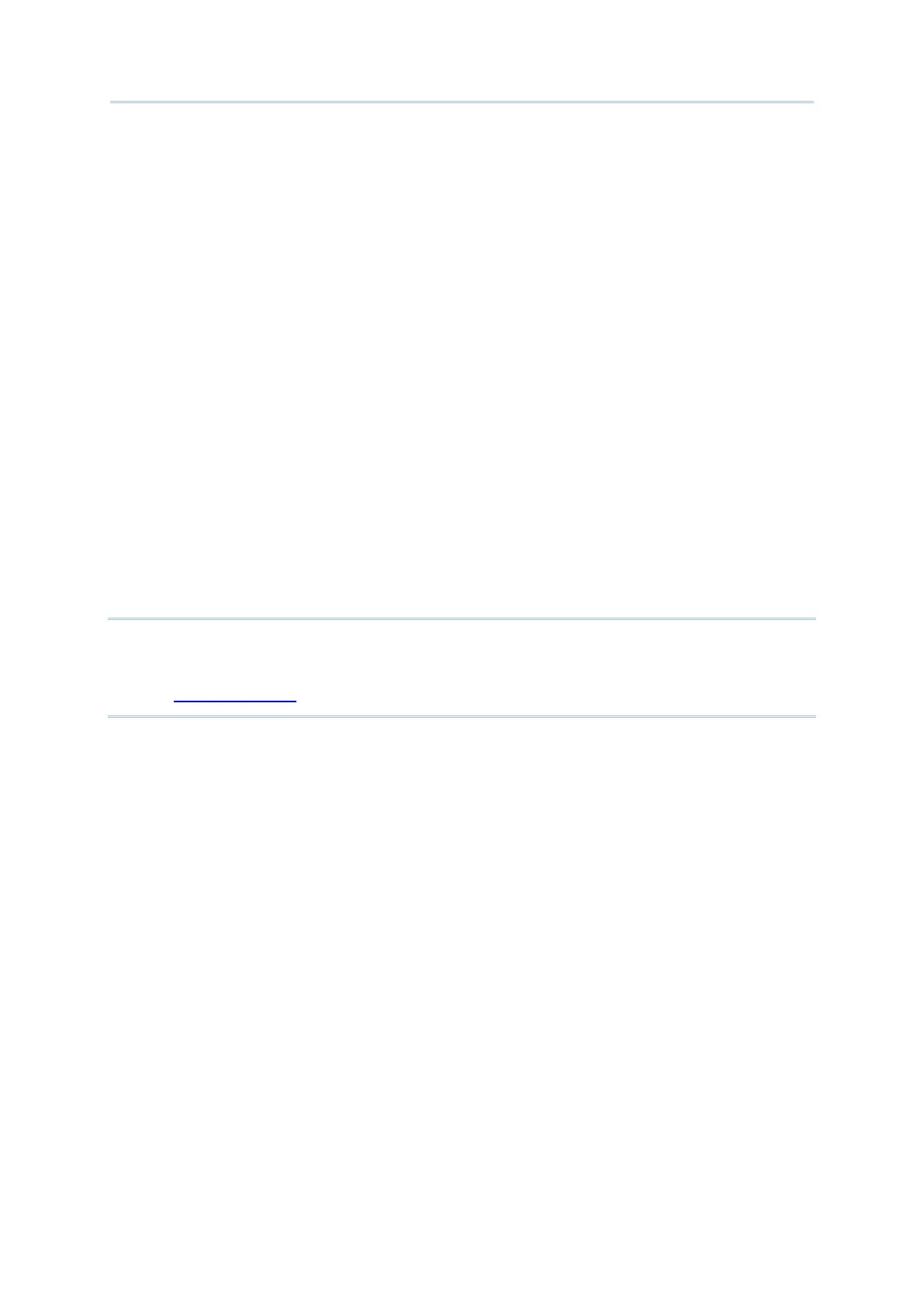40
Android Deployment Configurator User Guide
“Deploy From URL” is to deploy the ADC Project Settings to the devices by downloading
the .zip file of the project from your cloud storage. (You have to save your ADC project as
a zip file in advance.)
To deploy the ADC Project Settings by “
Deploy From URL”:
1) Save th ADC project as a
.zip file.
2) Upload this ADC project zip file to your cloud storage.
3) Get the downloading link created from your cloud storage.
4) Enter the link to the field “
Deploy From URL”.
5) Generate the 2D barcode for the device to scan in the step of “
Deploy with barcode”.
Note:
The detailed steps about deploying the ADC Project Settings by “Deploy From URL”, please
refer to
Deploy From URL.
