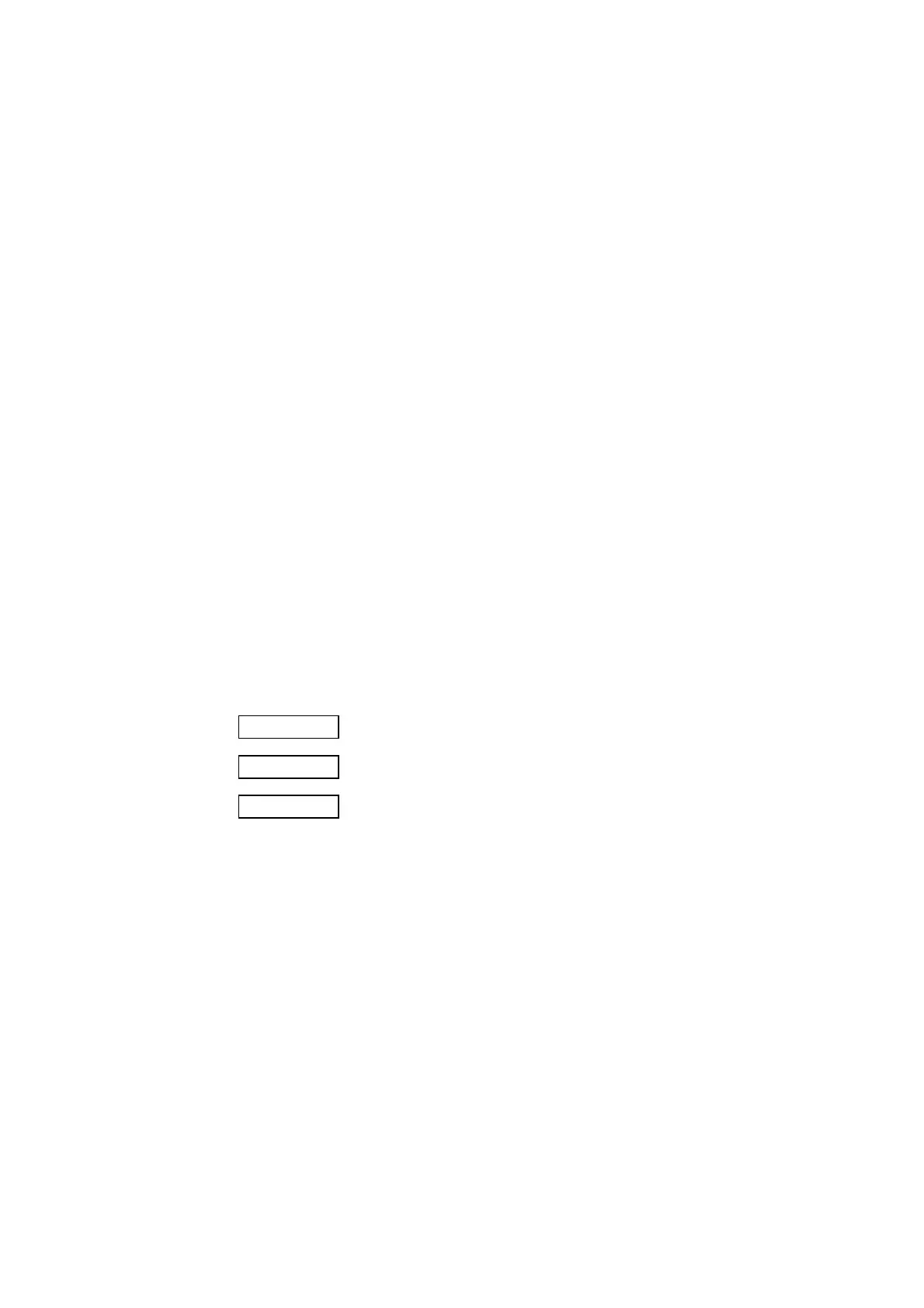----- Supply network analyzer CVMk and CVMk-ITF ------ Page Nº 23
5.6. First Page SETUP
This option allows selecting among fixed or rotary page:
a.- Fixed page (the page is changed pressing the "display" key): the page among
the three available ones that we want to see when the CVMk is supplied (or a reset is
made) can be selected.
b.- Rotary pages: the page changes to the next one automatically every 5 seconds.
These options are identified with the lighting of the leds:
SET
AUTO
PAGE
- The "max" key allows modifying the selected page. The led of the programmed
option lights on or all the leds light on in case of the rotary page option.
- The "display" key allows the validation of the chosen option.