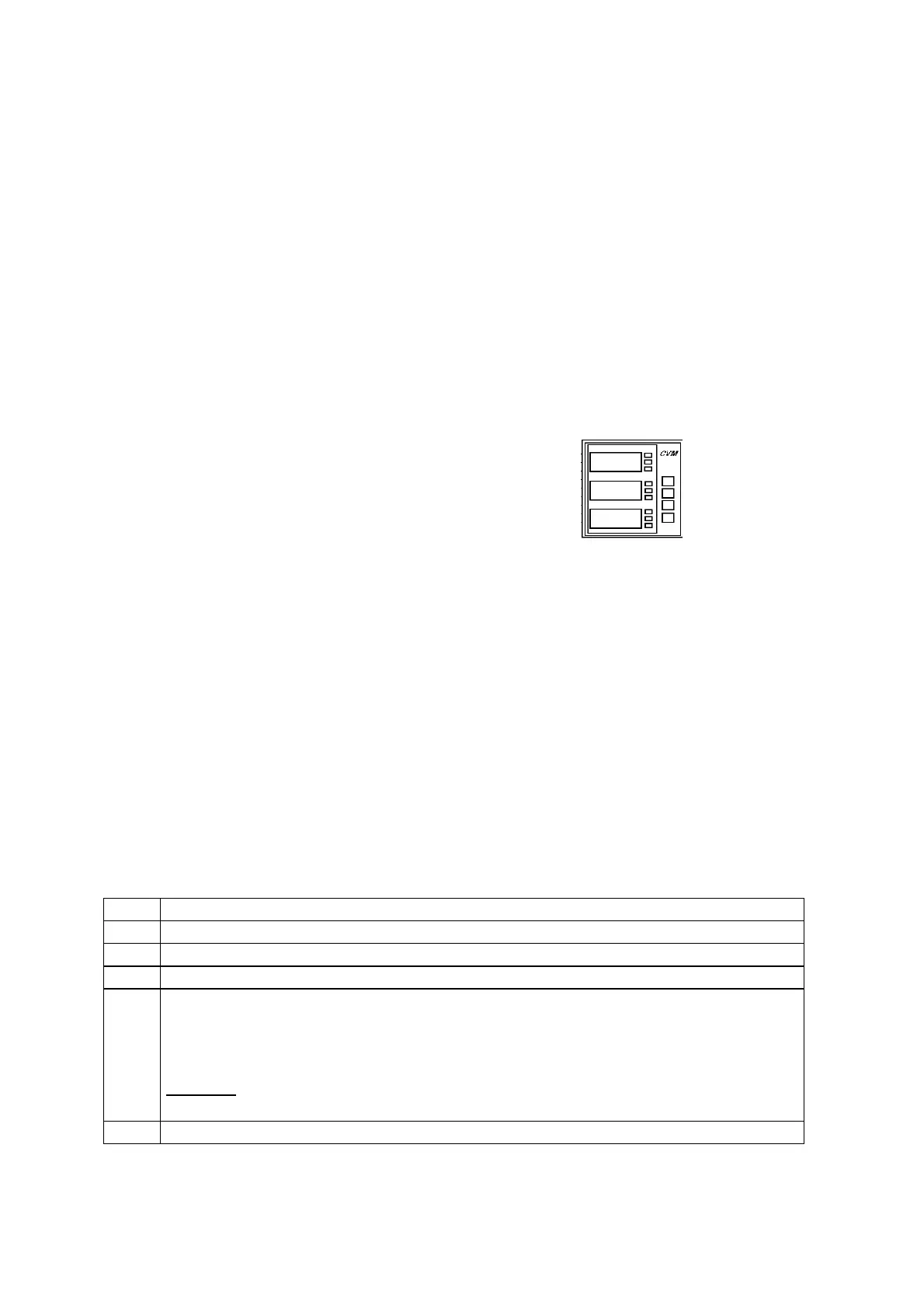----- Supply network analyzer CVMk and CVMk-ITF ------ Page Nº 40
11. CVMk COMMUNICATIONS
----
One or some CVMk... can be connected to a computer. With this
system we can get all the parameters in one central point of reading. The CVMk...,
with the CVM/xx485 module, has a serial output type RS-485. If we connect more
than one CVMk... to the same communication line, we have to assign to each of
them a different code or direction (from 01 to 99), since the computer needs the
identification of every measuring point. The CVMk... can also work with a serial
output type RS-232, with the use of a CVM/xx232 module.
PROTOCOL: Question / Answer
11.1. DEMAND FORMAT
The demand format is: $PPCCCAA.... ch [LF] (example = $00RVI75 )
The answer format is : $PPAA.... ch [LF]
$ Any message starts with this symbol
PP CVMk code or direction (00 a 99) (decimal- ASCII)
CCC COMMAND
AA ARGUMENT: Only with the writing commands Wxx (decimal-ASCII)
Ch CHECK-SUM : Check-sum of all the elements forming the message. It is
calculated with the decimal addition of all the previous bytes in ASCII and
translating the result to hexadecimal. Two digits are taken.
example = $00RVI --> 36 + 48 + 48 + 82 + 86 + 73 = 373
373 decimal 175 hexad. CHECK-SUM = 75 ----> $00RVI75 [LF]
[ LF ] LINE FEED indicates the end of the message. (chr$(10) )