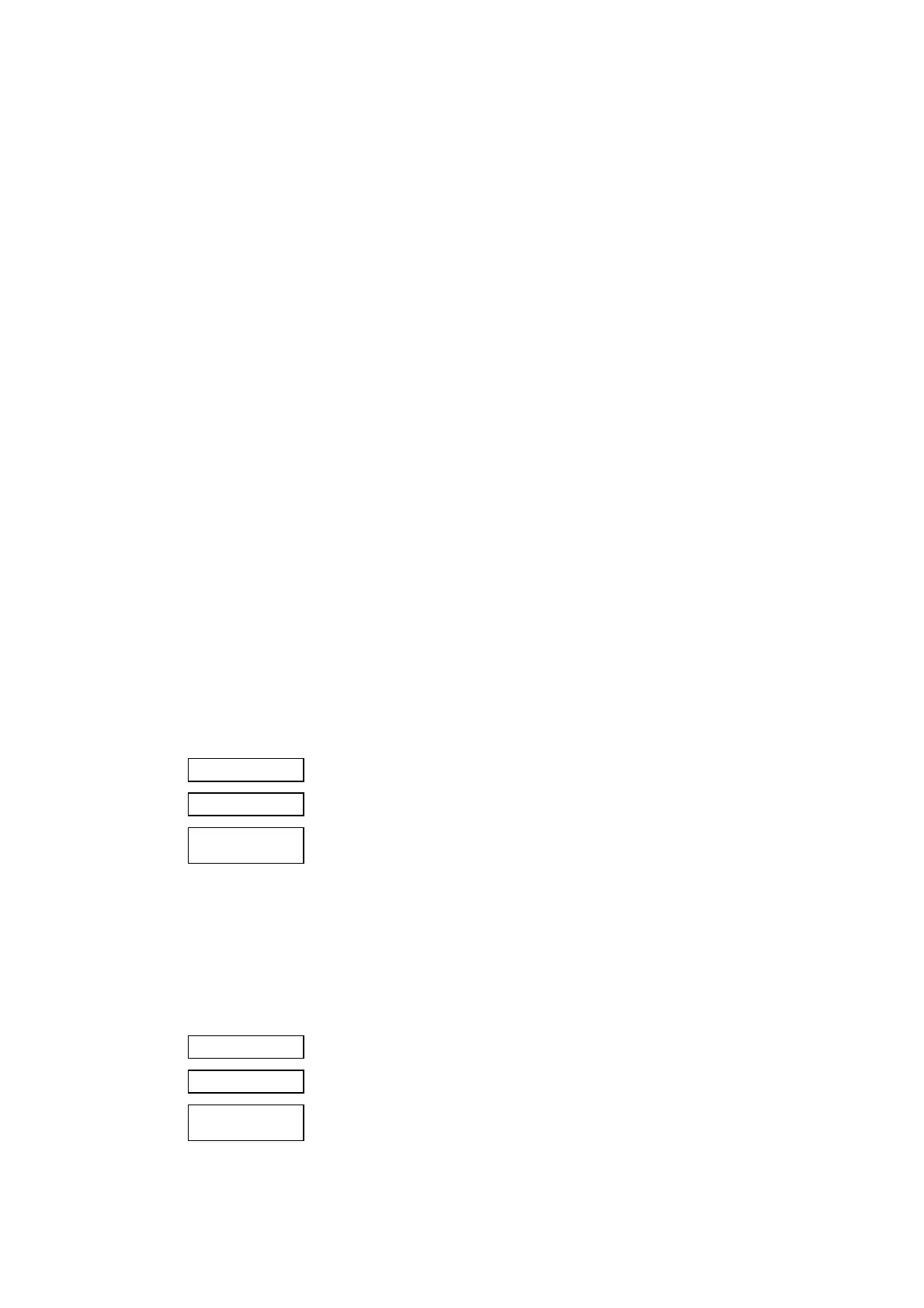----- Supply network analyzer CVMk and CVMk-ITF ------ Page Nº 50
12.2. APPENDIX B: Second SET-UP of the CVMk
It is possible to access to a second MENU of SET-UP that allows the configuration
of the CVMk with other options different of the standard ones.
To enter into it proceed as follows:
- Without power supply in the CVMk, press simultaneously "display", "max" and
"min" keys.
- Keeping these keys pressed, supply the CVMk.
We will read on the CVMk screen the following:
1.- COMMUNICATION PROTOCOL SETUP mode
SET
PROT Protocol:
CIRC
( CIRCUTOR (CIRC) or MODBUS (c) (BUS) protocol
The "max" key allows the modification of this option.
(*) To work with MODBUS see the APPENDIX F
- "display" key: allows validating the selected option and pass to the next setup
screen:
2.- Power units setup
SET
ESCA power scale:
LO
( Selection of kW ( LO ) or MW ( HI )
The "max" key allows the modification of this option
If MW is chosen, all the powers and energies are measured in "Megas".