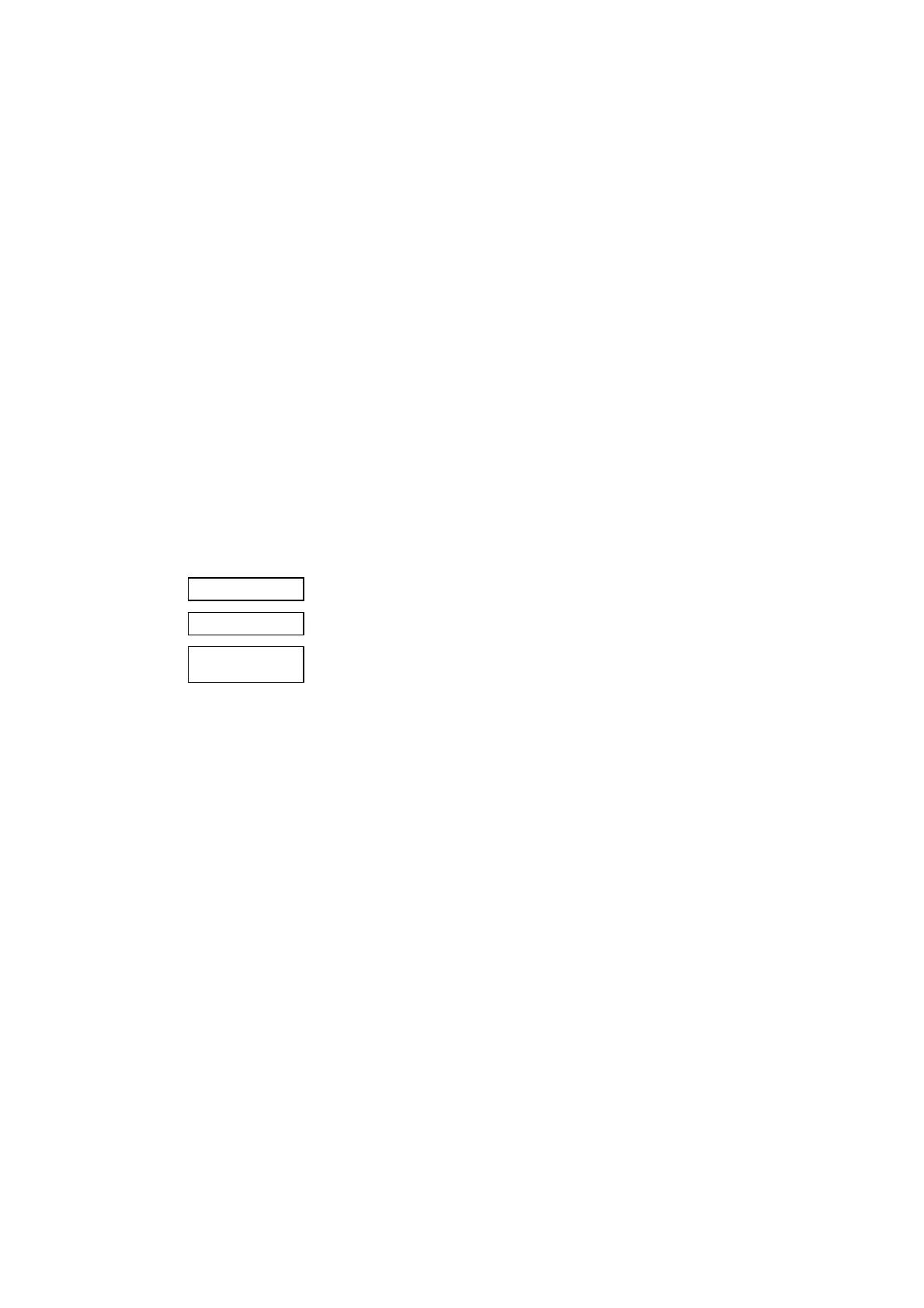----- Supply network analyzer CVMk and CVMk-ITF ------ Page Nº 51
- "display" key: allows validating the selected option and passing to the next setup
screen:
3.- Communication parameters setup
SET
Cdef default configuration
NO
( "max" key allows choosing NO / YES
- If YES is chosen: the configuration is 00 / 9.600 / 7 bits / N / 1 bit
- If NO is chosen, pressing "display" following options successively appear:
- n PER : Peripheral Nr.
- Baud 1 : baud rate
- Parity : No, even, odd
- LEN : (length) 7 or 8
- Stop bits : 1 or 2
- Baud 2 : com2 ("NETWORK") baud rate - peripherals connection