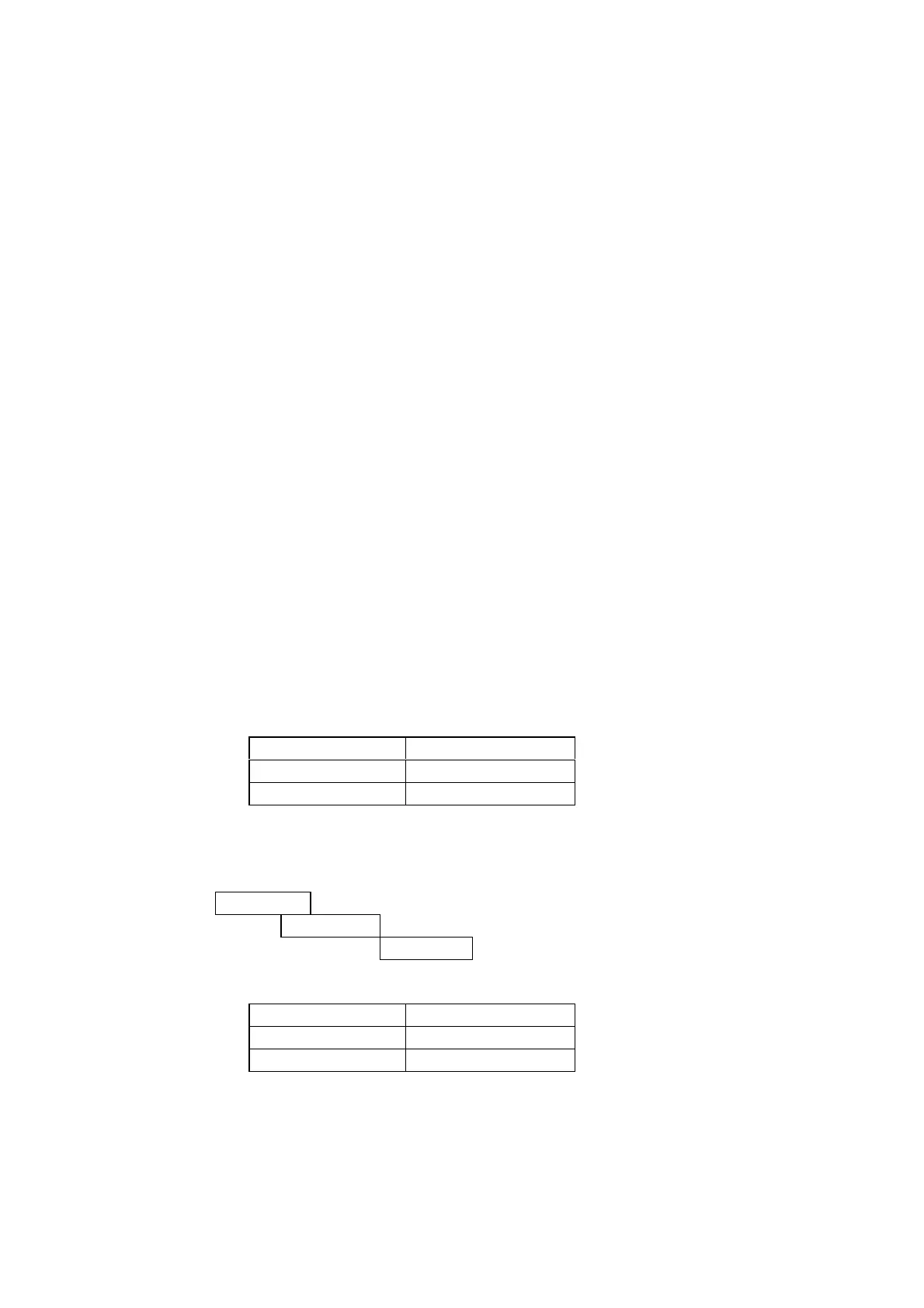----- Supply network analyzer CVMk and CVMk-ITF ------ Page Nº 26
5.9. Clearing energy counters
On display we see "CLR ENER no" (Clear energy counters).
- "max": To select "YES" or "no"
- "display": To validate the selected option. Once finishing this option, all the
modifications that we have done are saved in memory and the setup process is
finished.
----------------------------------------------------------------------------
- Display: If any of the energies is programmed (kWh, kvarhL or kvarhC), it is
displayed as follows:
display
kWh
max
MWh
min
Wh
Example : If the accumulated energy is 32.534,810 kWh, it will be displayed
as follows:
3 2 MWh
2 5 3 4 kWh
8 1 0 Wh
display
2534 kWh
max
32 MWh
min
810 Wh