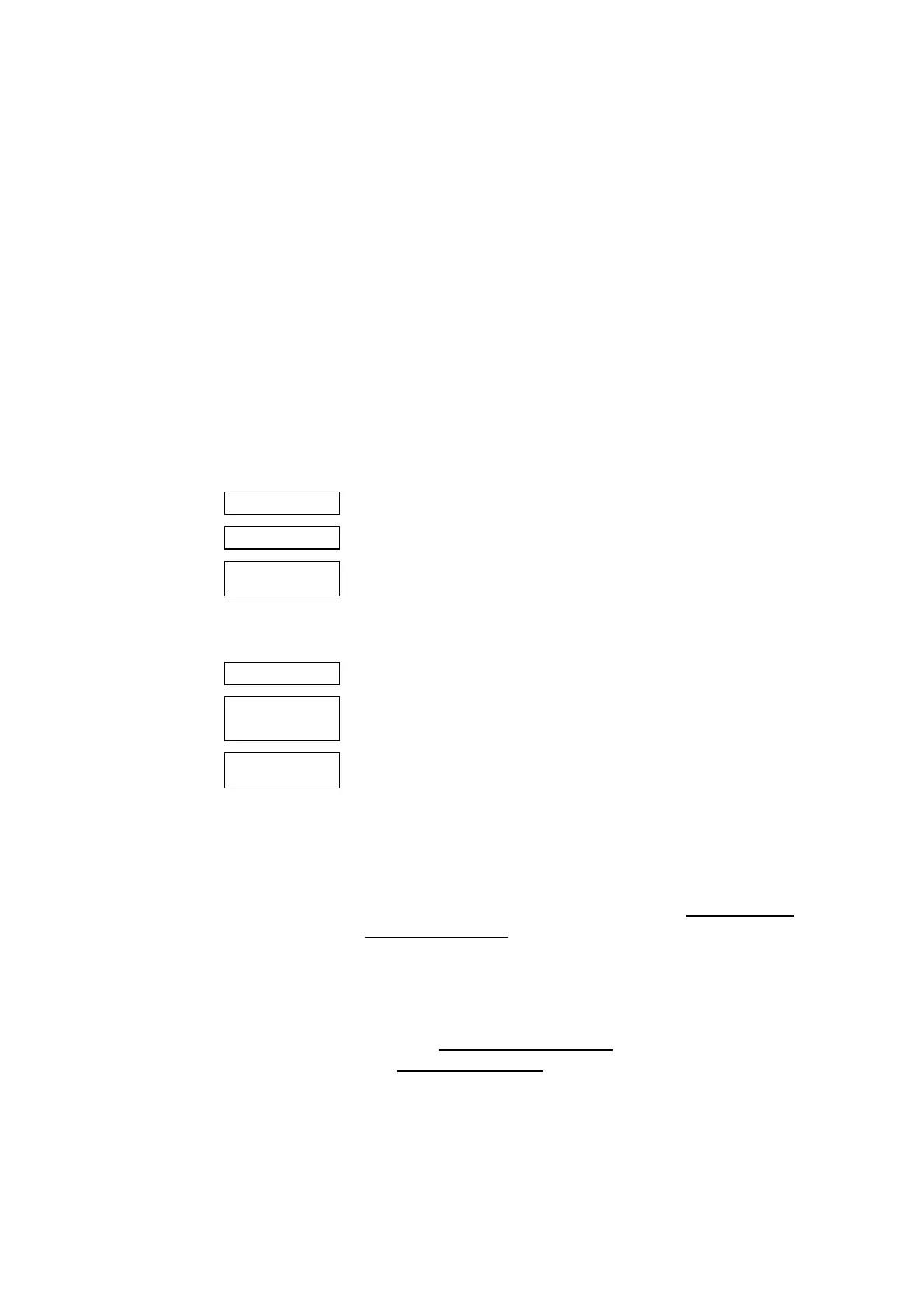----- Supply network analyzer CVMk and CVMk-ITF ------ Page Nº 55
Two additional screens appear in the CVMk when this module is connected:
SET
disc Billing period - Tariff type:
inp
( Close connection terminal contacts
(inp - HARDWARE option)
or own clock (cloc - SOFTWARE option)
SET
SinC
Synchronism with power demand
controller
inp
( Pulse (inp) in terminal connection contact (1)
or own clock (cloc) (2)
- "max": allows the modification of the selected option.
- "display": allows the validation of the selected option.
(1) A power demand controller with external synchronism time and fixed window is
selected. The integrated value until that moment is displayed.
NOTE : If no pulse is received after a time equal to a +10 % of the programmed period it
passes to work in the sliding window mode, and returns to the fixed window mode when it
receives a new synchronism pulse.
(2) Power demand controller with the sliding window mode (no synchronism). The
integrated value for the last period from that moment is displayed.
-----------------------------------------------------------------
- DB-9 OUTPUT: It has the same features that a CVM/RED module. Its connection
is like shown at the previous sections.